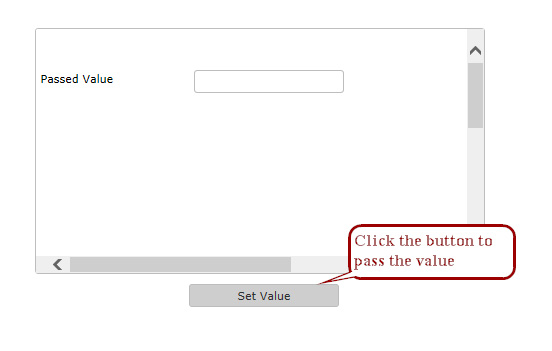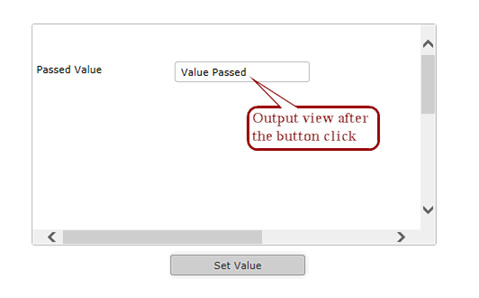How to Pass Values to an External Form?
How to Pass Values to an External Form?
In ClaySys AppForms a user can pass value from a form to an External Form inside the form. For that we use the SetFormValue() function. Here we are demonstrating how to achieve this functionality.
Create a form, drag and drop an External Form control from the Group tab under the Toolbox in the left pane of the AppForms.
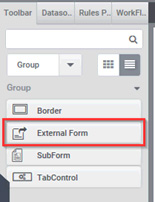
Now load a form into the external form using the Navigate URL property in the property window of the external form control.
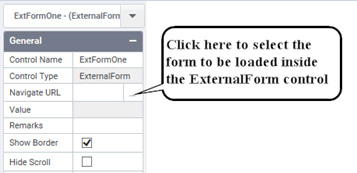
A pop up window will appear prompting the user to select a form into the ExternalForm. Select the form and click the Add and then the OK button to finish the selection procedure.
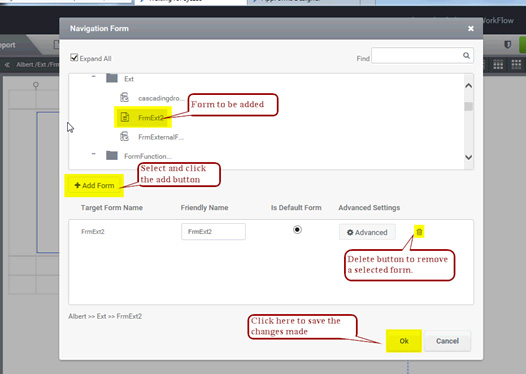
Now in the property window of the ExternalForm you can see the ID of the form is passed.
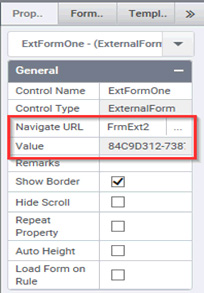
Now drag a drop a button control in the parent form. In the trigger of this button control, create a rule to set the value to the ExternalForm using the SetFormValue() function.
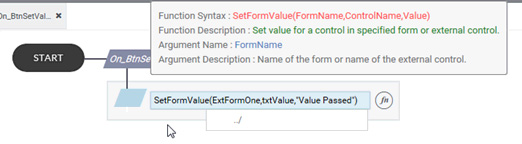
SetFormValue have 3 arguments.
1.The name of the form to which the value is been passing. But while dealing with ExternalForm control, you only need to pass the name of the ExternalForm control.
2.The Control name where the value is to be passed.
3.Finally the value to be passed. Either it can be a string or a value from a control.
The complete rule,
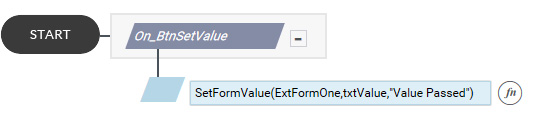
Note: SetFormValue() only works in WebPart, so add the form to the WebPart to view the output.