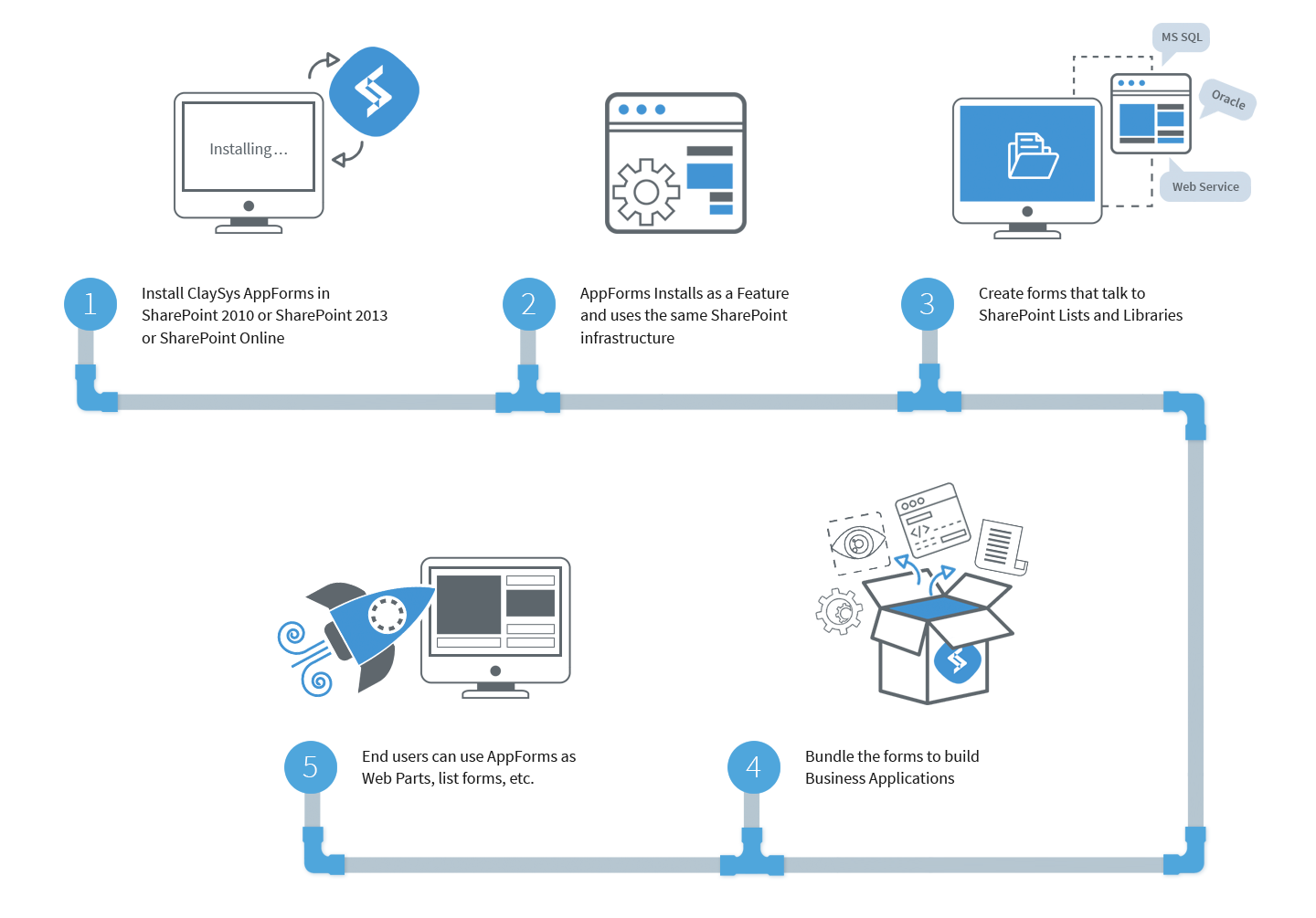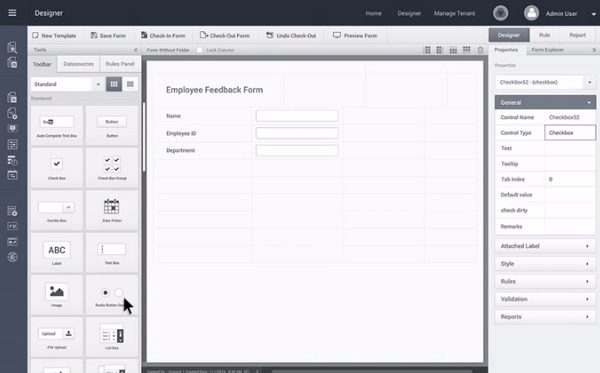Overview
ClaySys AppForms is an add-on to Microsoft SharePoint that enables you to build business forms and extend them to include complex business logic, working with data from SharePoint lists and libraries, SQL Server databases, Web Services, and WCF services. The key difference between AppForms and other products for building forms in SharePoint is that AppForms can evolve into complex business applications, including workflows. ClaySys AppForms for SharePoint is supported for Enterprise Edition, SharePoint 2013 Foundation, Standard and Enterprise Edition, SharePoint Online in Office365 through installing the ClaySys AppForms App from the Office365 AppStore. We are on track to Support SharePoint 2016 once the RTM version is available.
Microsoft deprecating Infopath has created a significant demand for addressing the gap in SharePoint that Infopath used to address. ClaySys AppForms for SharePoint is an Enterprise Scale product that fills in the gap left by Infopath, and extends the capabilities beyond what was possible with Infopath, by enabling the creation of not just Forms but the complex line of business applications through the configuration no-code paradigm.
Why choose ClaySys AppForms for SharePoint
SharePoint is an excellent and proven platform for deploying Intranet collaborative websites and portals, and for creating team spaces for collaborating on tasks and projects by creating specific SharePoint sites. The gap in SharePoint is the ability to extend SharePoint for the purpose of creating Forms and configuring workflows for process automation requirements. Infopath within SharePoint used to address some of these requirements through its Forms capabilities, but with Microsoft having deprecated Infopath, there is a significant gap in meeting customer needs within SharePoint, to continue to extend SharePoint for Forms and Business Applications, which is the key pain point that ClaySys AppForms for SharePoint addresses. ClaySys AppForms for SharePoint allows you to create futureproof Forms and Application functionality that will continue to work in future versions of SharePoint. ClaySys AppForms for SharePoint also supports SharePoint in Office365, where functionality created for SharePoint on premise in ClaySys AppForms, can be migrated to SharePoint in Office365, as long as the same site structure is maintained online.
Pricing and Editions
We have the same pricing and licensing model for SharePoint AppForms, Enterprise AppForms and Cloud AppForms. The licensing model is a User based model, and there is no additional server licensing required. AppForms can be installed on any number of servers, which could be used for Development, Testing, Staging, Production etc. Premium users can also avail development support with a dedicated resource from ClaySys at a nominal price.
- 10 user license
- No credit card required
- Minimum 100 User Licenses
- No Additional Server License Required
* Licensing will be for a minimum of 100 User blocks, so it starts at 100, 200, 300+ Users, for an unlimited number of users. There is no server licensing, and AppForms can be activated on any number of Servers. We use a User Licensing model for AppForms, with no additional licensing for the servers deployed, that you install AppForms on.
Demo Videos
Please review the demo videos below to understand how to work with ClaySys AppForms and to learn how to configure the required functionality using ClaySys AppForms. If YouTube is blocked within your network, please download the video demos by clicking the download link below each video.
Installation
The schematic below highlights the steps to install ClaySys AppForms in your SharePoint environment.