The videos below will help you understand how ClaySys AppForms works, and allows the viewer to study the process of creating simple to complex functionality using ClaySys AppForms. For Users who do not have access to Youtube on their network, we provide the download links to download the video files directly for offline viewing.

CASCADING DROPDOWN USING LIST
Cascading DropDown enables a common scenario in which the contents of one combobox depends on the selection of another combobox. The…

SUPPLIER LIST
Suppliers contain a dashboard displaying details of various suppliers.This includes fields such as suppliers Contact Name, Company, Phone, Address and…

Sales Viewer
Sales Viewer has been designed to generates graphical reports on Daily sales performance, unit sales and sales by range on…

Order Details
Order Details is used display details of all orders. Order details along with Order id, Sales Person, Order Date, Shipped…

Invoice
Invoice form is used to display a consolidated list of all orders from the Orders List in a grid format.…
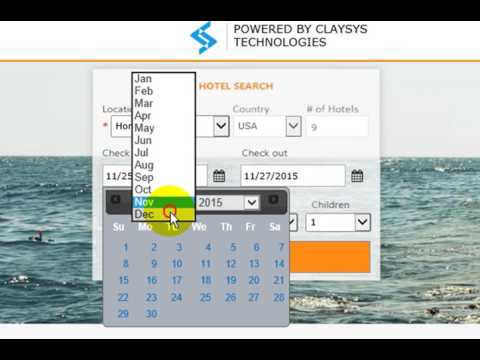
Hotel Booking
Online hotel booking system provides ample tolls that help hoteliers increase their online exposure and drive up revenue. One of…
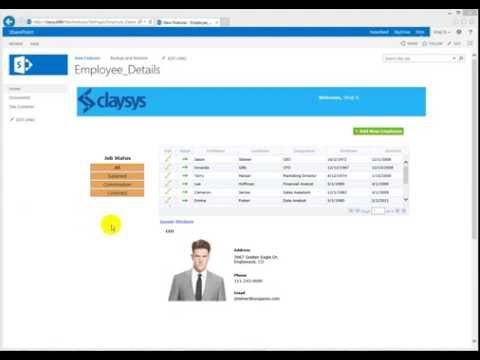
Employee
When working for a large company, it's hard to know everyone's name, job title, room location and contact information such…
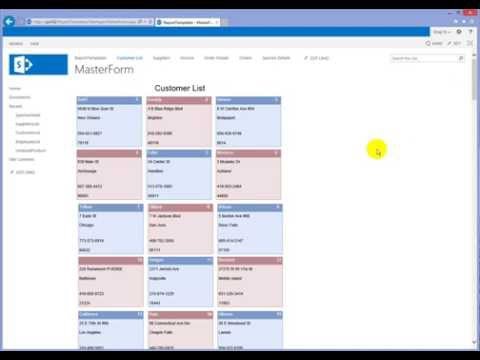
Customer List
Customer List is used to display the details of the various customers. Customer details include Name, Address, Phone number and…
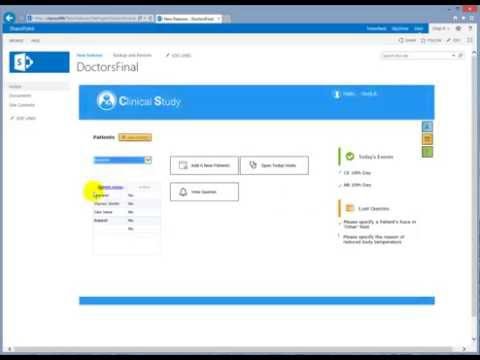
Clinical Management
ClaySys AppForms Demo template document deals with, 1. Pre-Requisite 2. How to create a main form using different controls 3.…
