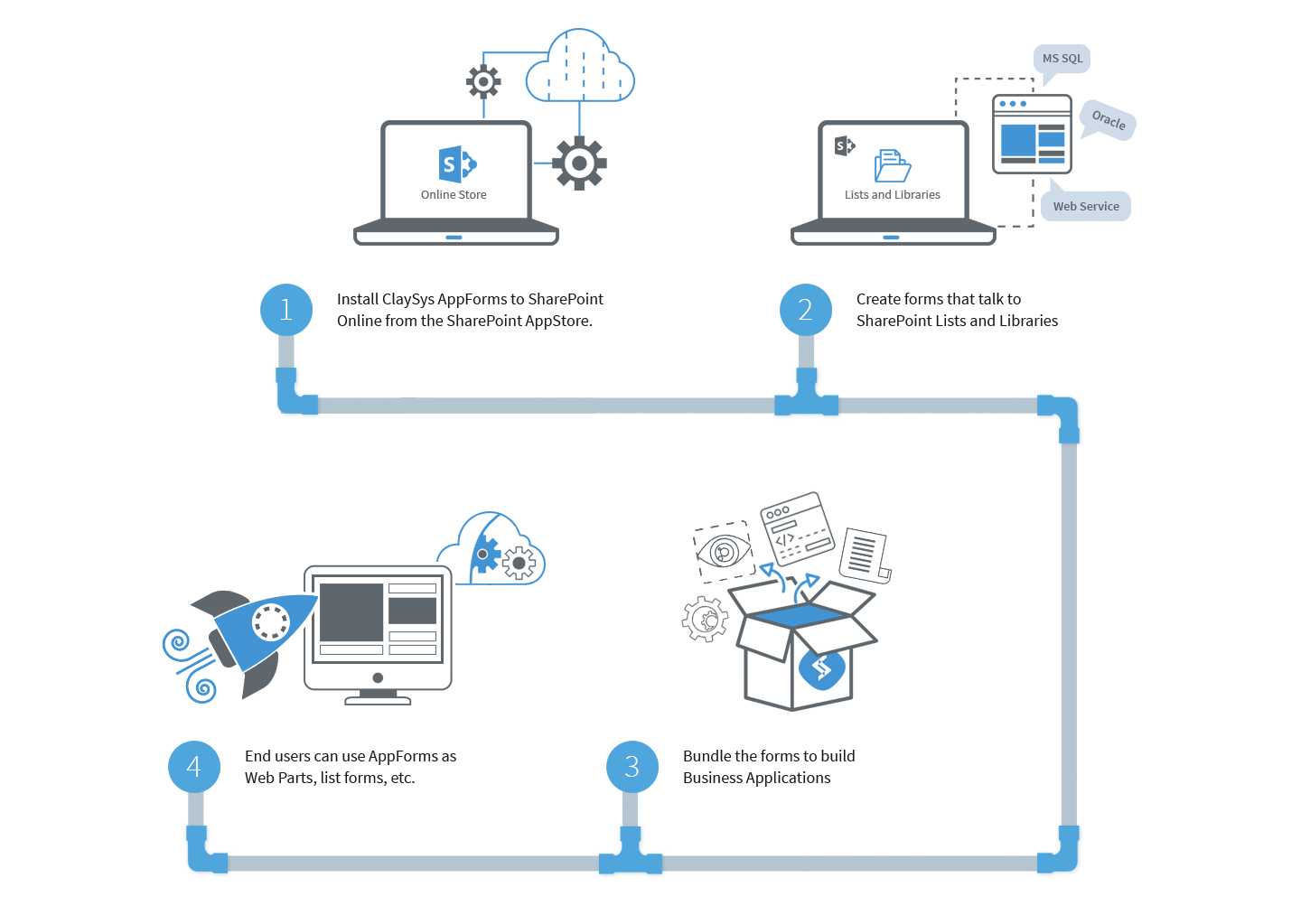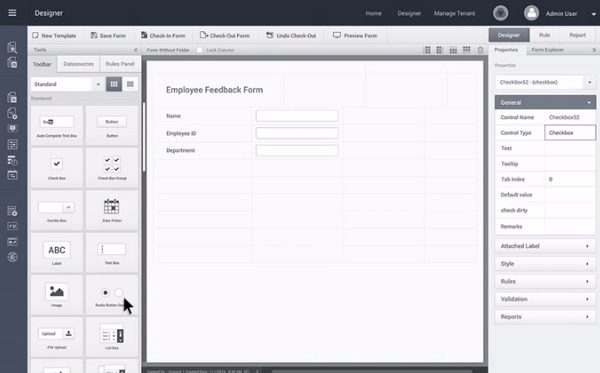Overview
Using SharePoint Online in Office 365 is becoming more and more popular. But the biggest challenge for organizations moving to Office 365 is the inability to deploy custom applications the way it was possible in the on premise SharePoint model. While it is possible to deploy custom apps in SharePoint within Office 365, the clients are expected to host these custom apps on their own servers, which defeats the purpose of moving to the cloud. ClaySys Cloud AppForms presents an opportunity for Office 365 clients to install ClaySys Cloud AppForms from the Office 365 App Store, and after that configure the custom forms or applications that they would require, without needing to install or manage any software or servers. With ClaySys Cloud AppForms, organizations can create very simple forms and workflows, as well as complex forms or web applications that work with SharePoint Lists/Libraries or even SQL Azure if required, to meet their business requirements.
Why choose ClaySys Cloud AppForms
Using SharePoint Online in Office 365 is becoming more and more popular. But the biggest challenge for organizations moving to Office 365 is the inability to deploy custom applications the way it was possible in the on premise SharePoint model. While it is possible to deploy custom apps in SharePoint within Office 365, the clients are expected to host these custom apps on their own servers, which defeats the purpose of moving to the cloud. ClaySys Cloud AppForms presents an opportunity for Office 365 clients to install ClaySys Cloud AppForms from the Office 365 App Store, and after that configure the custom forms or applications that they would require, without needing to install or manage any software or servers. With ClaySys Cloud AppForms, organizations can create very simple forms and workflows, as well as complex forms or web applications that work with SharePoint Lists/Libraries or even SQL Azure if required, to meet their business requirements.
Demo Videos
Please review the demo videos below to understand how to work with ClaySys Enterprise AppForms, and to learn how to configure the required functionality using ClaySys AppForms. If YouTube is blocked within your network, please download the video demos by clicking the download link below each video.
Installation
The schematic below highlights the steps to install ClaySys AppForms in your SharePoint environment.