The videos below will help you understand how ClaySys AppForms works, and allows the viewer to study the process of creating simple to complex functionality using ClaySys AppForms. For Users who do not have access to Youtube on their network, we provide the download links to download the video files directly for offline viewing.
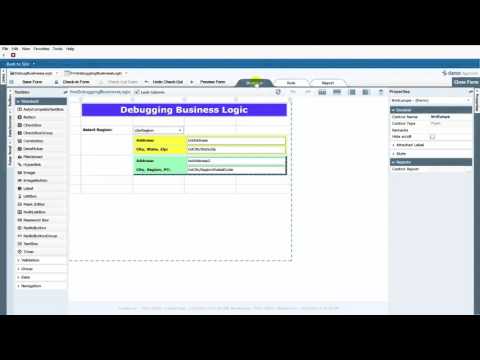
How To Use The Rules Debugger
Debugging rules in ClaySys AppForms.
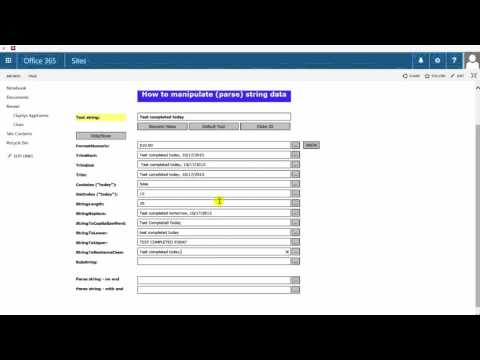
ClaySys AppForms – How To String Manipulation
ClaySys AppForms - HowTo String Manipulation

How To Dynamically Add Items To Dropdown List
How to Dynamically Add Items To Dropdown List
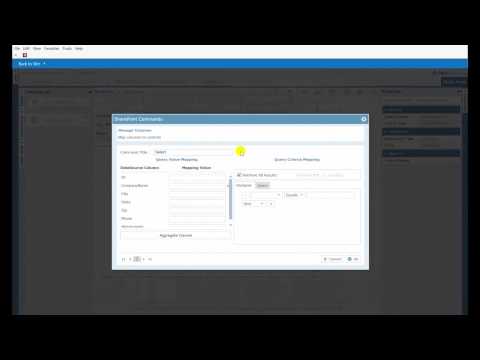
How To Manually Configure Data Sources
This Video explains how you can add datasource to the form and connect read or write values from a SharePoint…

How To Dynamically Change Control Properties
This video explains how to use ClaySys AppForms rules to change the properties of the controls dynamically.

How To Cascading Dropdowns
This video will demonstrate how to properly configure the datasources for multiple dropdown boxes so you can implement cascading ,…
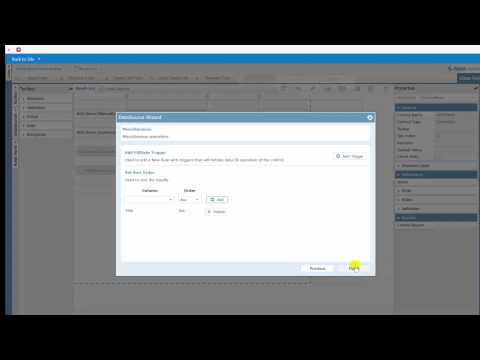
How To AddItems To Dropdown
This video explains how To Add Items to a Dropdown control. There are four different methods explained here. i) Static…

ClaySys AppForms – Use multiple forms for the same SharePoint List
This video will demonstrate how to use different ClaySys forms on a SharePoint list. You will learn how to specify…

ClaySys AppForms – Creating Rules
This video will demonstrate how to add rules, or "business logic", to your ClaySys AppForms solutions. You will learn about…

ClaySys AppForms – How To Create SharePoint List Forms
This video will demonstrate how to create and use a custom form for your SharePoint list using ClaySys AppForms.

Getting Started with ClaySys AppForms IDE
This video will demonstrate creating custom ClaySys AppForms using the Integrated Development Environment (IDE). You will learn about the numerous…
