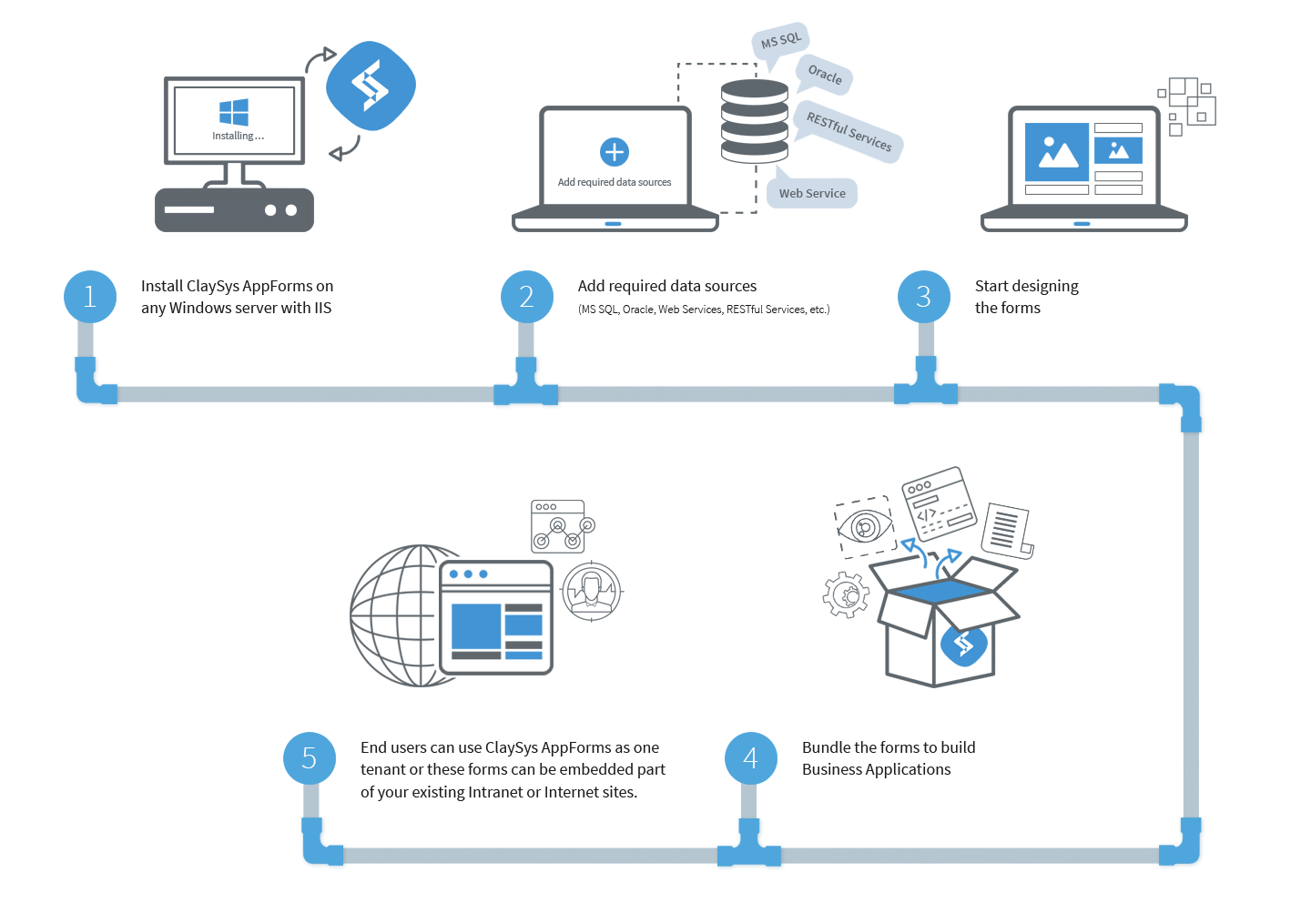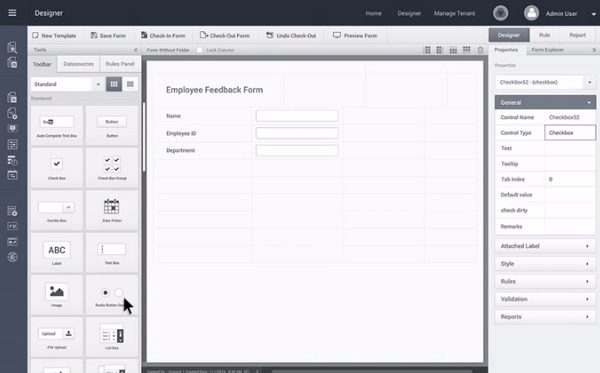Overview
The Enterprise AppForms version of the product allows you to install ClaySys AppForms on a Windows/SQL Server Environment to now create Forms and Web Applications using the ClaySys AppForms Designer. Enterprise AppForms is a Multi-tenant platform, where you can create multiple Applications on the same server stack, as each Application is partitioned at the Web Application level and Data layer by the respective Tenant IDs.
Why choose ClaySys Enterprise AppForms
Many organizations are struggling to maintain legacy business applications. The pain with legacy applications is not in the Database layer, as the database is typically on SQL Server or Oracle and is easy to maintain. The key pain points with legacy applications are the custom coded front end interface of the application, which is typically coded in C#, ASP.Net, VB.Net, Java, JSP, PHP amongst other options, with the pain is the painful cost of migration from legacy versions of the code applications to the most current developer framework stacks. ClaySys Enterprise AppForms allows you to configure the front end interface for your web applications, after which due to the metadata-driven architecture, updating to the latest versions of Enterprise AppForms continues to maintain backward compatibility with the versions of Forms or Applications created in earlier versions of ClaySys AppForms. The built-in hardening of the ClaySys AppForms Application Browser module to defend against Web Form vulnerabilities like SQL Injection, Code Injection, Cross Site Scripting and the other 60+ vulnerabilities, also ensures a more secure Web Application out of the box, when configuring it in ClaySys AppForms. For the legacy application pain point, organizations can choose to retain the same database that exists for their legacy application, but migrate the front end of the application to ClaySys AppForms, you can recreate the front end Forms and Business Logic, and point to the same existing Database Table Schema.
Pricing and Editions
We have the same pricing and licensing model for SharePoint AppForms, Enterprise AppForms and Cloud AppForms. The licensing model is a User based model, and there is no additional server licensing required. AppForms can be installed on any number of servers, which could be used for Development, Testing, Staging, Production etc. Premium users can also avail development support with a dedicated resource from ClaySys at a nominal price.
- 10 user license
- No credit card required
- Minimum 100 User Licenses
- No Additional Server License Required
* Licensing will be for a minimum of 100 User blocks, so it starts at 100, 200, 300+ Users, for an unlimited number of users. There is no server licensing, and AppForms can be activated on any number of Servers. We use a User Licensing model for AppForms, with no additional licensing for the servers deployed, that you install AppForms on.
Demo Videos
Please review the demo videos below to understand how to work with ClaySys AppForms and to learn how to configure the required functionality using ClaySys AppForms. If YouTube is blocked within your network, please download the video demos by clicking the download link below each video.
Installation
The schematic below highlights the steps to install ClaySys AppForms in your SharePoint environment.