The videos below will help you understand how ClaySys AppForms works, and allows the viewer to study the process of creating simple to complex functionality using ClaySys AppForms. For Users who do not have access to Youtube on their network, we provide the download links to download the video files directly for offline viewing.

Form DataSource(4): Delete record from MS SQL Server Table
Configuration of deleting a record from MS SQL Server table in ClaySys AppForms.

Form DataSource(3): Update a record in MS SQL Server Table
Configuration for updating a record in MS SQL Server table in ClaySys AppForms

Form DataSource (2): Select a record from MS SQL Table
Configuration for selecting a record to a MS SQL Server table in ClaySys AppForms

FORM DATASOURCE (1): Insert new record to MS SQL Server Table
Configuration to insert a new record to a MS SQL Server table in ClaySys AppForms

TextBox – Input Validation and Data Validation
How to use the input validation and data validation options available in ClaySys AppForms.
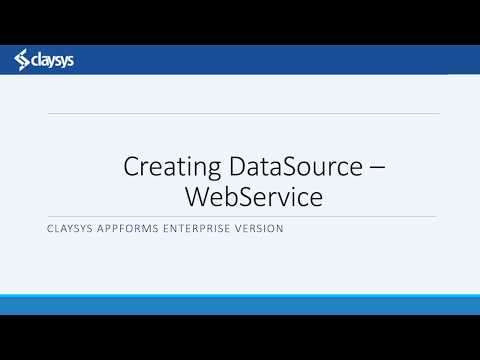
DataSource Creation – WebService
How to configure your existing WebServices (SOAP) as a datasource inside ClaySys AppForms

DataSource Creation – MS SQL
This video explains how you can configure your existing MS SQL database as a datasource inside ClaySys AppForms.

Auto refresh form data based on dropdown selection value
Enterprise ClaySys AppForms : This video explains the steps to configure a form that will auto refresh the values to…

ComboBox: Cascading dropdown experience in ClaySys AppForms
Enterprise ClaySys AppForms : This video explains the steps that needs to be followed to configure the cascading dropdown experience…

Configuring combobox to a table in MS SQL server
Enterprise ClaySys AppForms : This video explains the steps that needs to be followed to configure a combobox to display…
