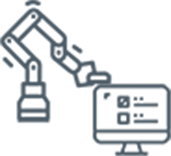Automate Business Processes
With RPA Genie
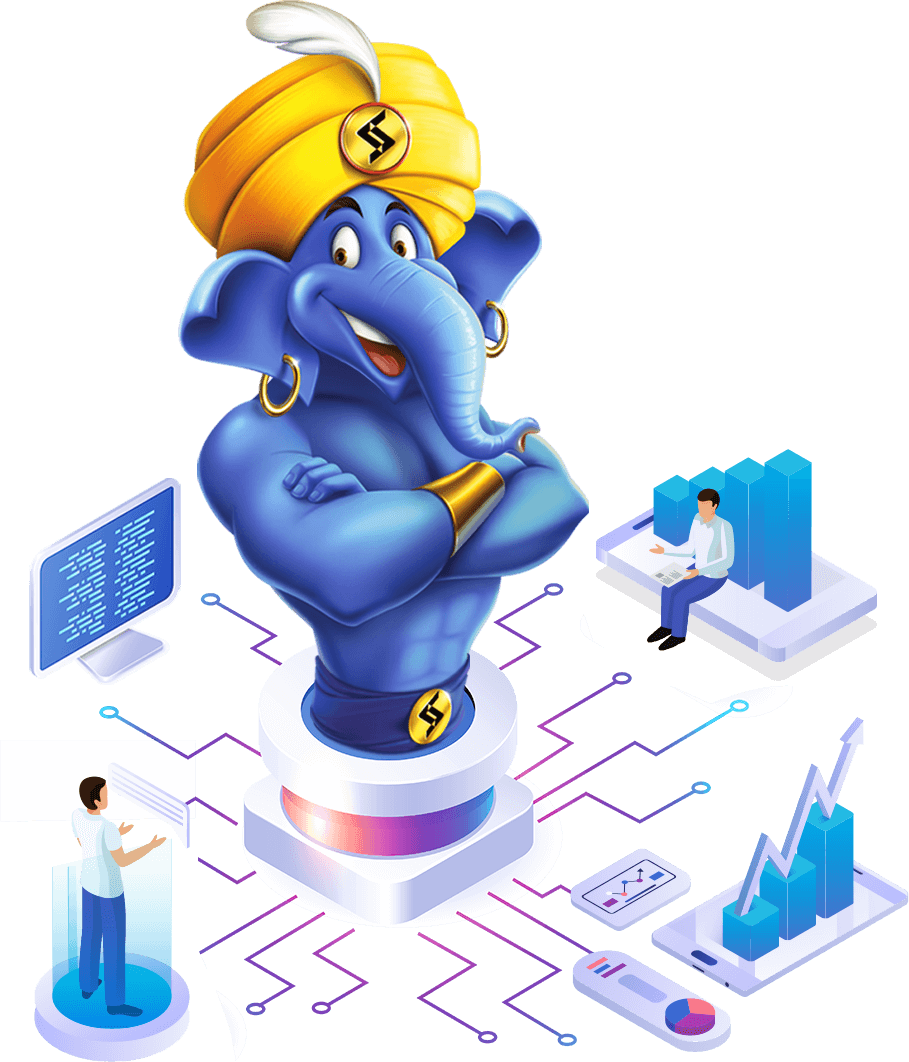
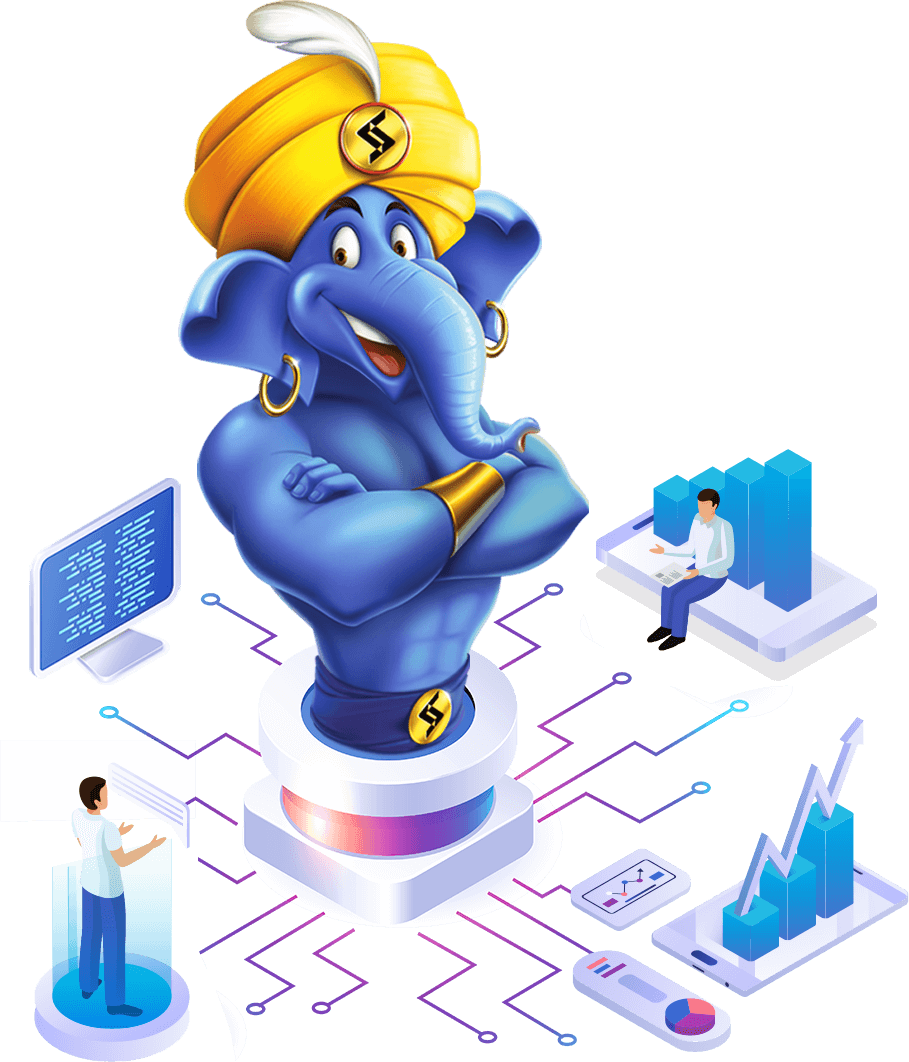
Start building your automation sequence right away.
RPA helps you automate any repetitive tasks that are currently being performed manually. For example, RPA can be used to scrape the product details from the Amazon website to an excel sheet.
Create RPA Workflows with an intuitive, context-aware drag and drop workflow designer. The workflow designer enables configuring RPA Solutions with a minimum learning curve.
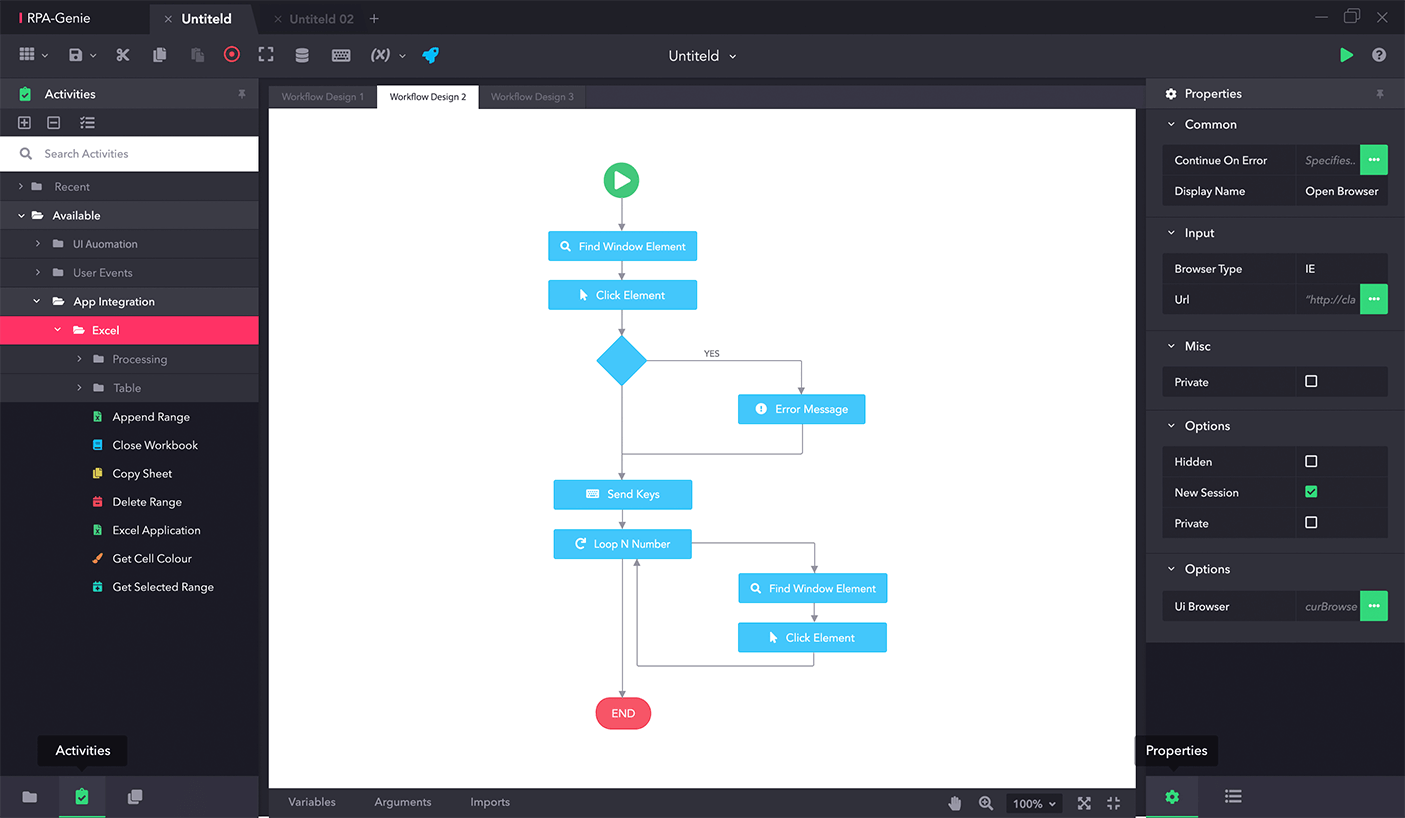
RPA Genie comes with a UI Explorer application that lets you inspect and explore the UI Elements on the screen. This way you can easily create RPA workflows that interact with the controls present on the desktop.
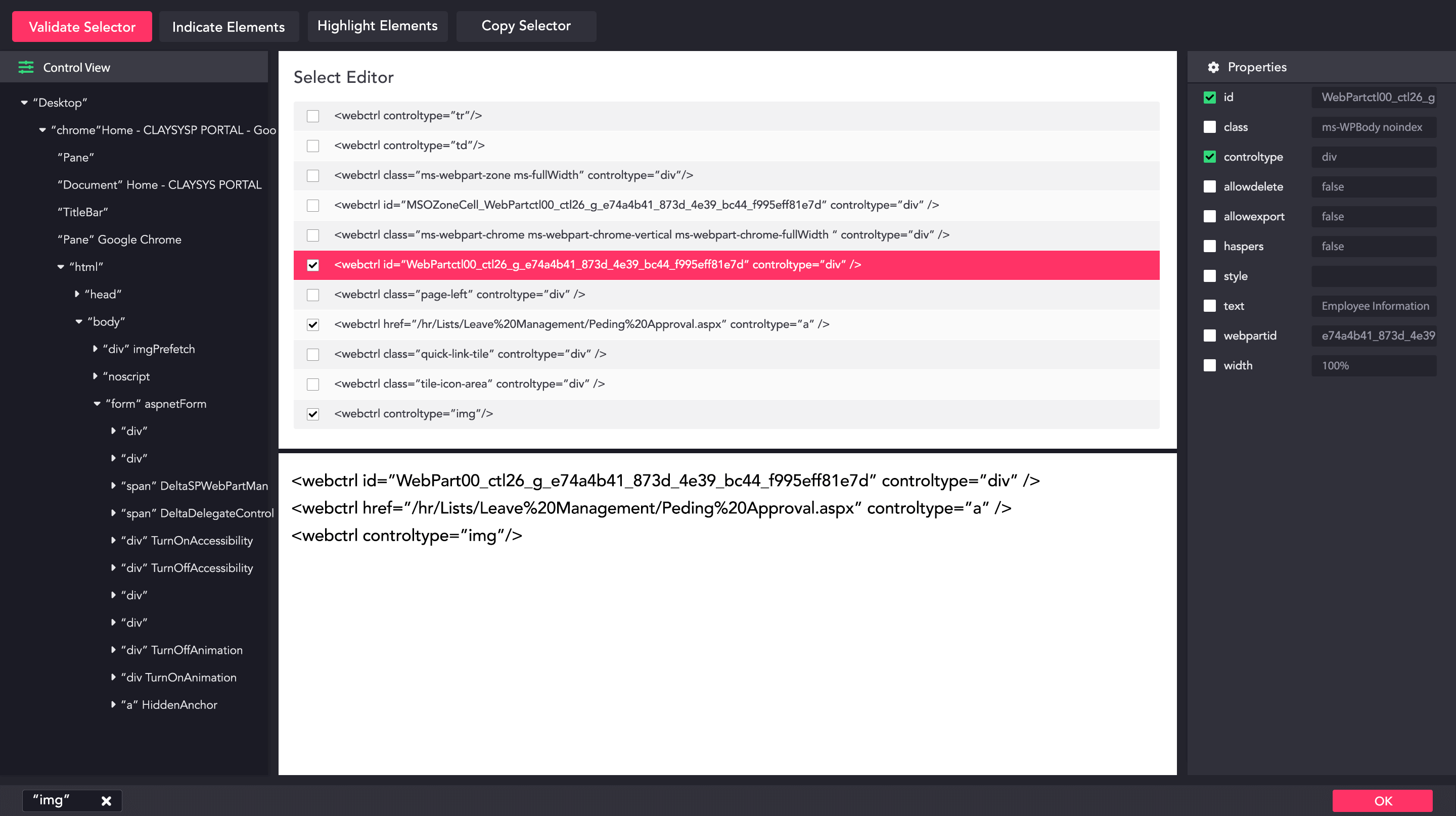
RPA Genie provides the ability to add custom functionality for creating custom activities as nuGet packages.
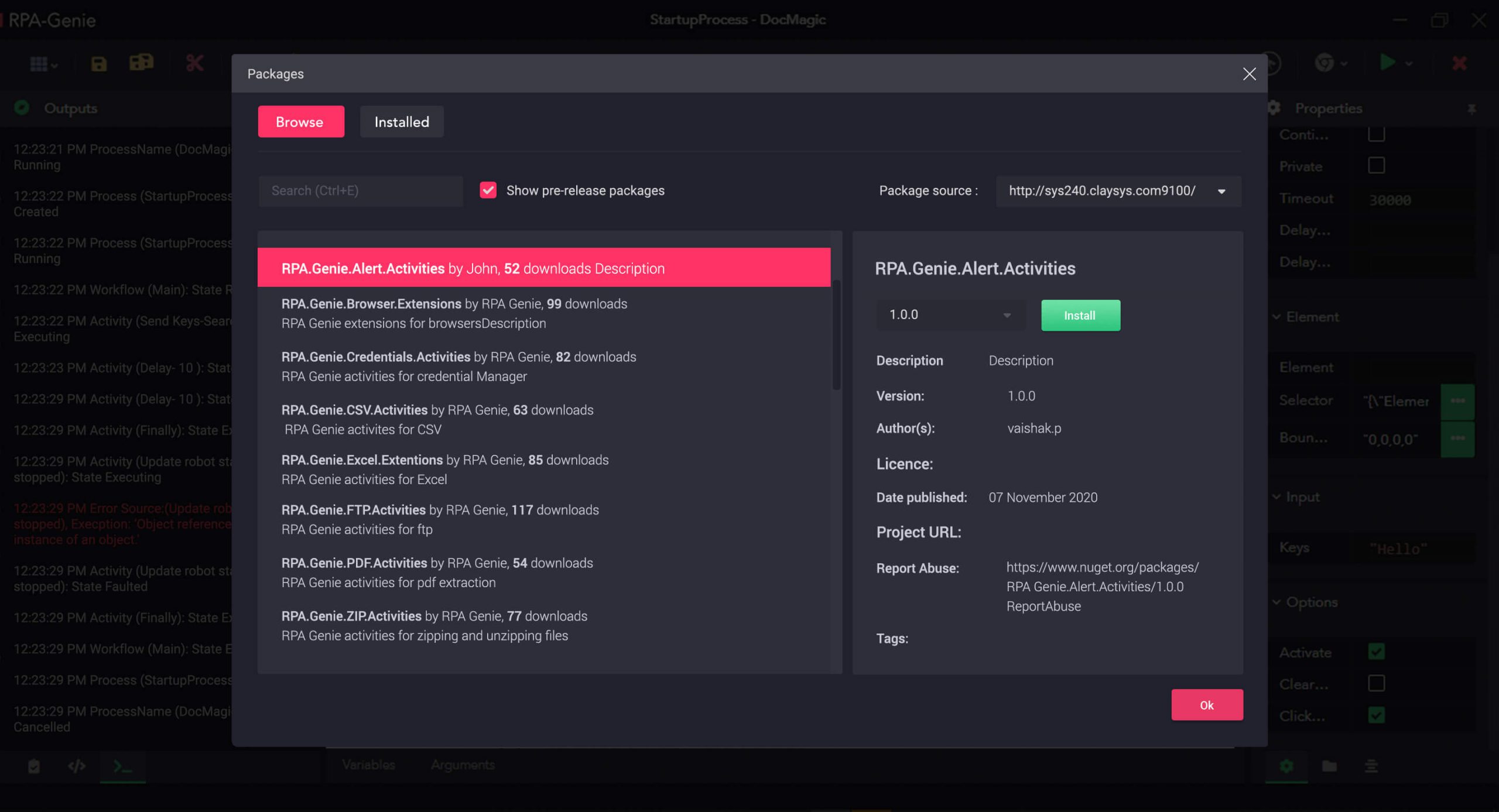
Work on RPA Projects in a non-destructive way. Use the built-in version control so that you can keep the entire history of the changes made to the workflow.
RPA Genie comes with default Logging and Error Handling features. This helps diagnose and debug RPA workflows quickly and efficiently.
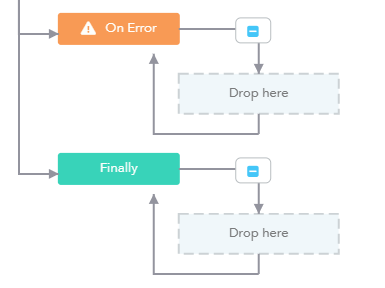
A central control panel where you can monitor every aspect of RPA genie. This helps to manage your robots that execute business processes.
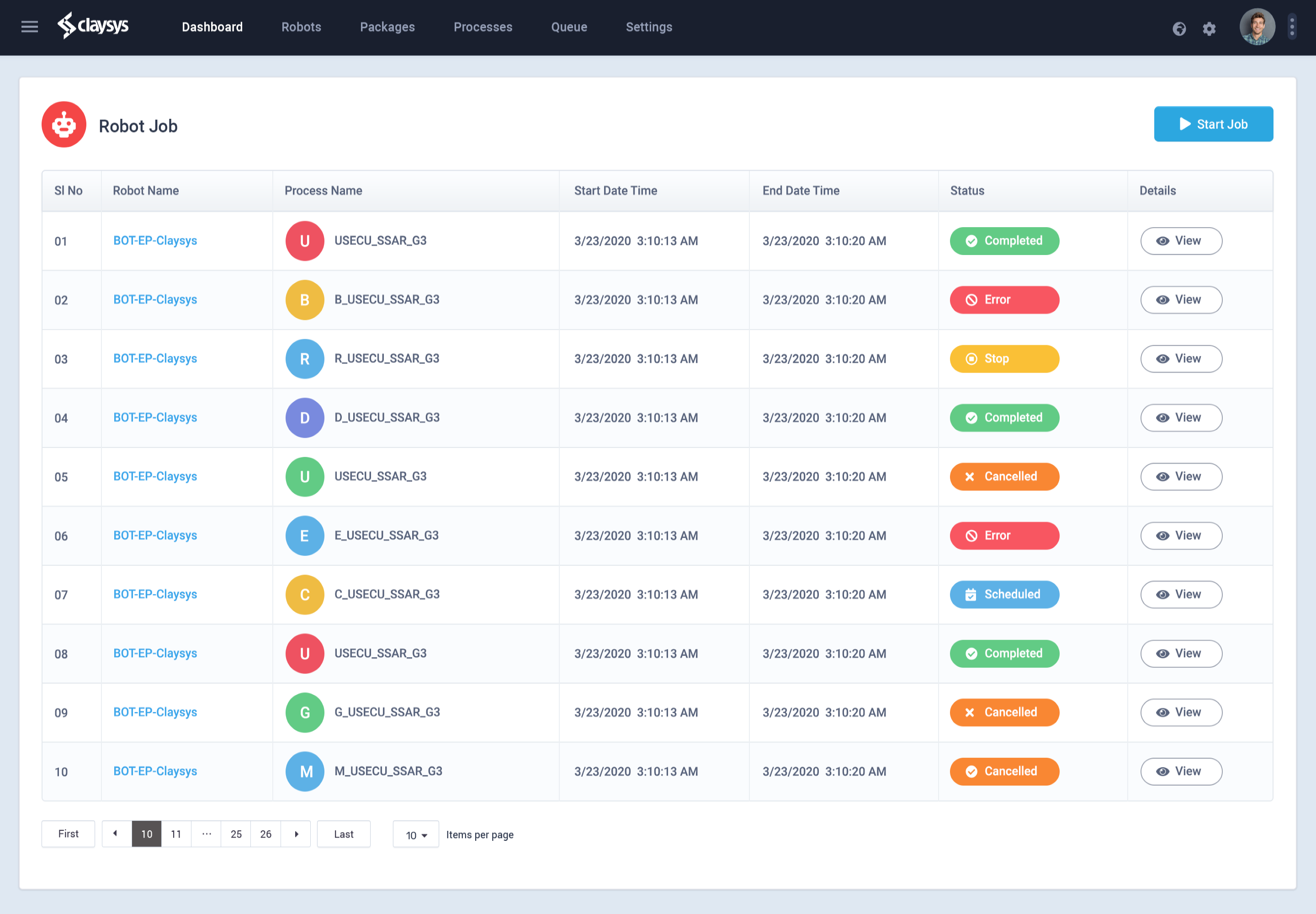
RPA Genie comes with an Access control and security module where you can grant permissions for individual resources that a user has access to.
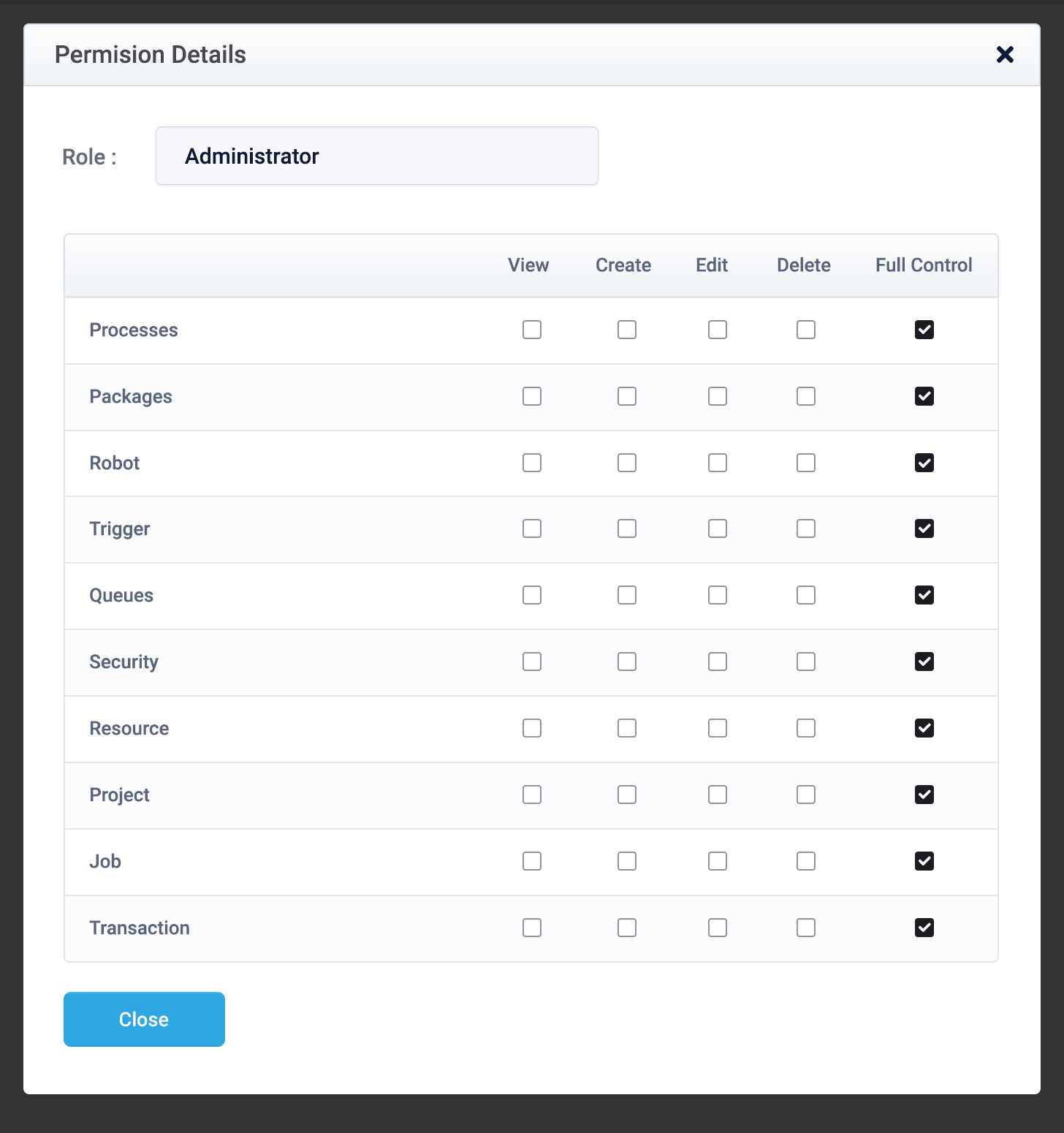
BMT comes with a scheduler that helps you start bots at specific time slots as required by the business process. Queues in BMT help the Bots queue up tasks for processing.
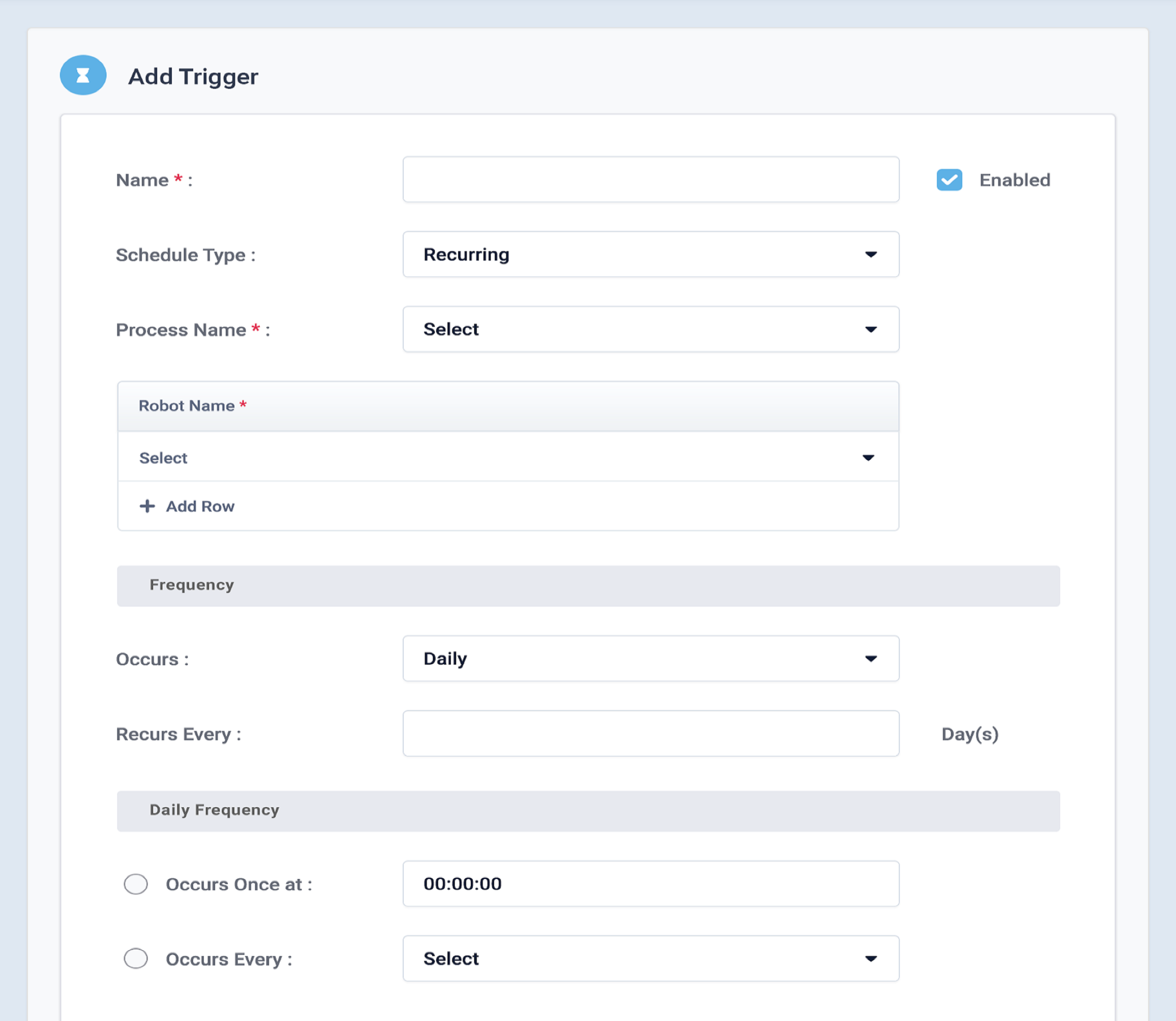
Visualize the progress of BOT processes based on the Queue items. You will also be able to see the efficiency of the Bots here.
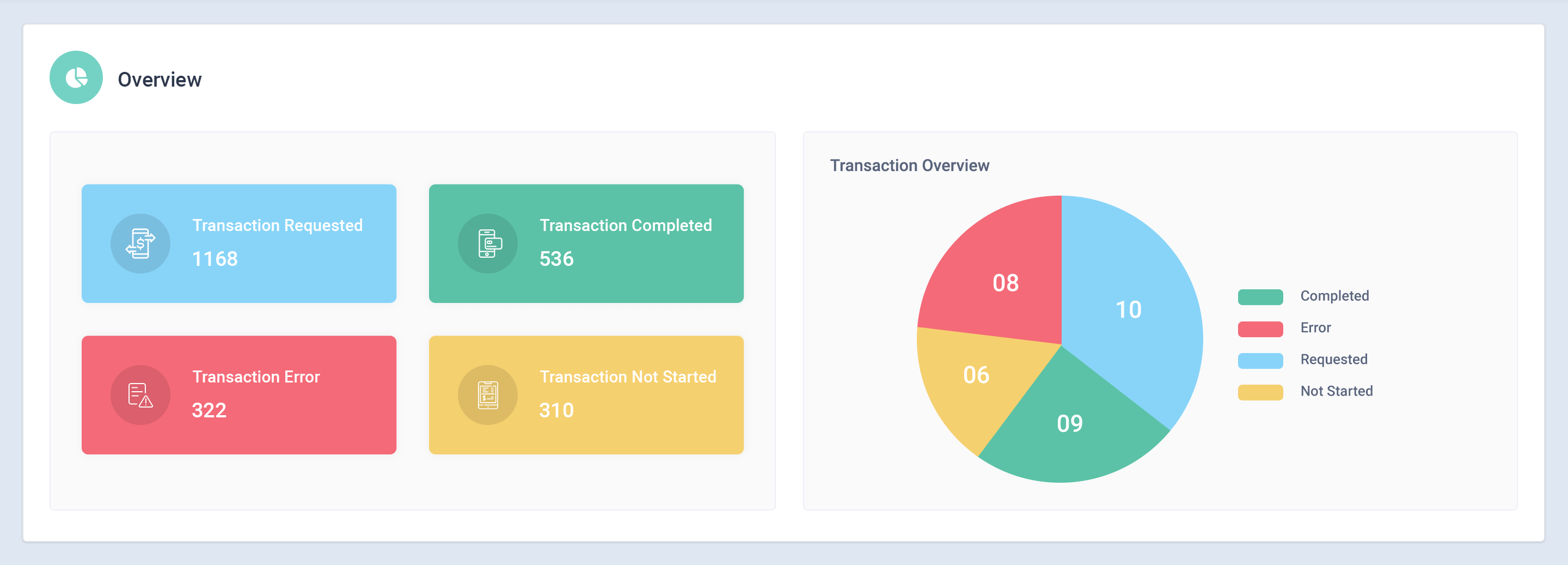
RPA Genie is being used by many organizations worldwide including but not limited to industries
such as finance, banking, credit unions, etc.
Tap into the platform's full set of capabilities for automating all types of work at scale.
Detailed documentation and video tutorials to help you get started with RPA Genie.

Determine the scope of the automation and the RPA Genie modules to be used for said automation sequence.

Easy to use drag-and-drop automation builder to create RPA workflows. Achieve business process requirements and test them for deployment easily.

Spin up bots and deploy them to the secure environment where the automation needs to be executed.

Run the bot, sit back, and relax while RPA Genie does all your manual repetitive work.
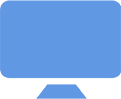
Use the in-built bot monitoring tool to check the performance of all your bots through one centralized dashboard
Robotic Process Automation has a lot of potentials that most companies do not yet recognize the complete capabilities of RPA