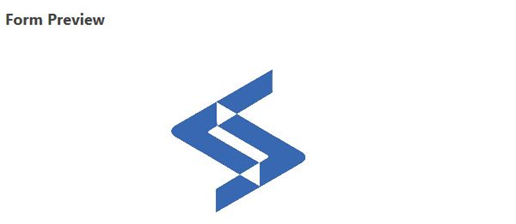ImageURL Property of the Image Button Control
Images from external sources (ex. Web) can be given using “Image URL property” of the Image Button control. Either Image URL property or Image Source property of the Image Button control can be used at a time. This is illustrated here.
Drag and drop an ImageButton.
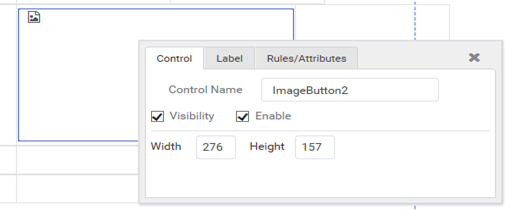
In the property window of the ImageButton control you can see a property ‘Image URL’; this is where we can enter the URL of the image to be loaded inside the button.
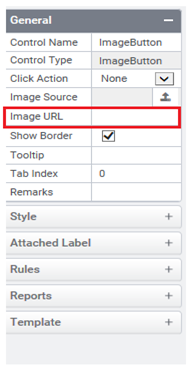
Once the URL is entered we can see that the image is been loaded inside the image button control.
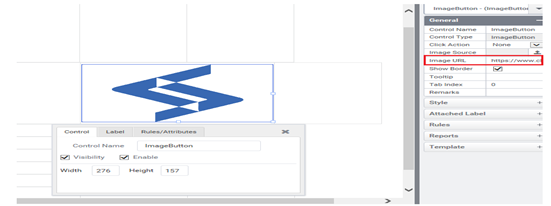
Now you can use this ImageButton according to the workflow of the form. Here we are adding a Rule on the trigger of this button.
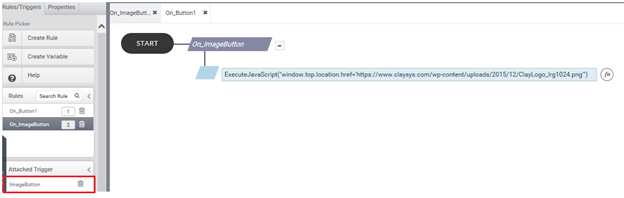
So now on the click of this button, the form will navigate to the specified site.