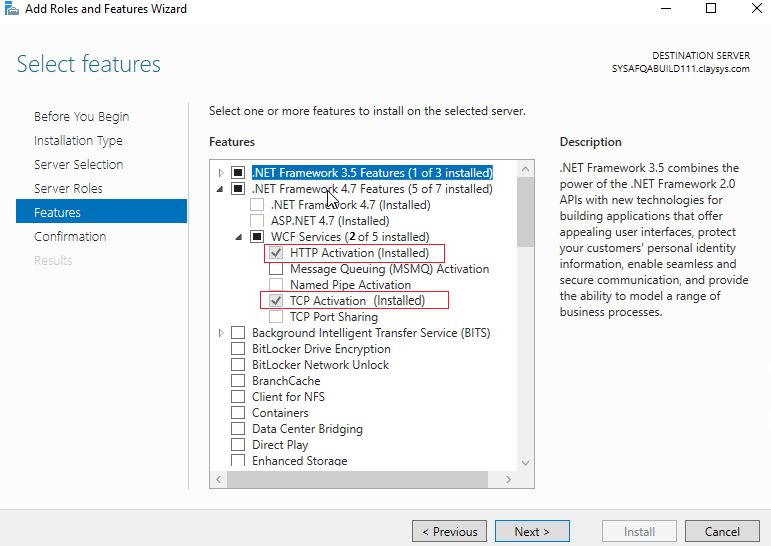Minimum System Hardware and Software requirements for AppForms
AppForms Server Specifications
- 64-bit edition of Windows Server 2012 Standard or later version of windows server.
- CPU: Any Server Series processor with a minimum of 4 cores.
- RAM: Minimum 16 GB
- 50 GB SSD free disk space is required in the server.
- Microsoft .NET Framework version 4.5+ and if TLS 1.2 is enabled in the server, framework 4.7+ is required.
- IIS 7.5+
- SSL Certificates need to be added to the server for HTTPS installation (HTTPS is recommended).
- It is recommended to have a fully qualified URL created and added to the DNS to add the site bindings for accessing the site.
Note: Depending on the number of users and application load, the core and RAM may have to be increased.
SQL Server (Database server)
- Microsoft SQL Server 2017 or later versions.
- SQL login credentials to access the database.
- CPU: Any Server Series processor with a minimum of 2 cores.
- RAM: Minimum 16 GB
- 100 GB SSD free disk space required. This will need to increase based on data growth.
SQL Connection
- To connect to the SQL Server, MS SQL server name, and login credentials are required.
- Authentication can be Windows or SQL server authentication.
- SQL User – The server role required is dbcreator and the Database role required is dbowner.
- dbcreator role is only needed at the time of installation as it involves creating an application Database and tables at the time of installation. But after the installation, the permission can be changed dbowner.
- For Windows SQL authentication, the Application pool user should have the above role in the SQL server.
- For SQL user connection, corresponding credentials should be available and given on the connection page. This can be checked by clicking on the test connection in the wizard.
- If Azure SQL is to be used, we will need 2 databases to be created manually before installation for storing Metadata. 1) AppFormsMetaDB and 2) DataformMetaDB.
Set Up User
- A user with admin privileges to the server is required to run the installer package. Admin privilege is needed because the installation creates a registry entry for licensing and needs folder read/write permission inside the Appforms site folder.
Application Pool User
- Any valid domain user or local user can be used as the Application Pool. If using local user, the connection to the SQL should be done with SQL Service Account.
- Application Pool user credentials are required to run the installer.
- For using windows authentication to connect to SQL, the Application pool user should have DB owner access permission to the SQL server.
Minimum Windows server features to be enabled in the Application Server
- In Server Roles,
1. Under Web Server IIS, Basic and windows authentication, and IP and Domain restrictions under Security.
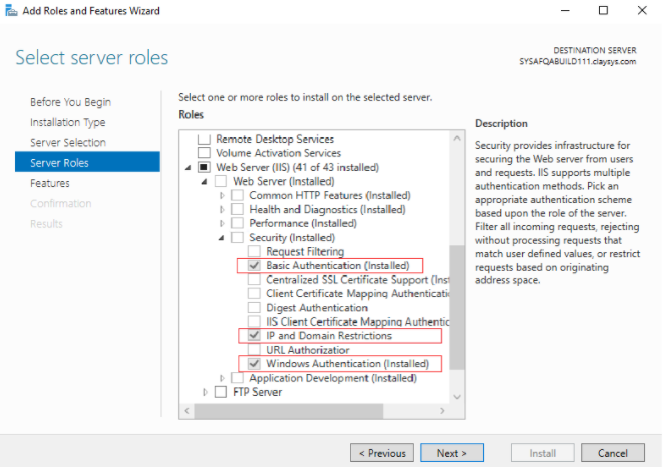
a. Static Content and Dynamic Content compression under Performance.
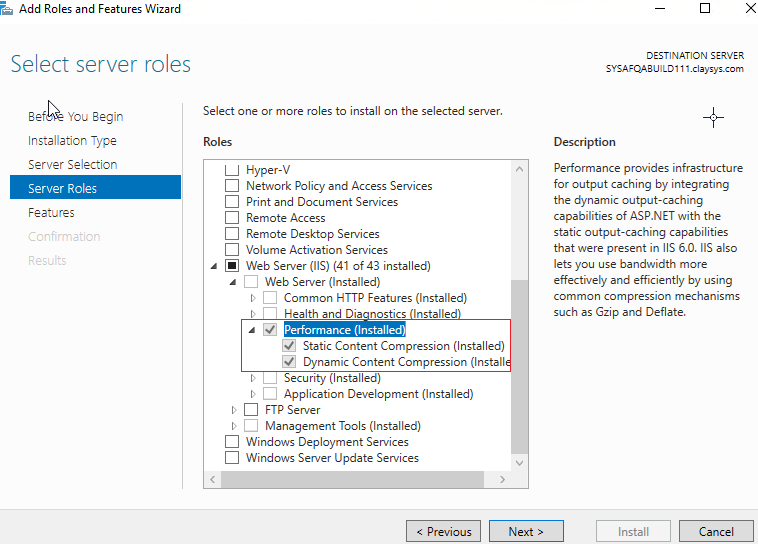
- In Features,
1. Under .NET framework 4.7
a. HTTP Activation and TCP Activation under WCF services.