DataSource Settings
DataSource Settings refer to the configuration provided for connecting to a database or web service in AppForms. These settings are available in the form’s datasource and datasource settings for controls such as TableView, Dynamic Grid, and collection controls.
Datasource settings link is available on the left navigation link as shown below.
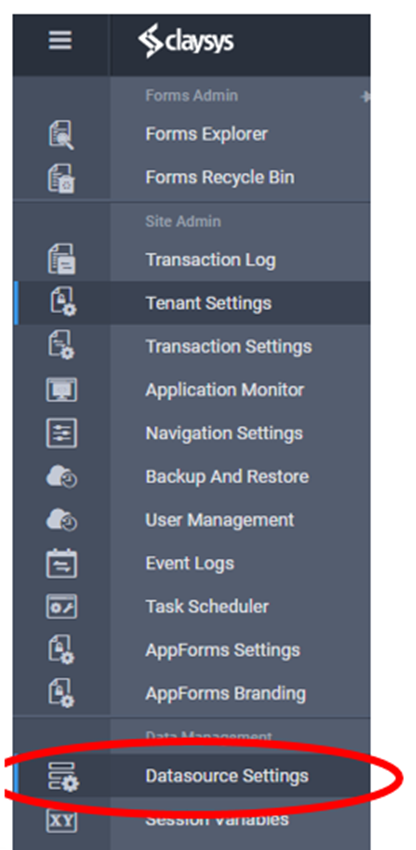
On clicking Datasource Settings link, Datasource Settings page appears as shown below
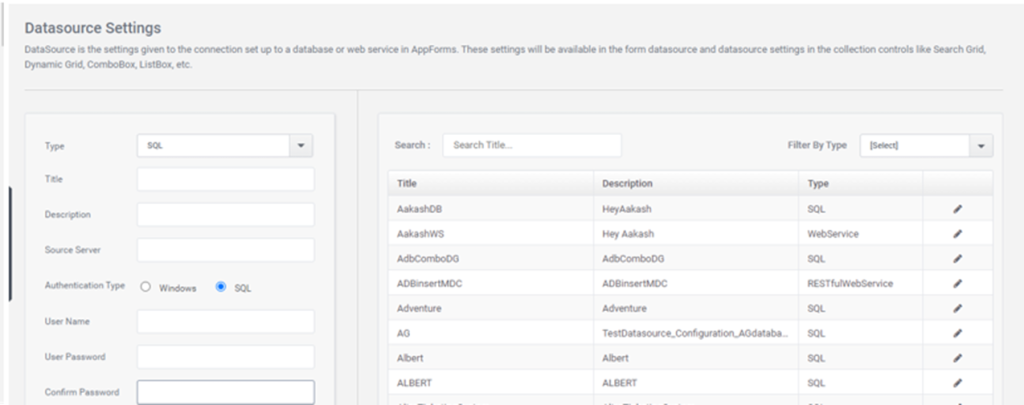
On the DataSource Settings page, a new datasource configuration can be added by completing the fields provided, as shown below.
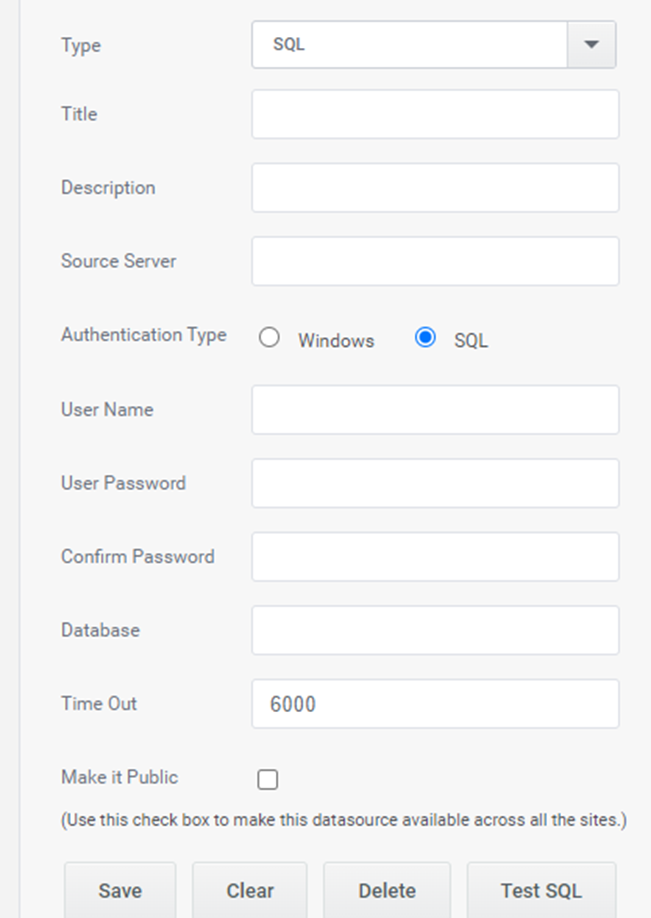
Type -Various types of datasources are available, including SQL, Webservice, RESTful Webservice, Azure Table, and External SharePoint. Note that External SharePoint is only available in SharePoint. Select the appropriate datasource type as needed.
Title –Enter the required title for the datasource. This title will be displayed when configuring the datasource in Forms.
Description – The description of the datasource can be added in this field.
Source Server -The source server name should be given.
Authentication Type – There are two types of authentication available.
- Windows– On selecting windows, Windows authentication will be taken and Is impersonation checkbox appears. Enable checkbox if Impersonation required.
- SQL– On Selection SQL, SQL authentication will be selected, UserName , User Password and Confirm Password fields will appear. Fill in the details.
DataBase – The Database name.
Time Out– Enter the Timeout value. By Default it will be 6000.
Make it Public – Enable this checkbox to make this datasources available across all the tenants.
Url – This field appears for Webservice, Restful WebService and External Sharepoint DataSources. The url of the corresponding Datasource should be given.
Disable Logging– This checkbox appears for WebService and Restful Webservice.Use this checkbox to Disable/Enable transaction log.
Is Azure API– This checkbox appears for Restful Webservice Datasource. On enabling this checkbox, Azure Identifier Url field appears where Azure Identifier url should be given.
For Azure Table, Account Name and Account Key field appears where Azure Account name and Account Key should be given.
There are four buttons available.
Save – To save Datasource Settings configurationc click save button.
Clear– Inorder to clear all the fields in the datasource settings, click Clear button.
Delete– Inoder to delete the Datasource,click Delete button.
TestSQL– In order to test the connection, click TestSQL.
Test Connection Succeed messagebox appears as shown below
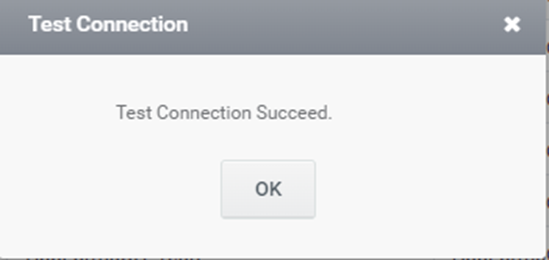
After saving the Datasource configuration, DataSource will be displayed on the list at the right side.
The list contains Title, Description and Type of Datasource
If you want to edit the datasource settings details click Edit icon at the end of the datasource,so the details will be displayed on the left side and you can edit the required data. Here datasources can be searched by Title and by Type also.