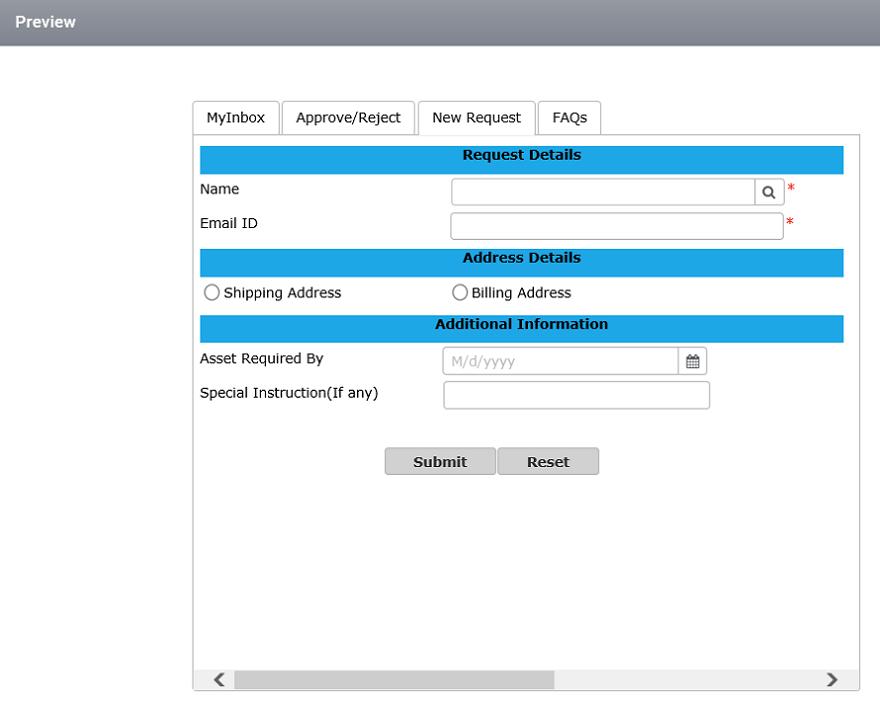Tab Control
By using a tab control, an application can define multiple forms for the same area of another form. Each form consists of a certain type of information or a group of controls that the application displays when the user selects the corresponding tab.
Working with a Tab Control
Step 1: Create a form as shown below, by dragging the ‘Tab Control’.
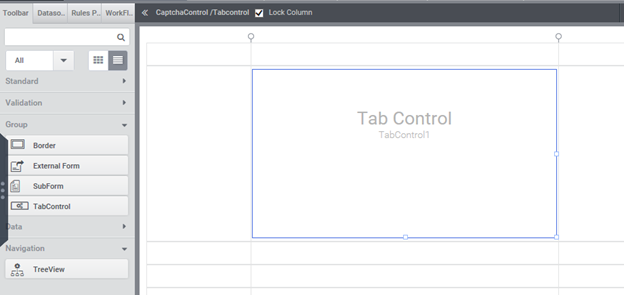
Step 2: Here; insert the tabs into the tab control, from the properties (Tab Collection) select the items from the tab collection and then select the’ add item’ and enter the tab item name such as ‘My Inbox’ as shown in the figure below. After entering the tab item name enter the ‘ok’ button and check for the form in the design.
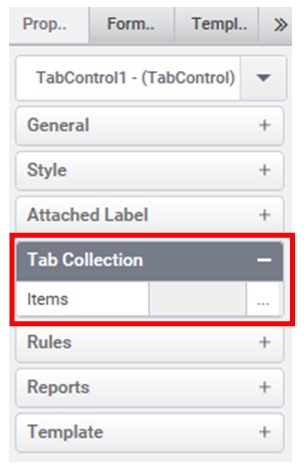
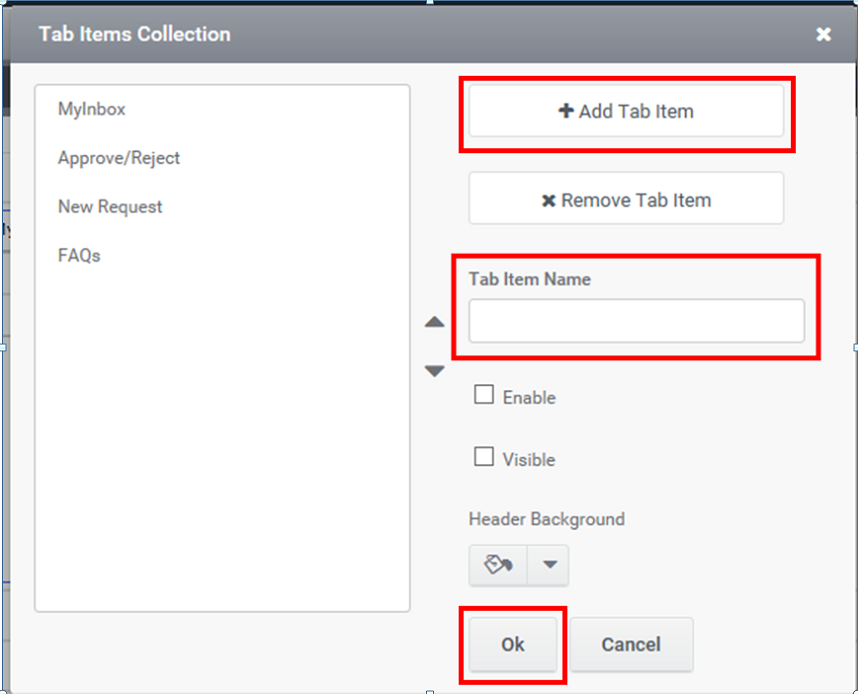
Step 3: The form designed will look like as in the below image. The tabs will contain the tab item names which was provided by the designer .The tabs are displayed in a horizontal manner in the below figure.
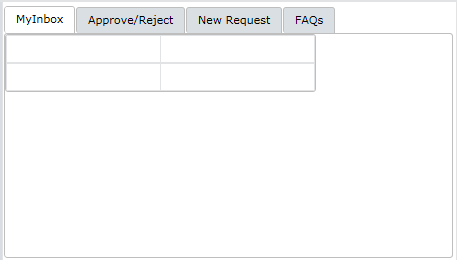
Step 4: Create a Form in first tab (General) by dragging the controls like ‘Text box’,’Label’,’Combo box’ and ’Button’ into the ‘tab Control’.