UserProfile Variables
About User Profile in SharePoint.
The User Profile service application stores information about users in a central location. Social computing features use this information to enable productive interactions so that users can collaborate efficiently. User Profile contains detailed information about people in an organization. A user profile organizes and displays all of the properties related to each user, together with social tags, documents, and other items related to that user.
‘UserProfile’ rule in ClaySys AppForms
User Profile rule is used to fetch the user details from SharePoint Central Admin to AppForms.
Syntax: UserProfile(Value,UserName)
Example:
- Create a form and drag a textbox into it.
- On a button trigger add a new rule to get the ‘UserProfile’ details in to the textbox.
- In rules tab, type in the “UserProfile” or use “Expression Builder” and select “UserProfile(AccountName)” to fetch the account name details.
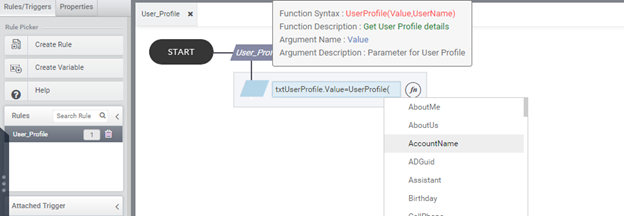
4. In a preview, trigger the button to see the UserProfile(AccountName).
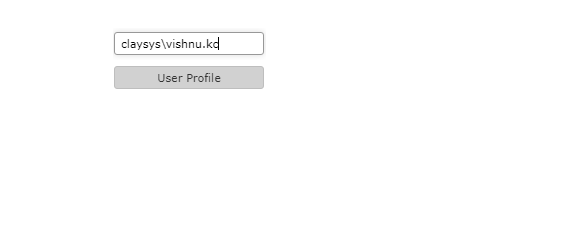
5. Similar way the others values from the intellisense can be used to get the different kinds of UserProfile details.