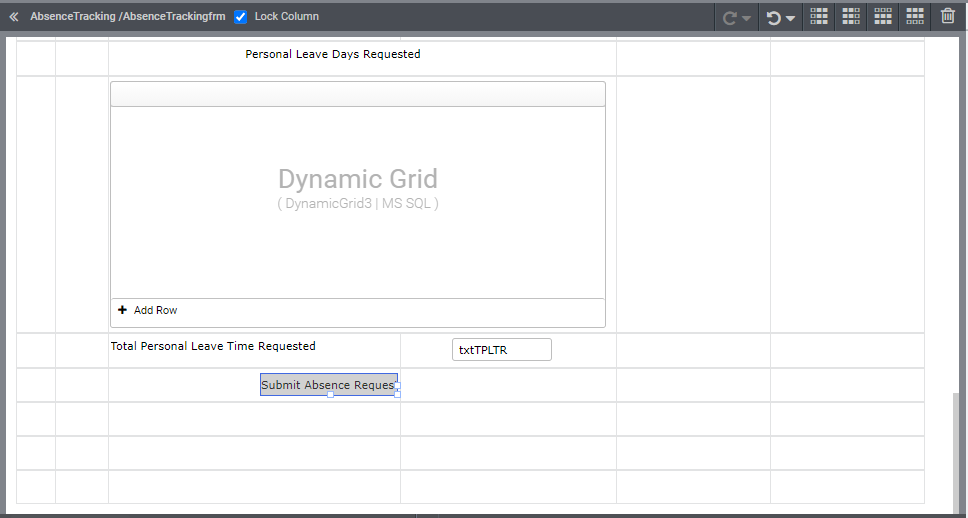Absence Request Dates
1.Set the cell span property of the cell to 2 where we will be placing the “Absence Request Dates” title. Place a Label control to this cell and set the properties similar to the previous sections. Create a similar cell below the title for the “Vacation Days Requested” title.
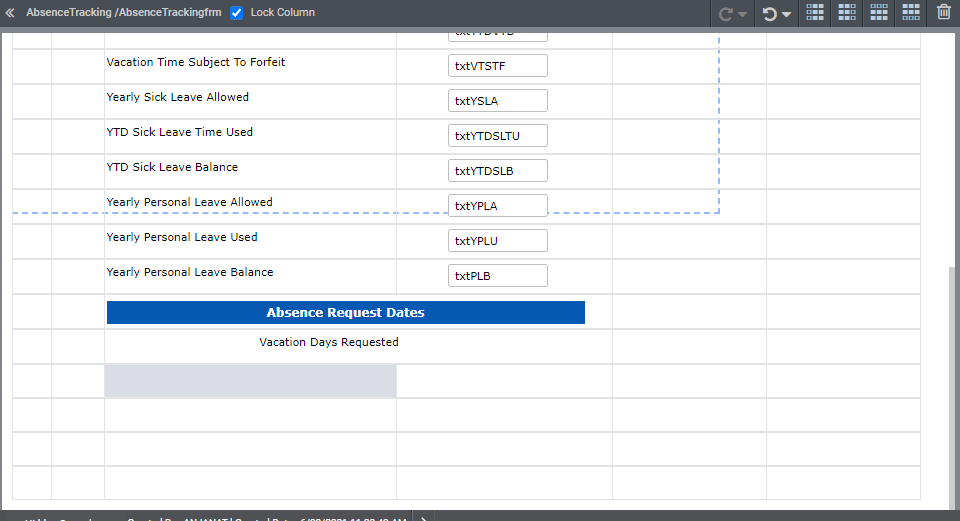
2.Now set the cell span property of the cell to 2 where we will be placing the 2 DynamicGrid control for the Vacation Days Requested. Drag and drop a Dynamic Grid control from the Toolbox (Data Section) 1 to the cell below the Vacation Days Requested label. Make sure that the cell span is set to before you place the dynamic grid. Now set the Dynamic Height/Width3 property to true and the width 4 of the control to 500.
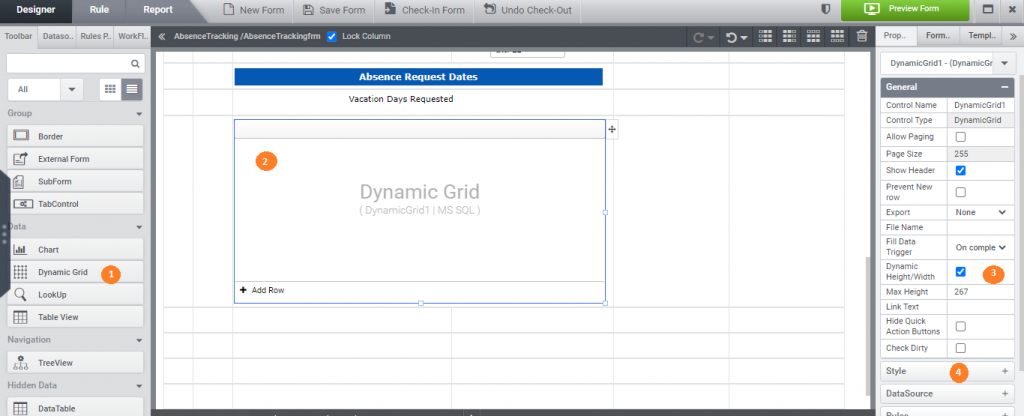
3.Place a label and textbox below the grid control for the total for this section.
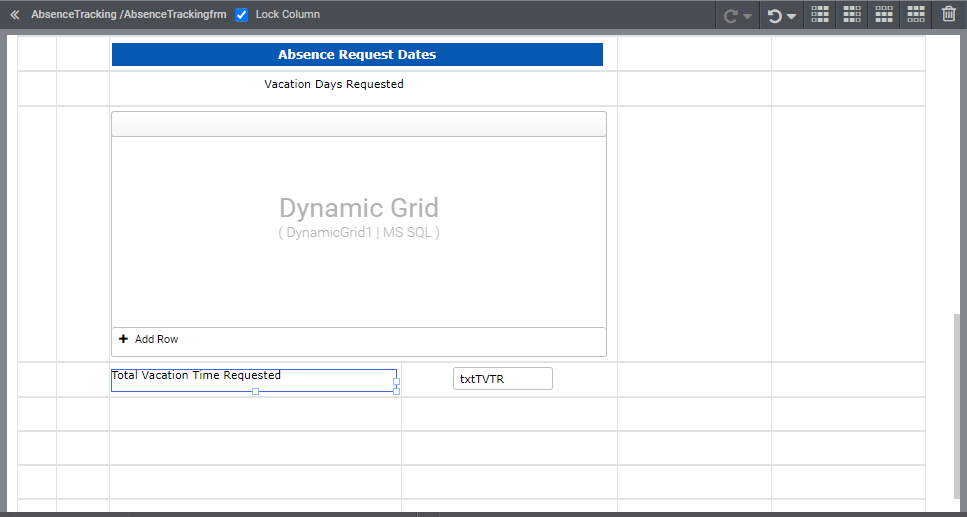
4.Now do the same as step 2 and step 3 for the next two sections “Sick Leave Days Requested” and “Personal Leave Days Requested”. Or copy and paste the existing controls and change the label, which will save you the style formatting time.
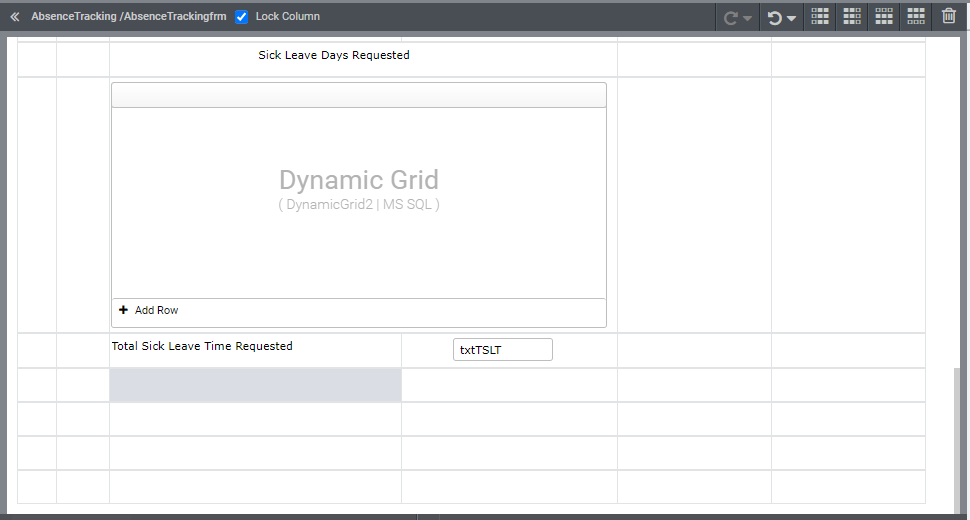
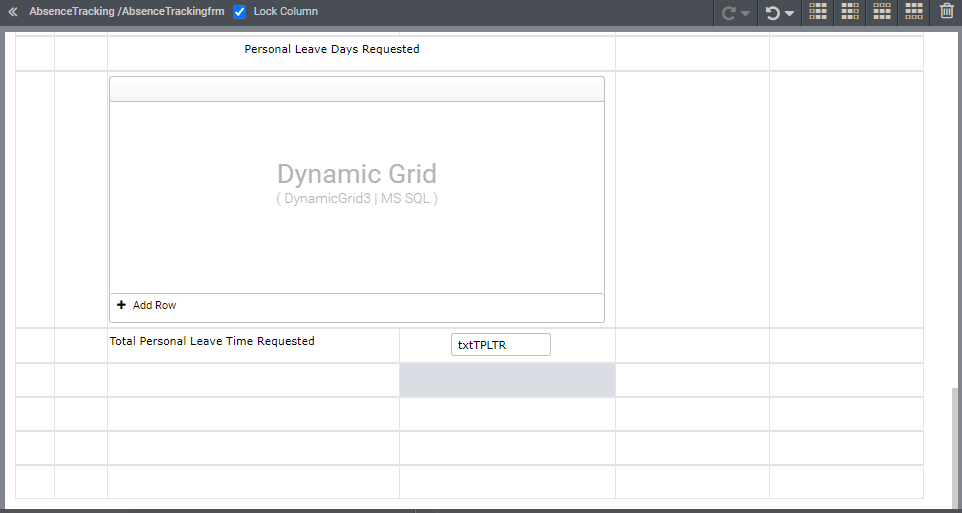
5.Now place a button at the end of the form as shown below.