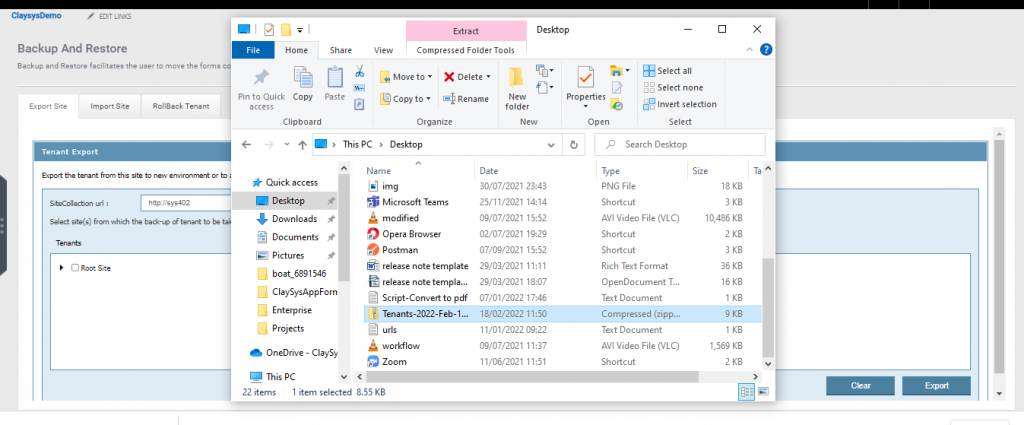Export Tenant Backup
Export AppForms Site Content : Steps
- We have to select the Backup and Restore option from the AppForms admin page.
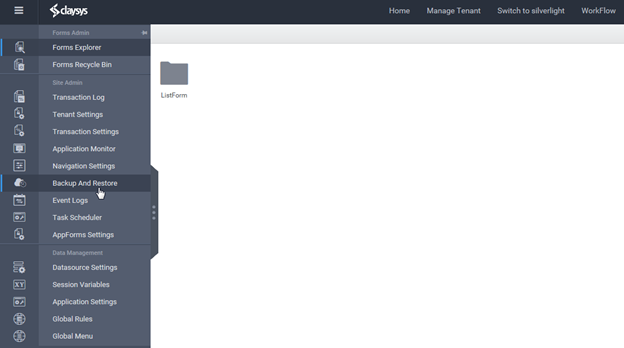
2. The backup and restore option will bring up the following screen where you have to select the tab “Export Site”
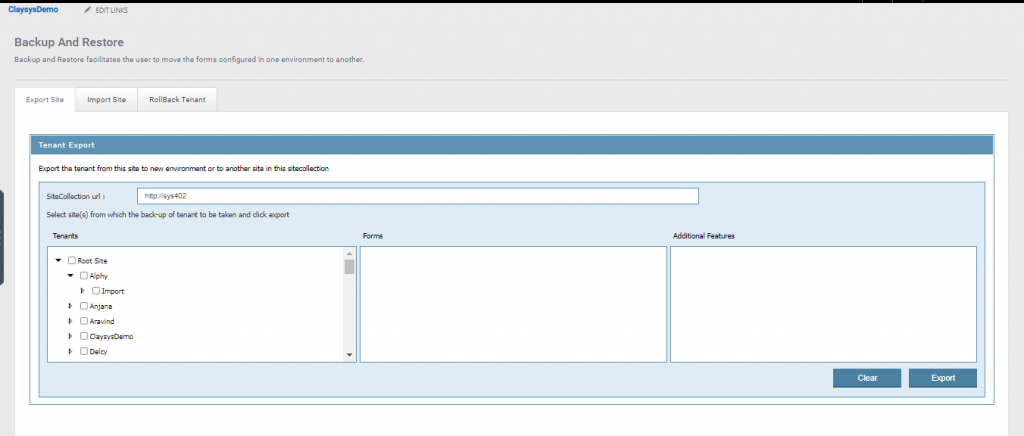
3. From this form, you can select the required site/site collection that needs to be exported.
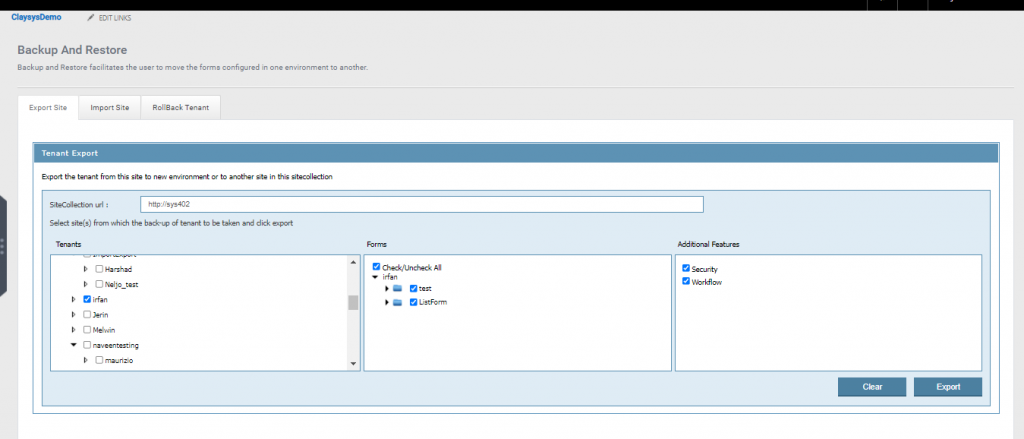
4. Once you click on the export button, to will allow you to save the site appforms content as a zip file.
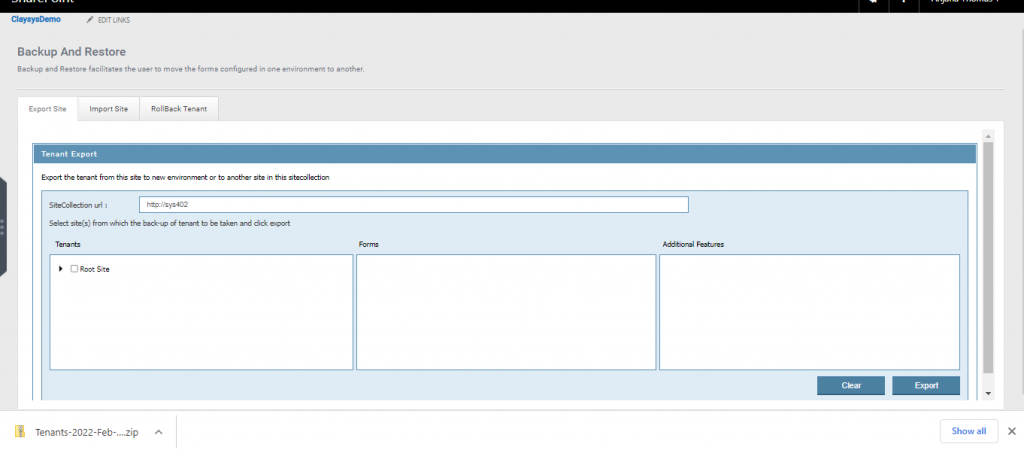
5. Save the file to the required destination.