Collection Controls (Selection Controls)
The controls like ComboBox, ListBox, CheckBox Group, RadioButton Group, AutoComplete Textbox and MultiListBox are termed as collection controls in AppForms. The reason for this name is because we have a collection of values displayed in these controls from which the user can select one or more values.
All the collection controls share the same steps for configuring it to display values from any data source.
Generic DataSource Configuration – Collection Control
- Creating a form with ListBox
- Drag and drop a ListBox control from the tool box.
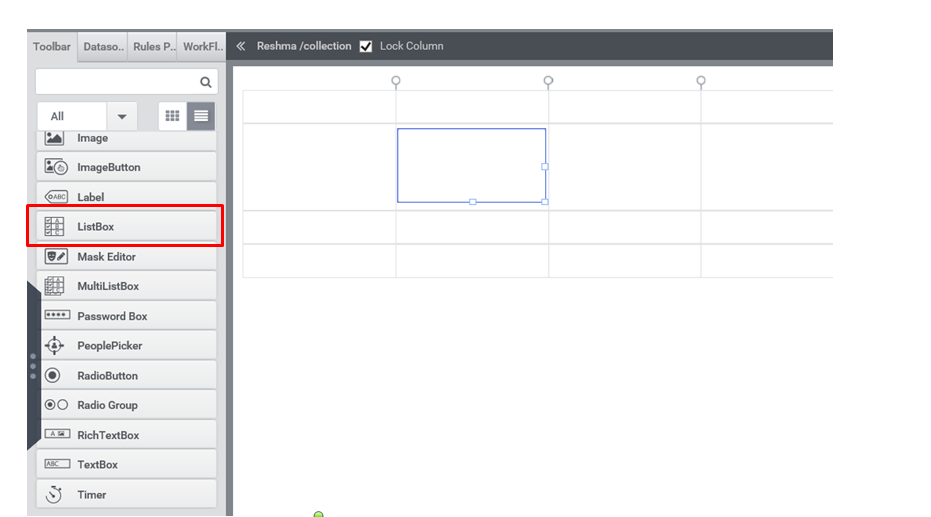
2. Select the datasource for ListBox control either through ‘Quick Menu’ or ‘Properties’ window.
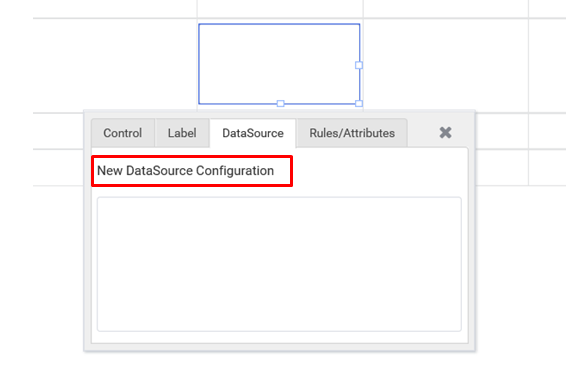
Select the type of datasource you would like to configure.