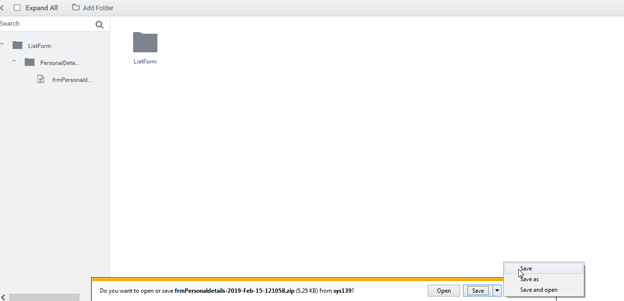show / hide menu
- Overview
- Getting Started
- System Requirements
- Install ClaySys AppForms
- ClaySys AppForms Enterprise Version Installation Guide
- ClaySys AppForms SharePoint Installation Guide
- Add ClaySys App in office365
Download Form
Download Form : Steps
- Right click on the form, which will bring up the context menu where we have a option to download the form. Click on the “download form” option
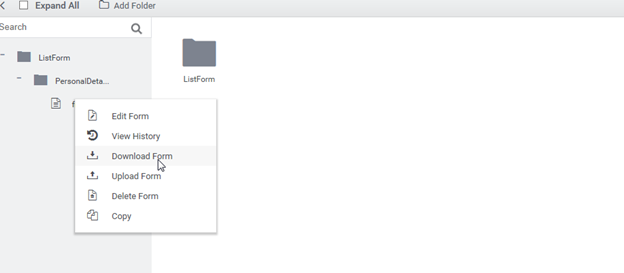
2. Once the “download form” option is selected, you can see the following screen popup.
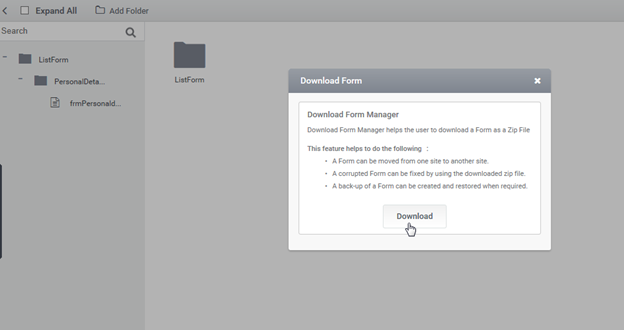
3. Clicking on the download button will allow you to save the form as a zip file.