Mobile version for Enterprise edition
Introduction
TheMobile edition for enterprise edition allows to render the application in your mobile device. You can view and work on the site from your mobile, tablet and touchscreen laptop etc.
The mobile version supports all controls except tree view, chart, and menu. When comparing the desktop version with mobile version the width of the controls and form is not considered and it will take the 100% width and will only consider the height that we are set for the control. The advantage is that you can check and work on sites even with your mobile is make the application more effective.
Basics of Mobile version
- This is how the desktop preview is looks like:
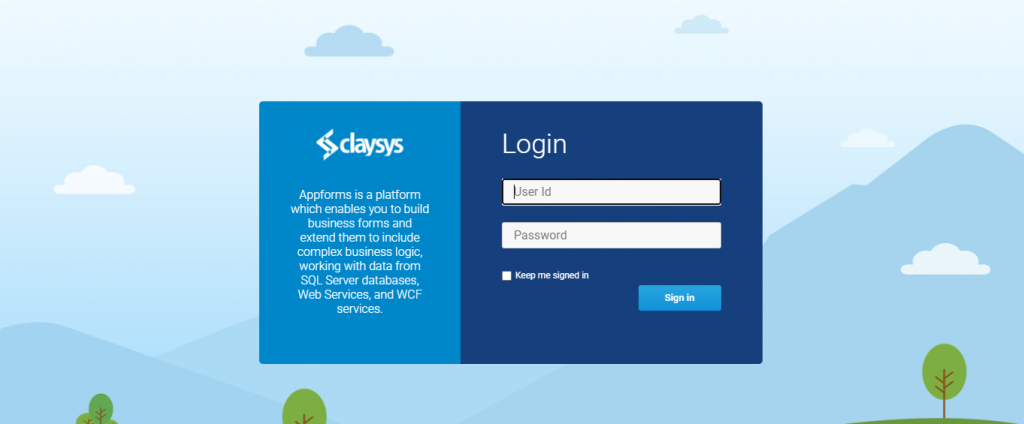
And when coming to mobile version you can see that the site is appeared as same as that and it will not consider the width. It will fit to the screen by taking 100% width and the mobile view is only consider the height that we are set to the control.
This is how the mobile view of same site looks like:
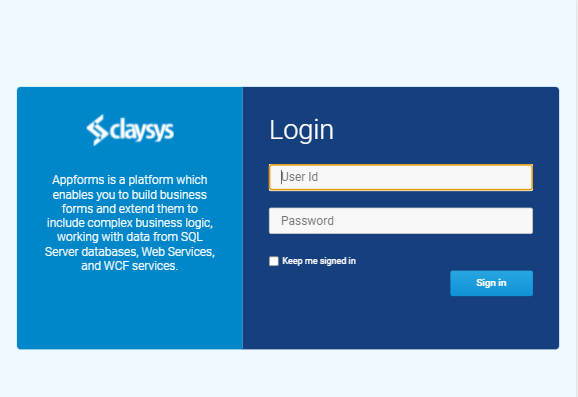
Give your credentials and log into the site. You can see the actual site in mobile view. But when comparing to the desktop version you can see some differences in UI. That the controls UI have some changes since it satisfies the height but the width is using 100%. (See figure3 and figure 4).
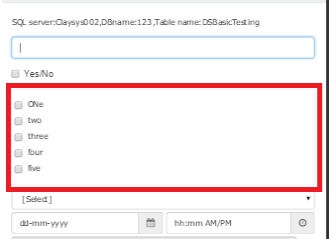
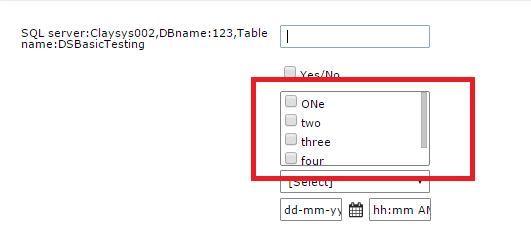
The Check box group control which is marked inside red box, you can see that the difference in appearance of the control. This is why because need to make UI fit to the entire screen.
- The AppForm Designer is not available for the mobile version. As mentioned earlier it will allows the user to only render. You can design and render in desktop version. But in mobile version you are only able to render the form.