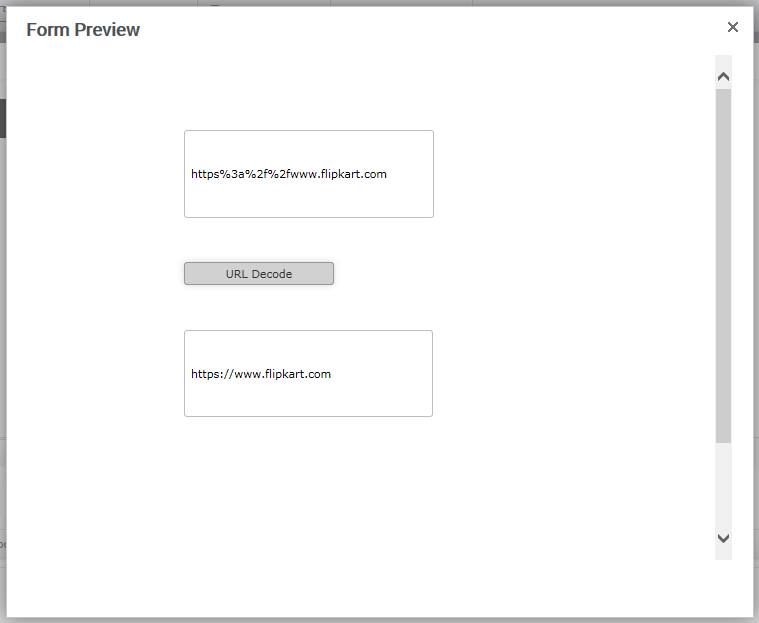URL Encode and Decode
- To Encode and Decode URLs
URL Encode– Rule For Encoding a URL
Below are the steps to encode a URL
Step 1:-Designer view: Drag 2 Textboxes for input and output.
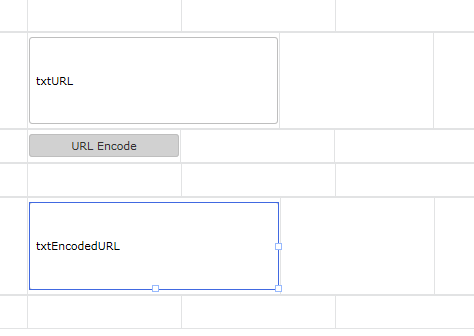
Step2:-Add rule in Rules Section in button trigger.
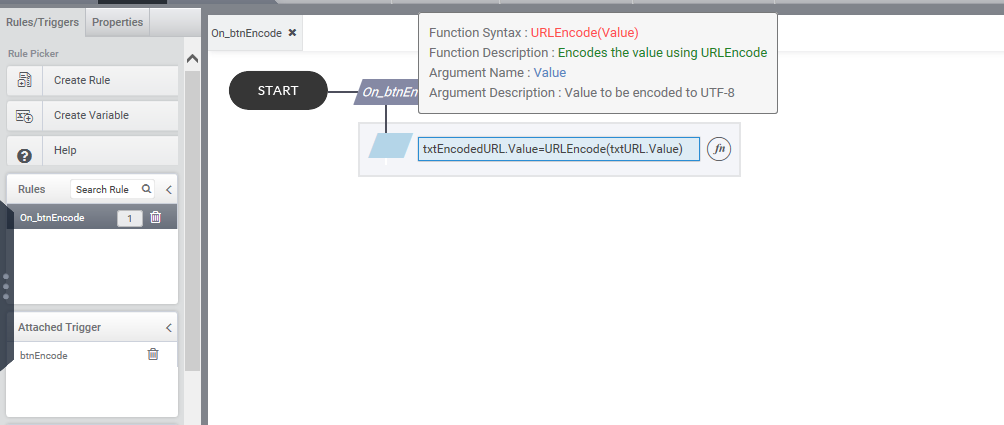
- Rule has only one parameter ’value’, which is the URL to be encoded.
Step 3:-Preview: On clicking the button ,’URL encode’, the required URL is encoded.
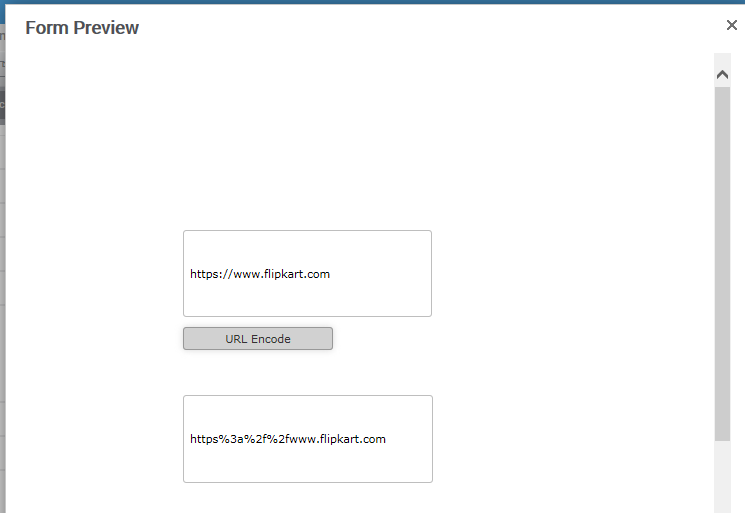
URL Decode– Rule For decoding a encoded URL
Below are the steps to decode a encoded URL
Step 1:-Designer view: Drag 2 Textboxes for input and output.
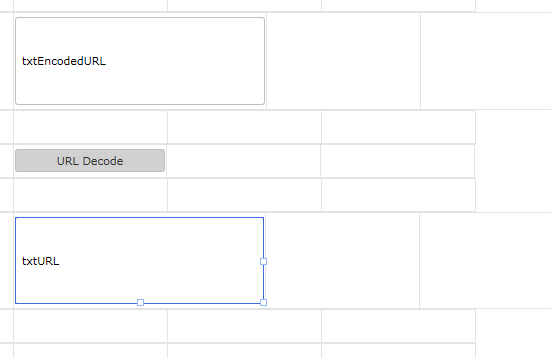
Step2:-Add rule in Rules Section in button trigger.
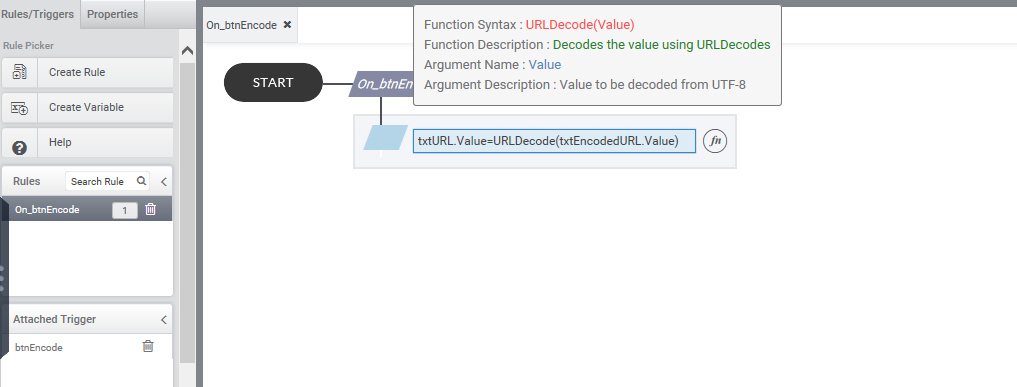
Step 3:-Preview: On button click encoded URL is decoded.