Application Setting Variables
Application Setting variables are the reusable constant values which will be maintained at the site level. The application setting variables make sure that the values are defined once and can be used across all the forms in the same site.
This is a sample illustration on Application Setting Variable, how to create it and using it.
First step is to create an Application Setting Variable; this can be done by opening Application Settings menu from the links tab.
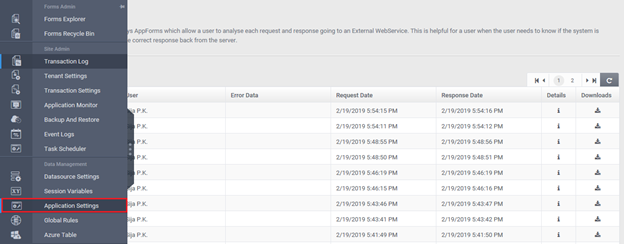
A wizard for creating variables will be opened in the right window pane.
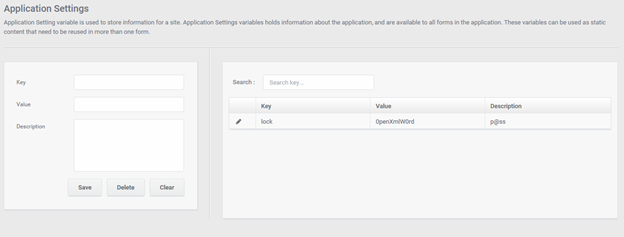
Create a variable in the window provided. All the fields are mandatory. An example is given below and click save.
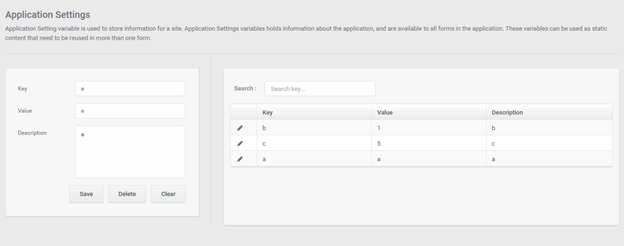
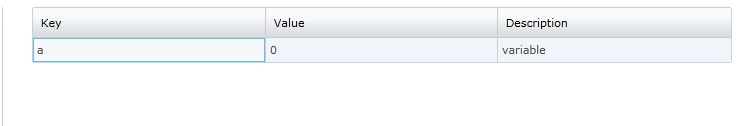
Create a form for getting this value in a text box. This value can be accessed using the ‘AppSetting’ function AppForms. This is illustrated below.
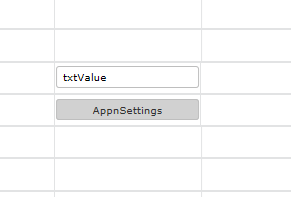
On the trigger of this button the variable value should be fired inside the text box. The rule is as follows.
Syntax of AppSetting is
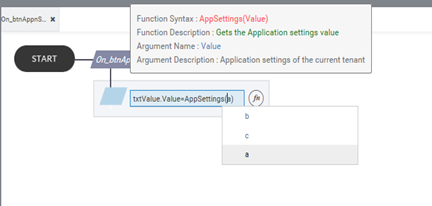
On the preview we can see that the value is been passed inside the text box on the trigger of that button.
Form Preview
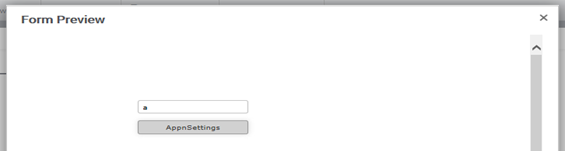
Similarly create another form in another folder with the following designer and rules. You can see that still the user is able to access the value of the variable.
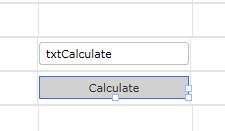
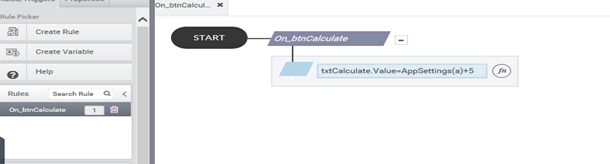

Common use of the application setting variables are to store most used string values like confirmation message for saving, deleting or updating a record. There can also be certain values that are used in more than one form which can be stored. Thus making Application Setting Variable a reusable constant value at the site level.