GUID
Our world is numbered. Books have ISBNs and products have barcodes. Cars have VINs. Even we, The Human Beings have social security numbers. A GUID is a bigger version of this type of ID number. GUID () is the abbreviation for Globally Unique Identifier. It is a 128-bit integer number used to identify resources. This will be generated as a set of alphanumeric characters. GUIDs give you a unique serial number that can be used on any item in the universe. GUID’s are used as database keys, component identifiers, or just about anywhere else a truly unique identifier is required.
The function, GUID () is also compatible with the AppForms.
Given below are the steps explains the functionality of GUID.
Example:
Step1: Create a form and a corresponding table, in order to explain the function ‘GUID ()’. Here we consider a ‘Maintenance Request Form’ with with a ‘button’ control.
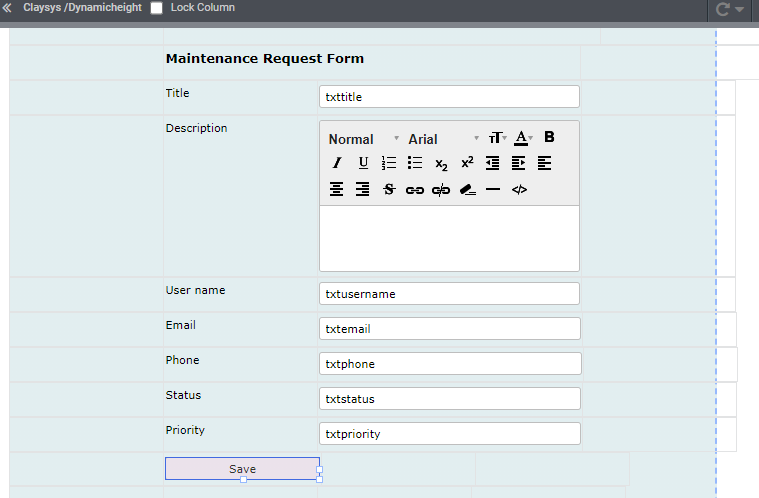
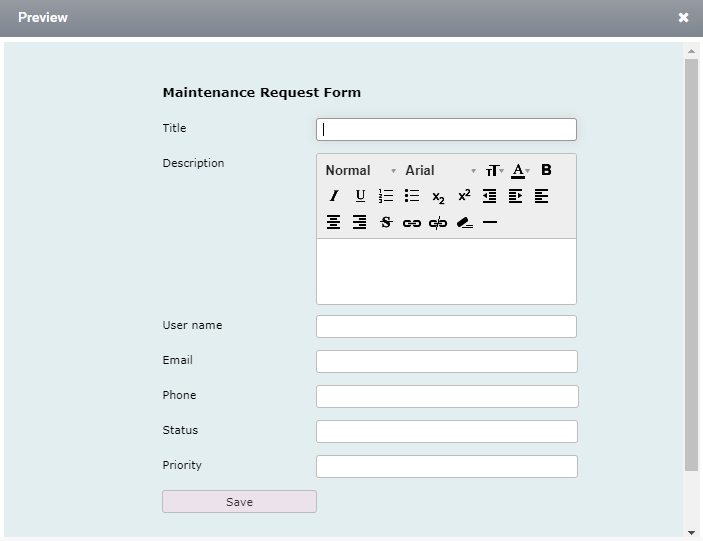
Step2: Map the controls to the respective columns and set trigger on ‘Button’ for inserting data’s into the table.
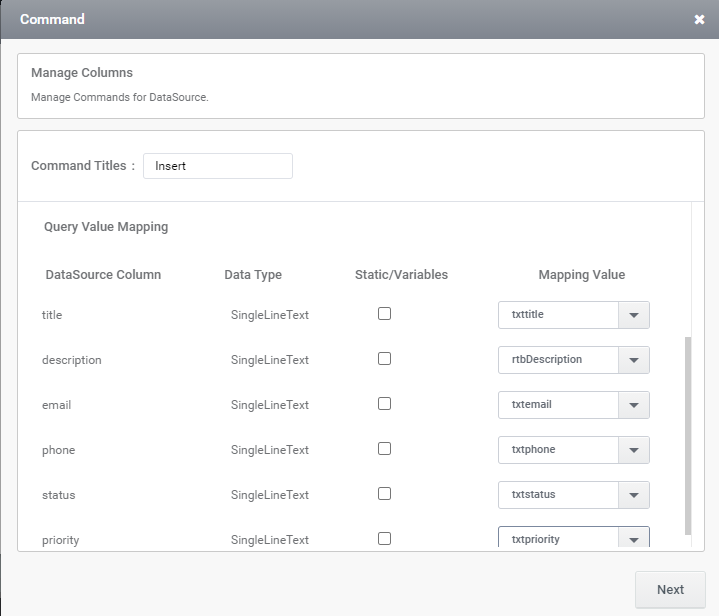
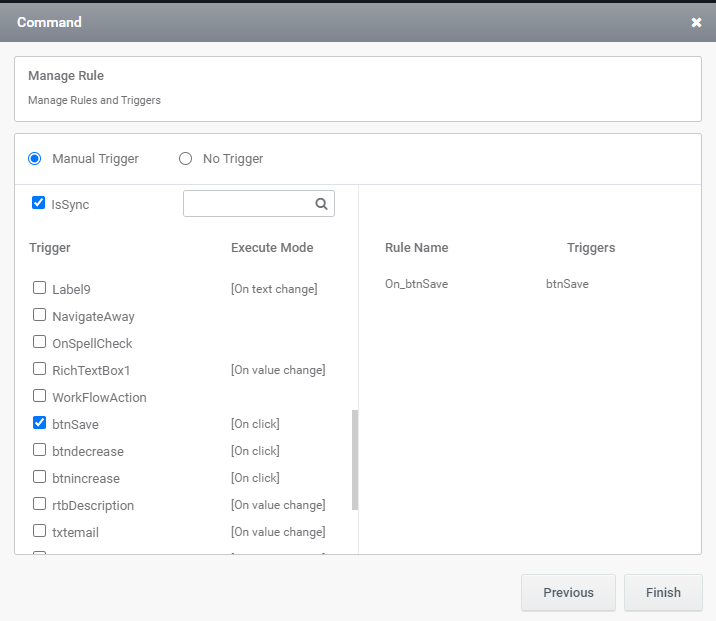
4.On giving the rule as per the below syntax, the value of the GUID can be obtained in the required control.
Syntax: controlname.value= GUID ()
Ex: txtTitle.value=GUID()
Note: ’vexeccompleted’ is a variable created.
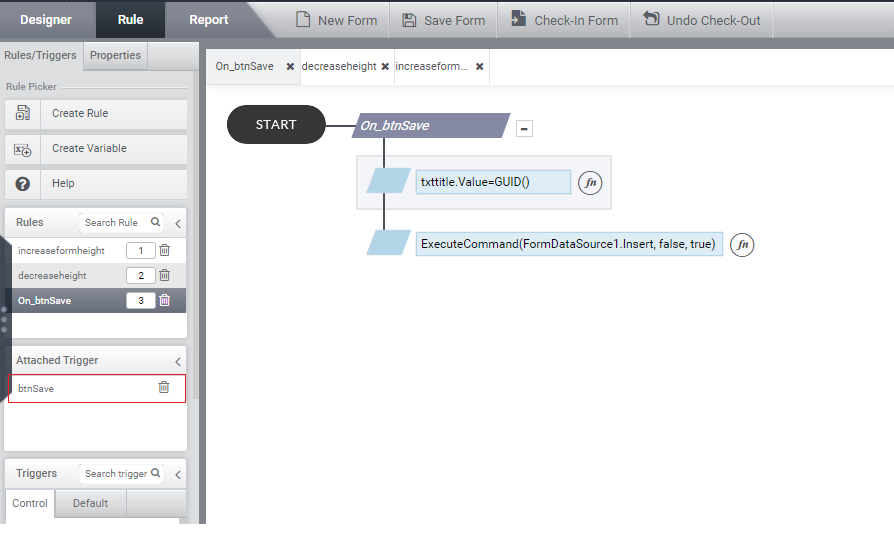
5. Save the form & check the preview of the form. On clicking on the button, in which the trigger is set, the GUID will be generated, in the control (Title).
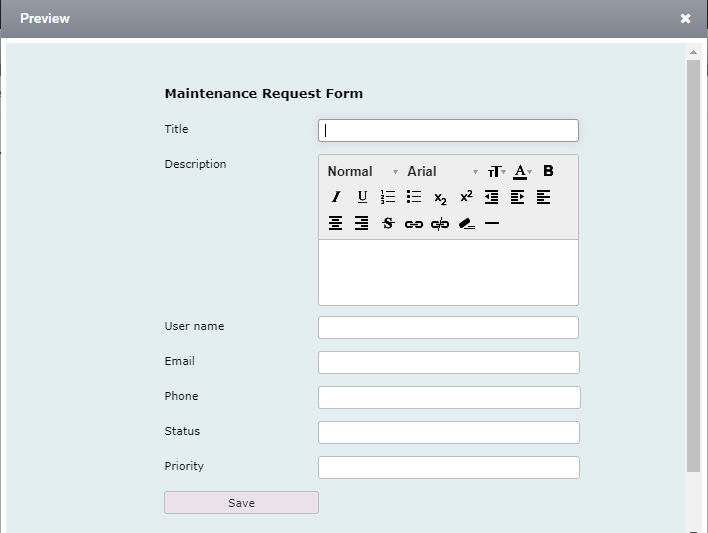
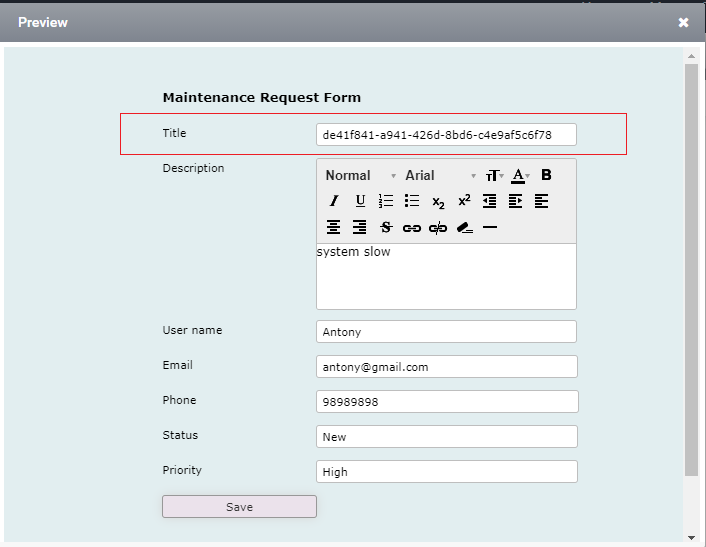
6.On analyzing, the table, the generated GUID can be viewed.
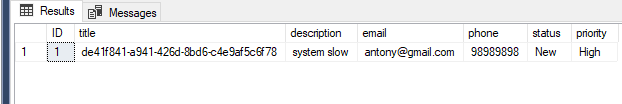
7.As the name suggests (GUID), a consecutive click on a triggered control generates unique ids in the form.