Undo & Redo
Designing a complex form may lead to unintentional changes made in the form or some controls getting added/deleted. With the Undo/Redo options this situation can be arrested without having to re-design the form.
- ‘Undo’ is a feature that erases the last change done to the form reverting it to the previous state. Redo performs the exact opposite task of Undo
- The ‘Redo’ command reverses the undo or advances the buffer to a more current state.
Let us consider the following form for analyzing the ‘Undo ‘&’Redo’ feature. This form contains various employee information with ‘Submit’ button.
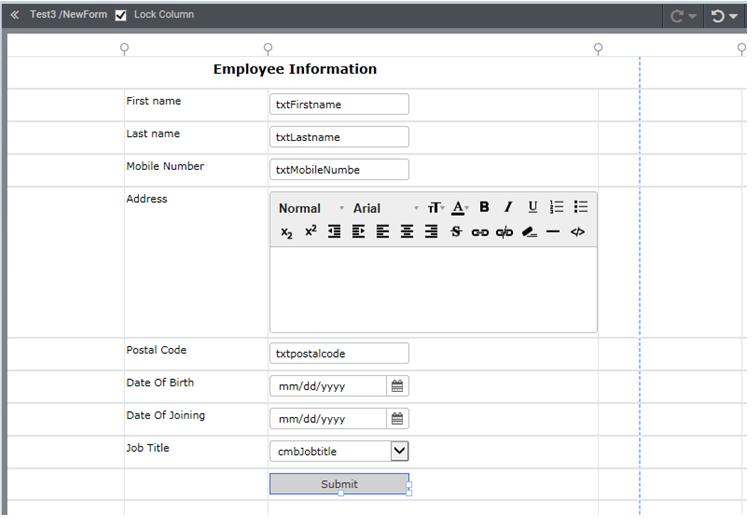
Below mentioned (Step 1- Step 3) are the steps involved in implementing ‘Undo’ & ‘Redo’ process.
Step 1: In the form delete the control ‘Button’ (pdf). Thereby as shown in Figure 2 the ‘Undo’ () button gets enabled.
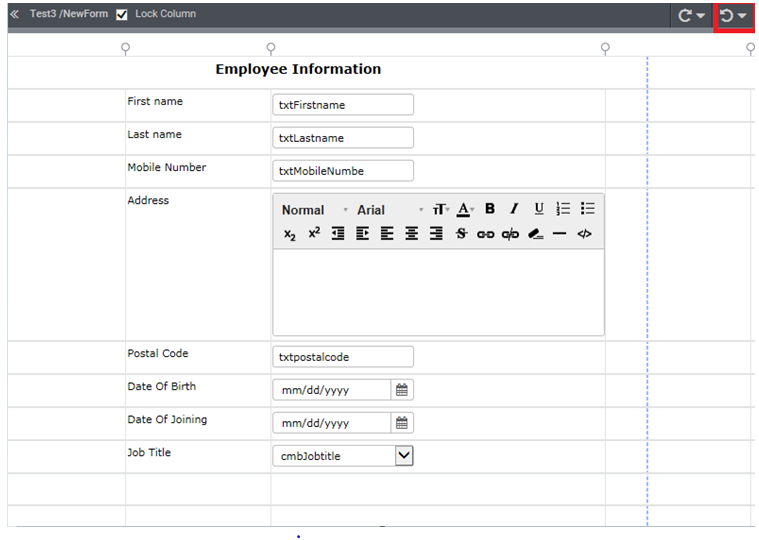
Step 2: On clicking the ‘Undo’ () button, the deleted button (pdf) control gets replaced and at the same time, the ‘Redo’ () button gets enabled.
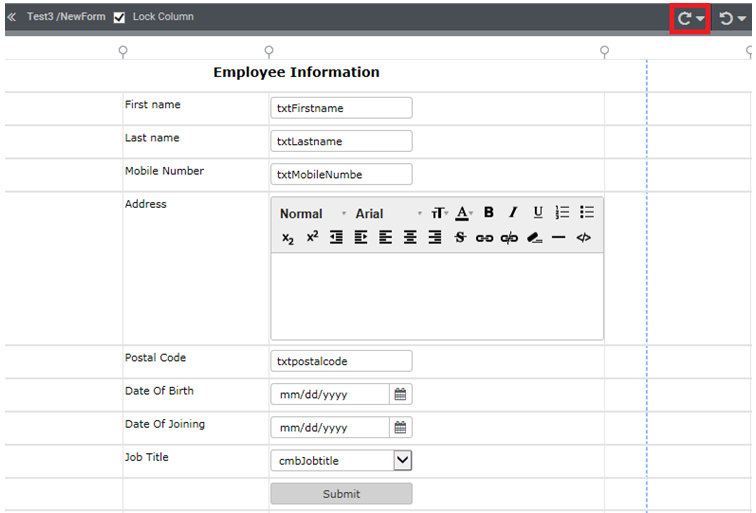
Step 3: By clicking on the ‘Redo’ ( ) button, the button (pdf) control gets deleted and thus the form gains it’s more current state.
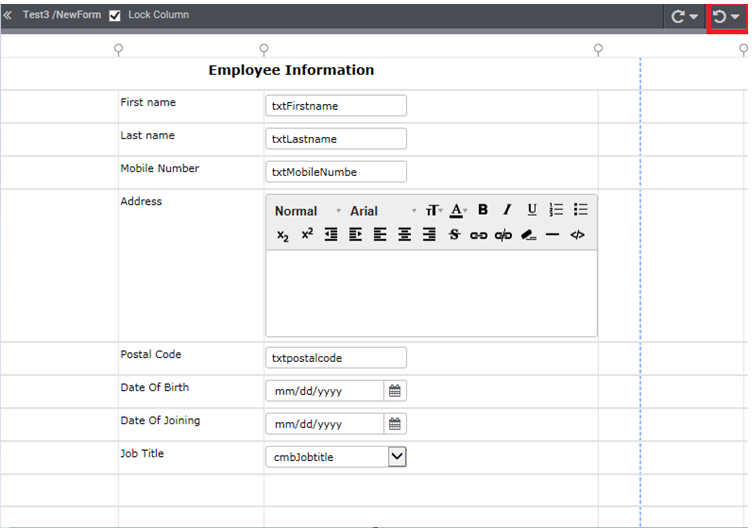
Note: After Check-out, the ‘Undo’ &’Redo’ can only be attempted at most 10 times.