Creating a New Folder
There are two options to create a new Folder. The toolbar link button can be used are one of the options or the context menu options in the tree view section or the detailed folder view section can be used. These options are explained below.
New Folder Toolbar Link
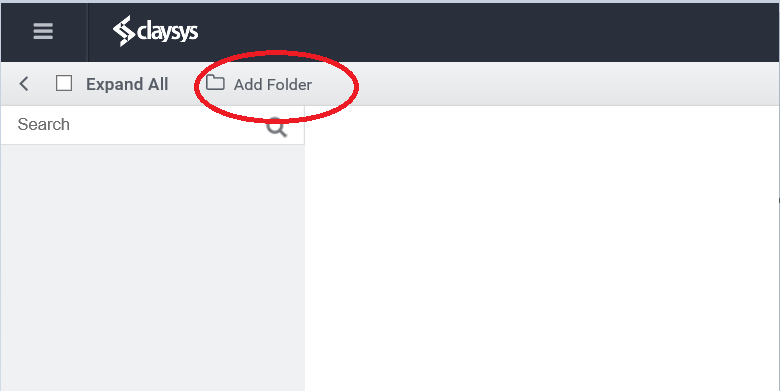
New Folder Context Menu in Tree view
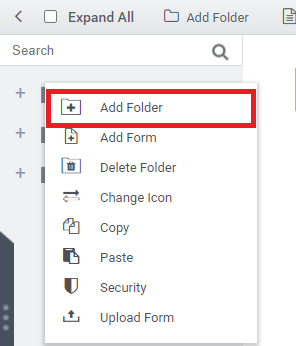
New Folder Context Menu in Folder View
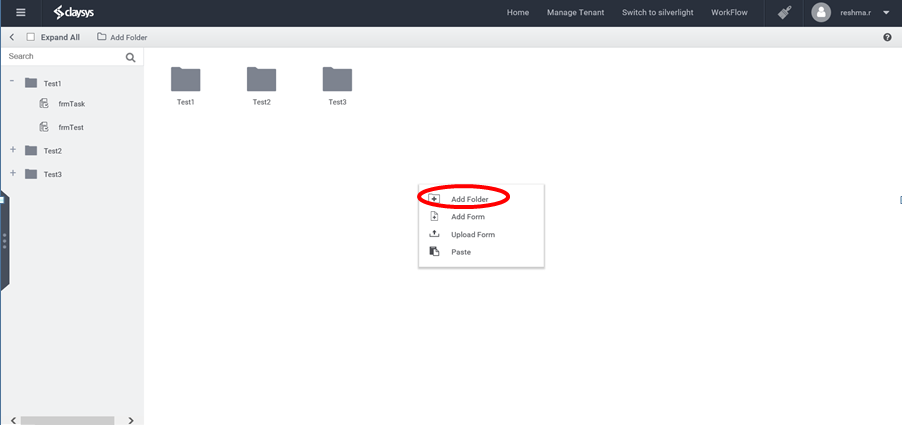
Once on clicking the New Folder option in any one of the above links. It will create a new folder and the name will be in the edit mode. You can type in the new name for the folder.
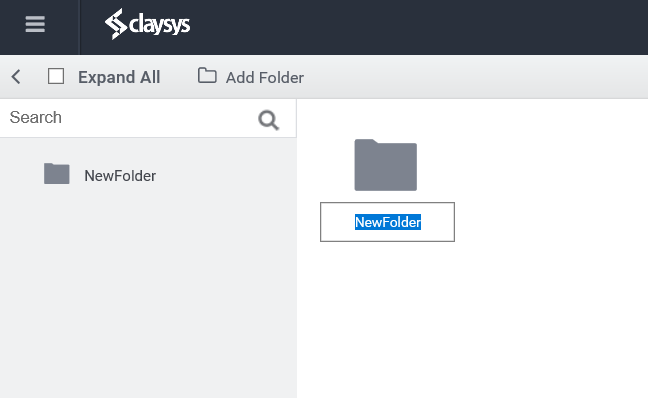
If you right click on any folder created, you get the option to rename, delete, copy, change icon options. Add Form option is also available in this section.
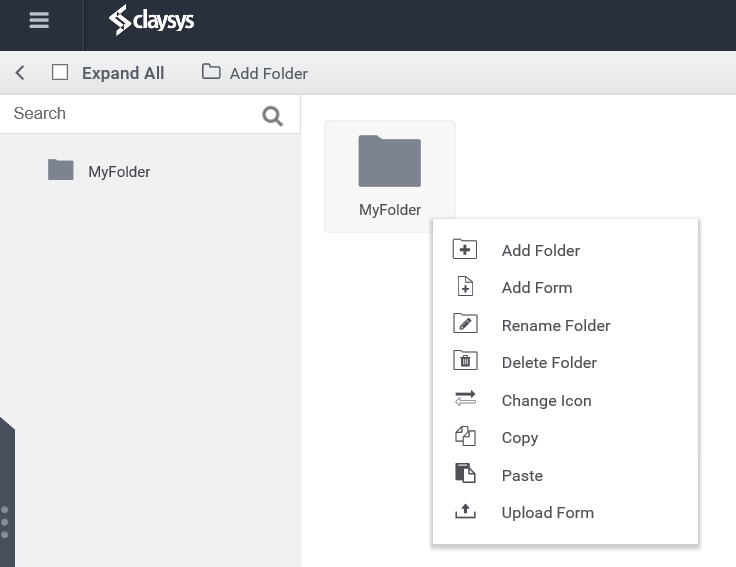
Notes:
- You cannot have duplicate folder names in the same level.
- The rename folder option is available only in the Folder Detailed View section.
- The folder name doesn’t allow you to have Space in the name.