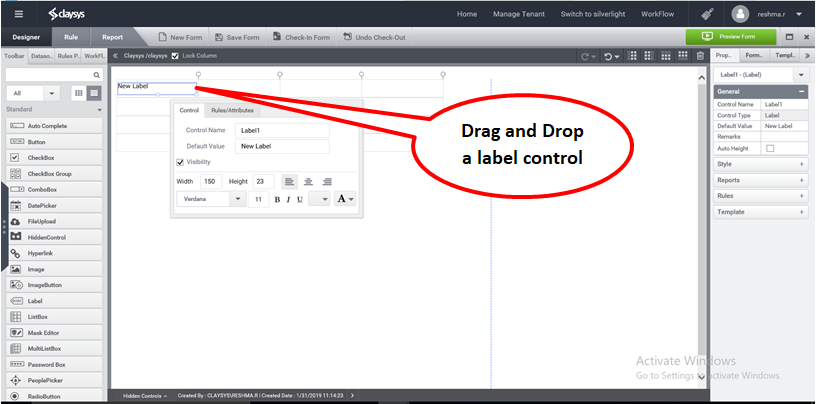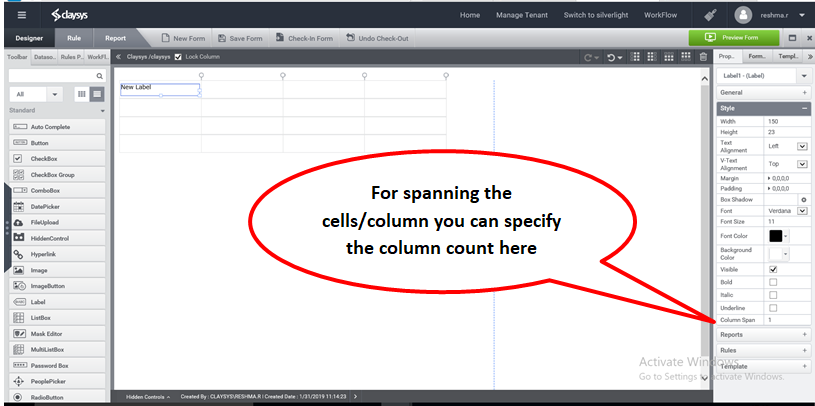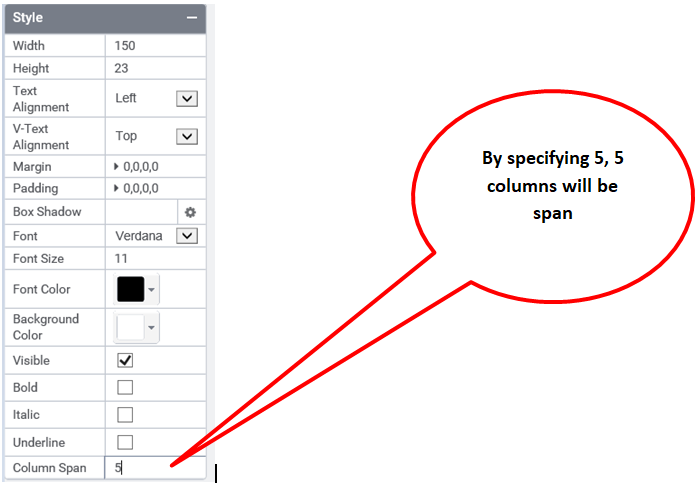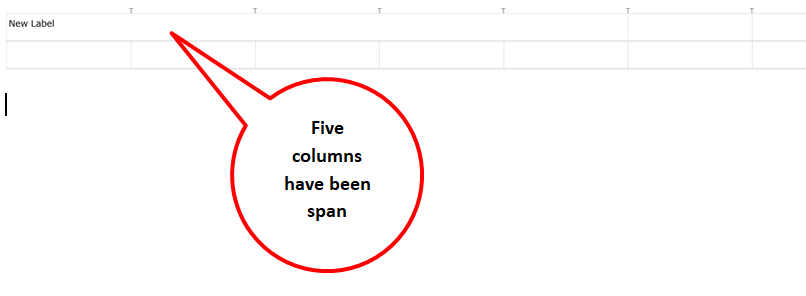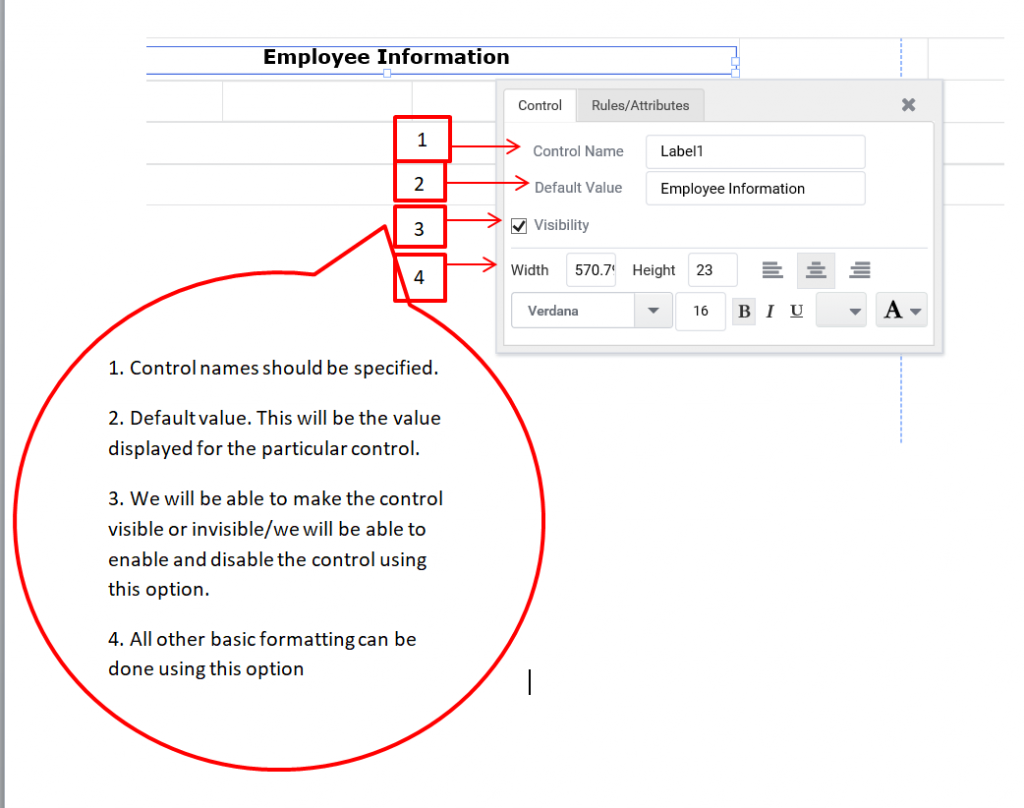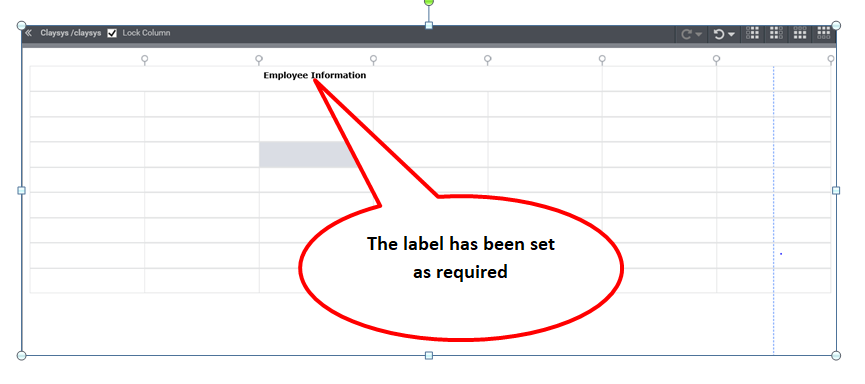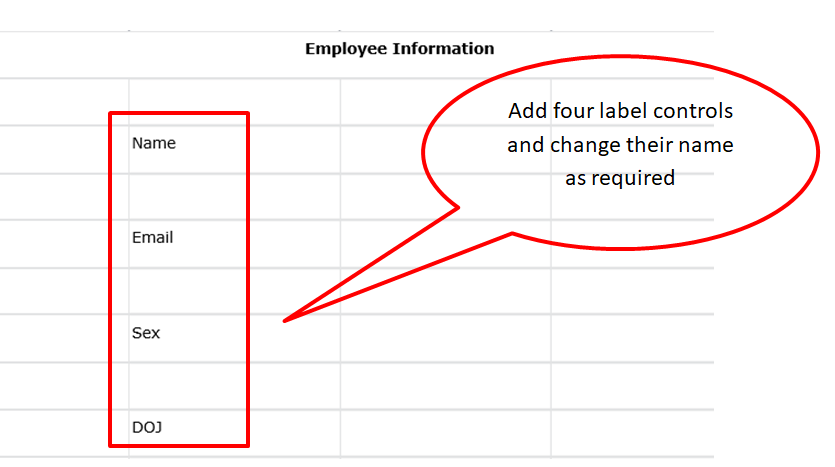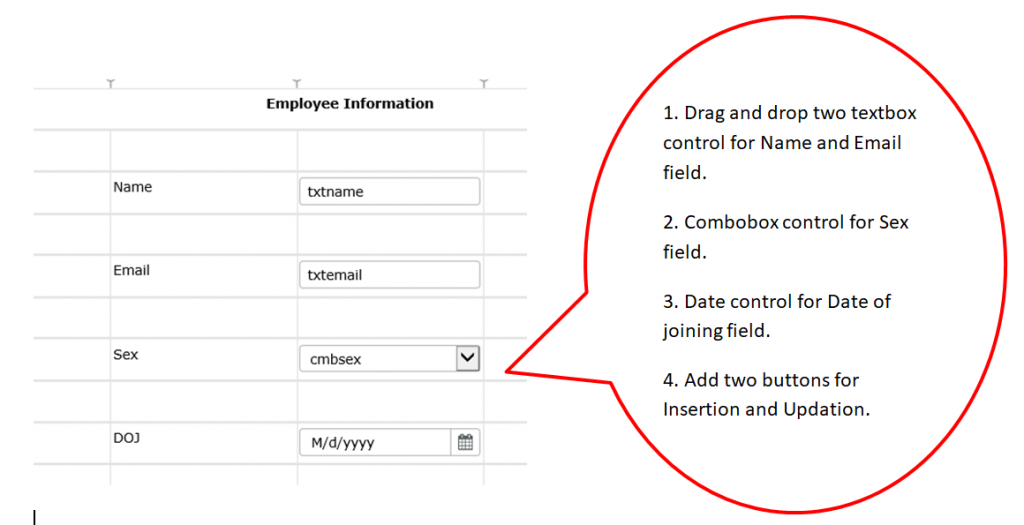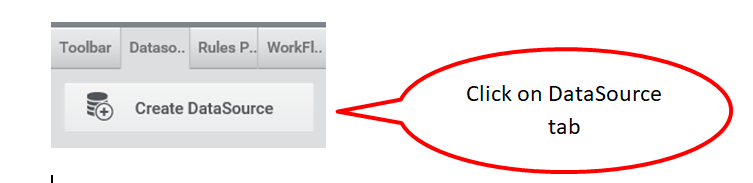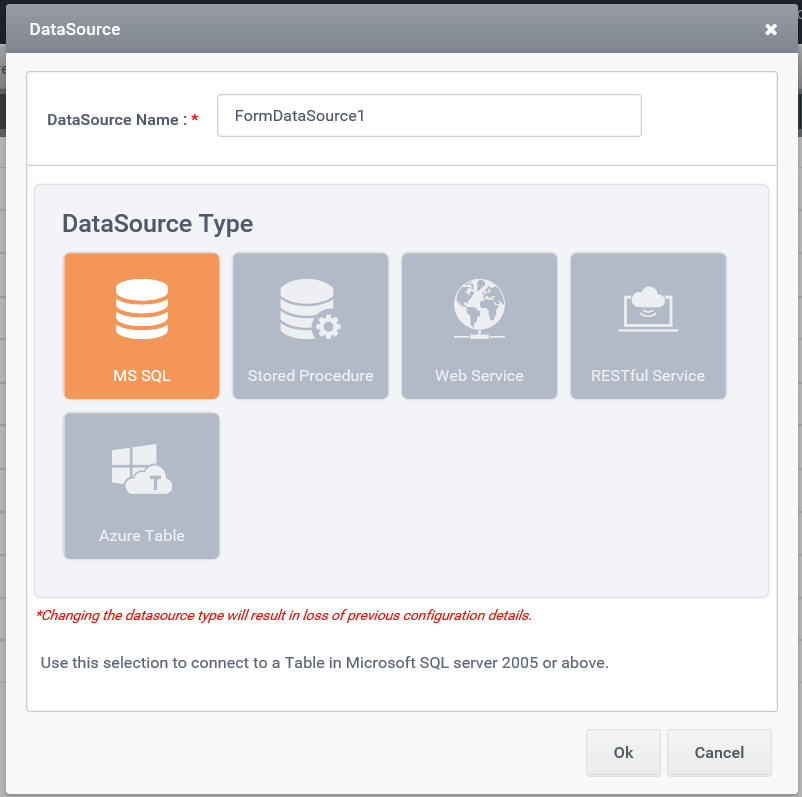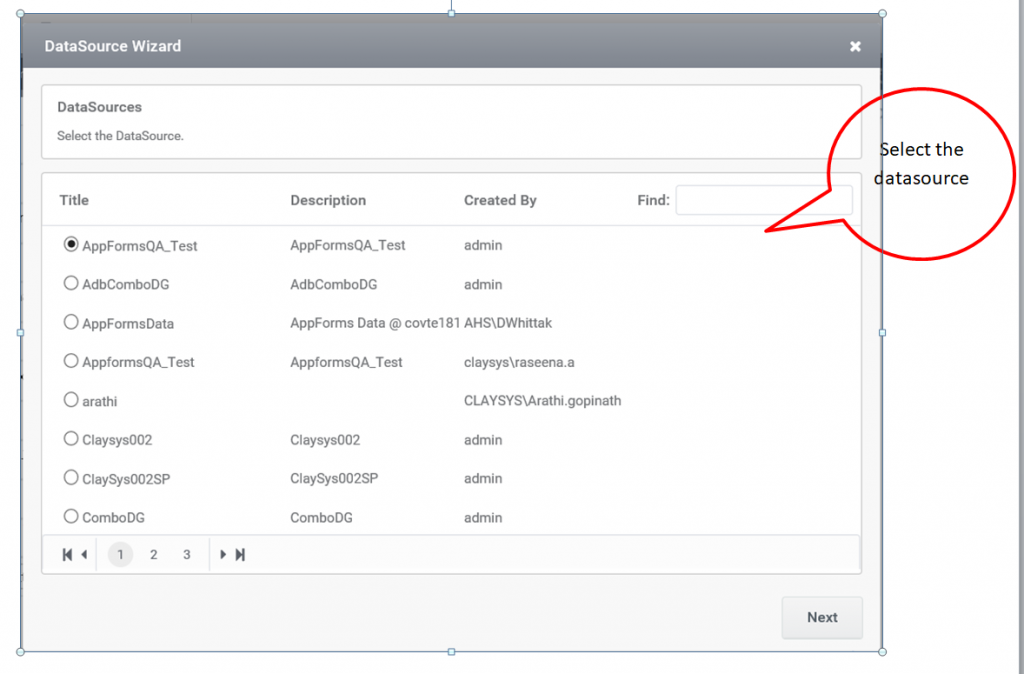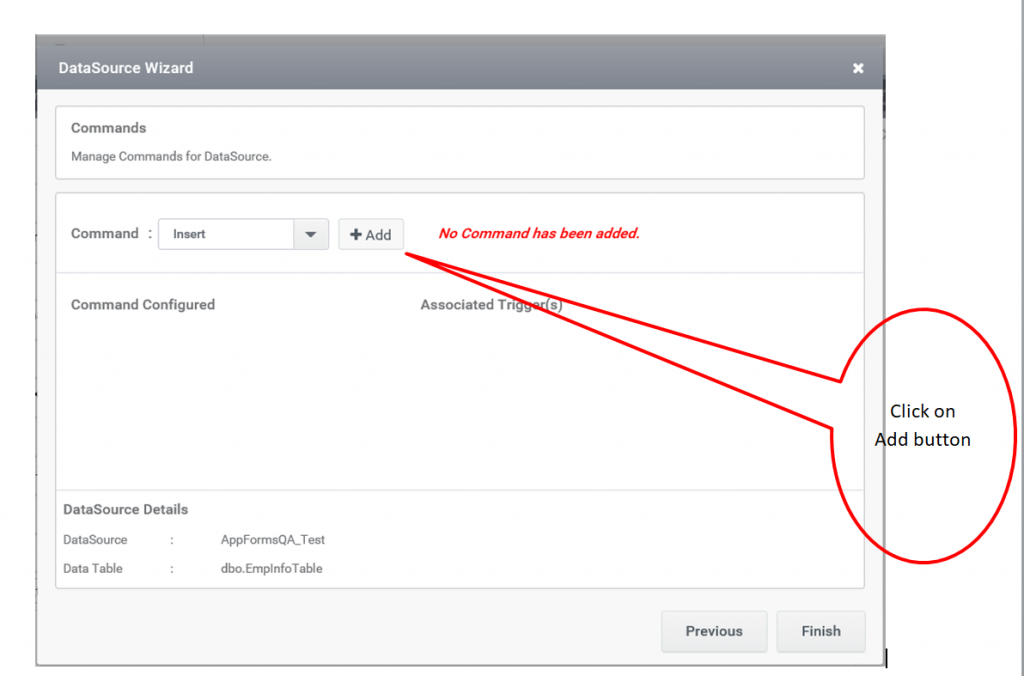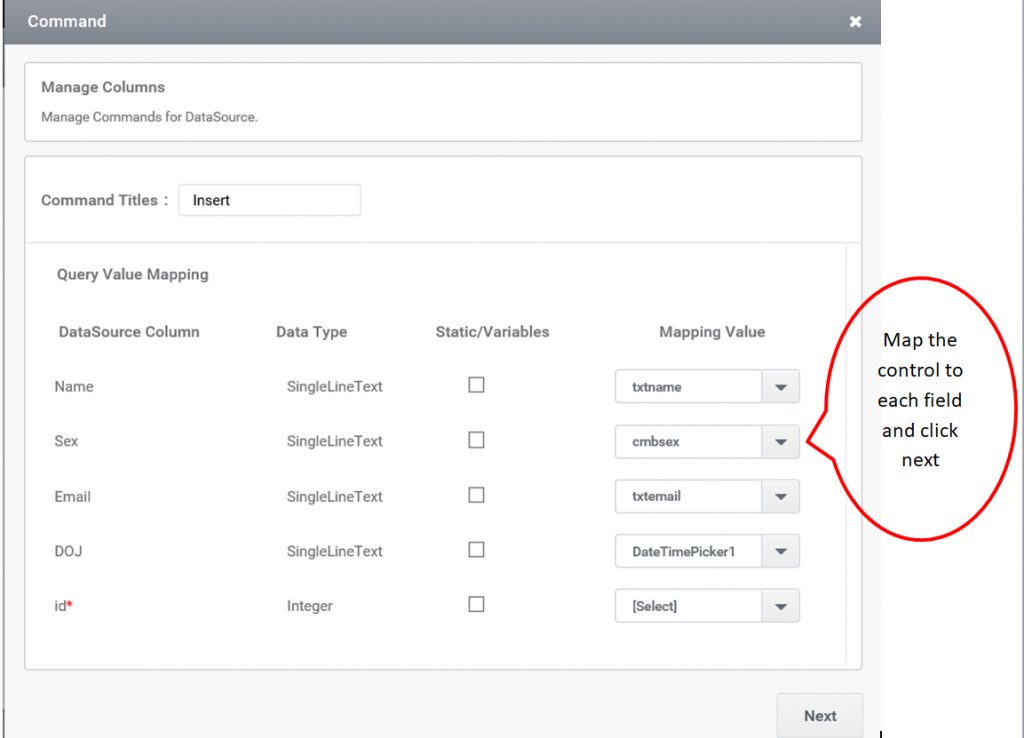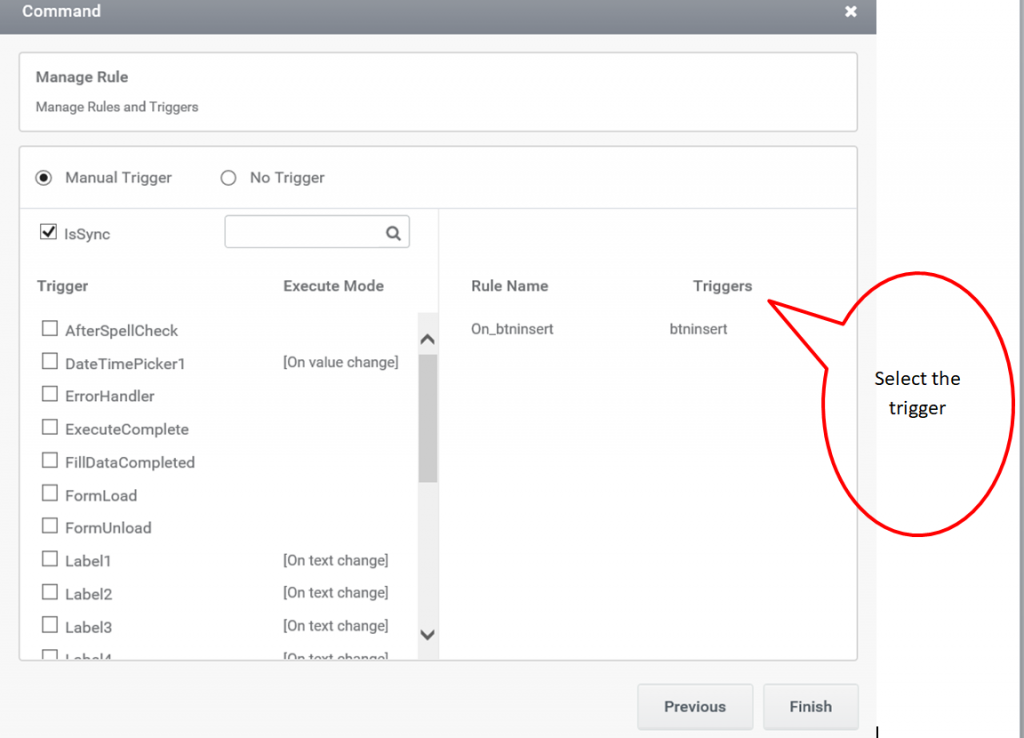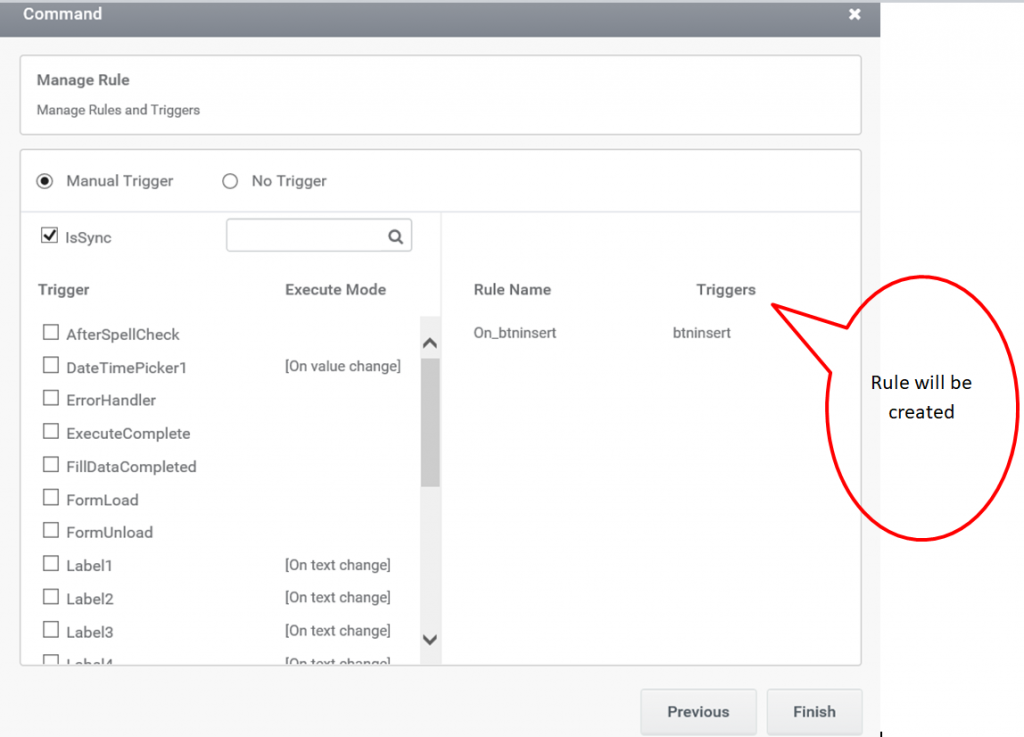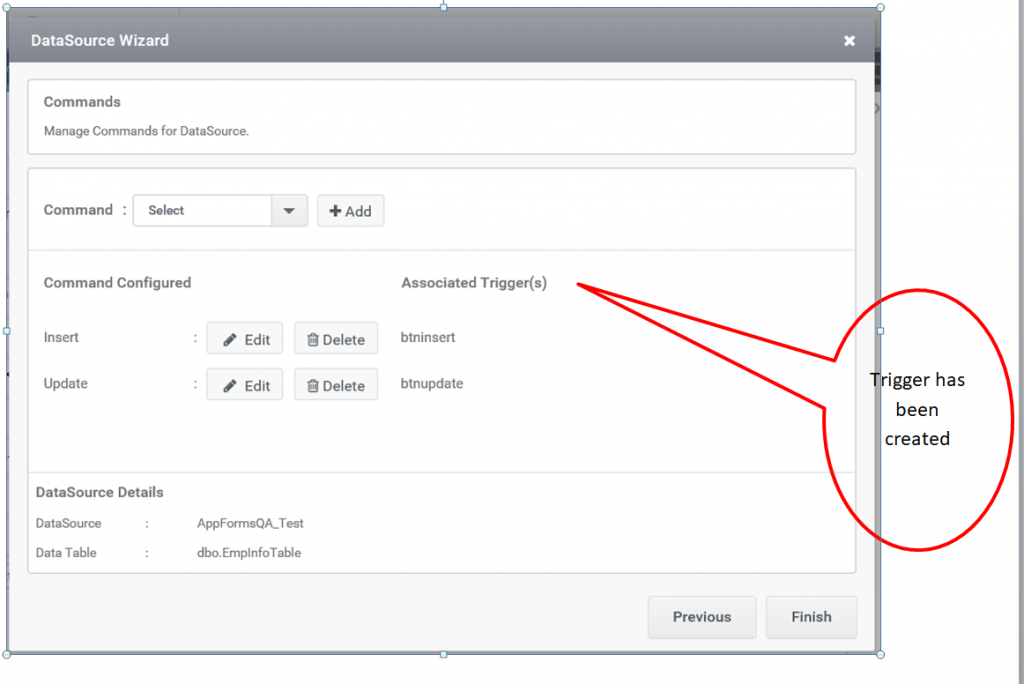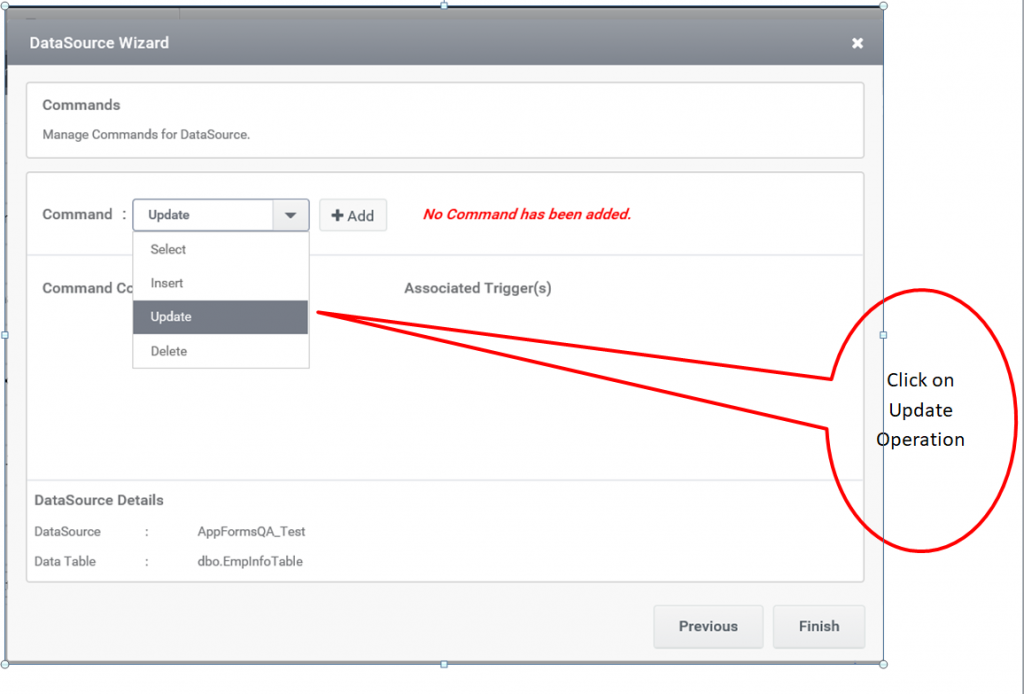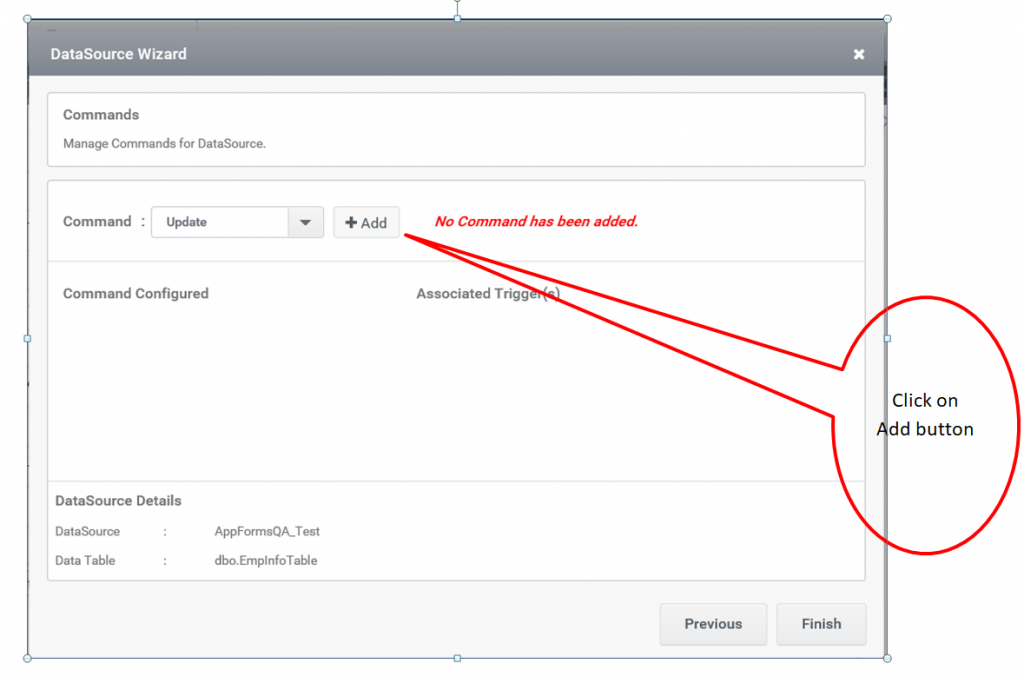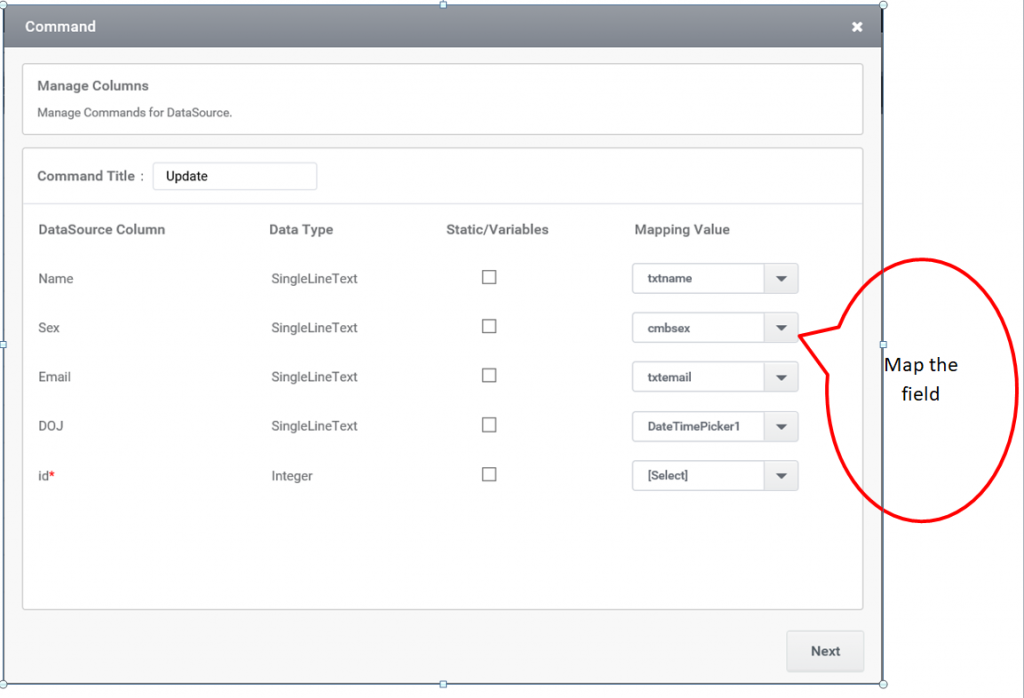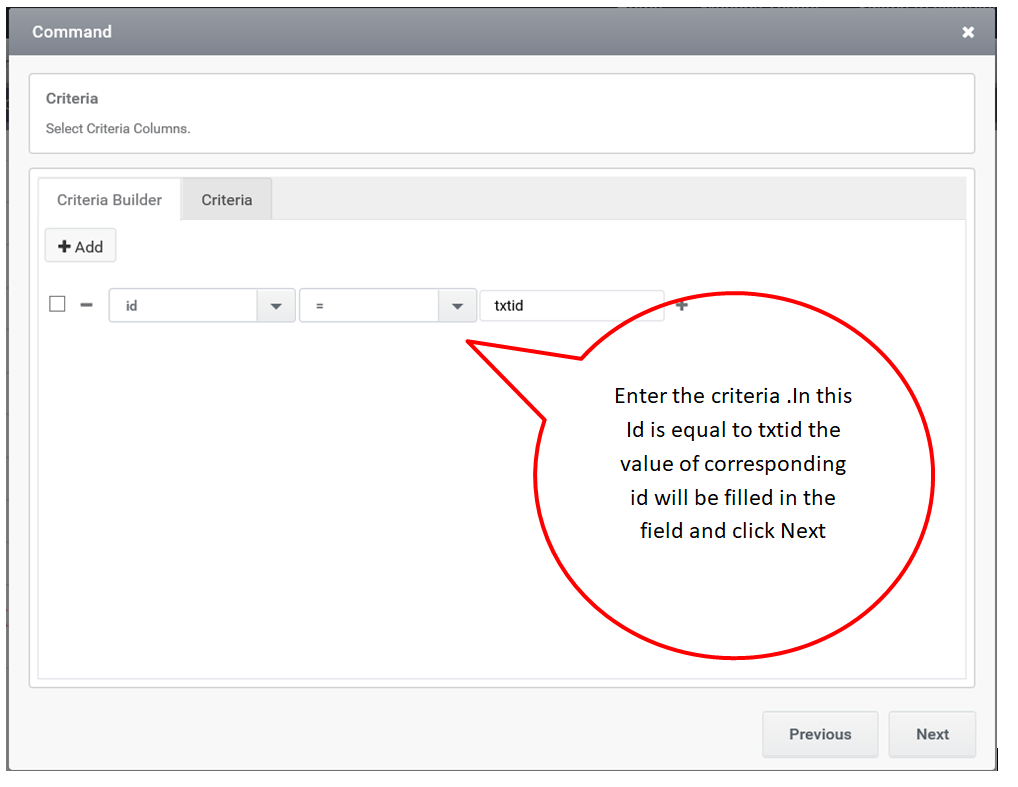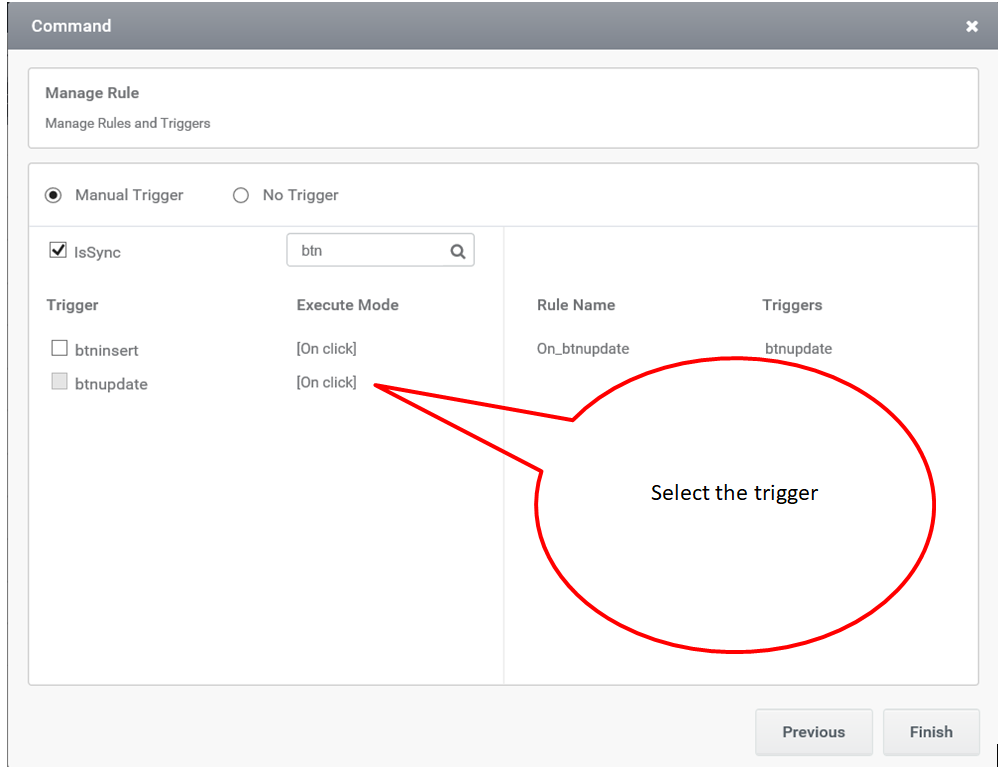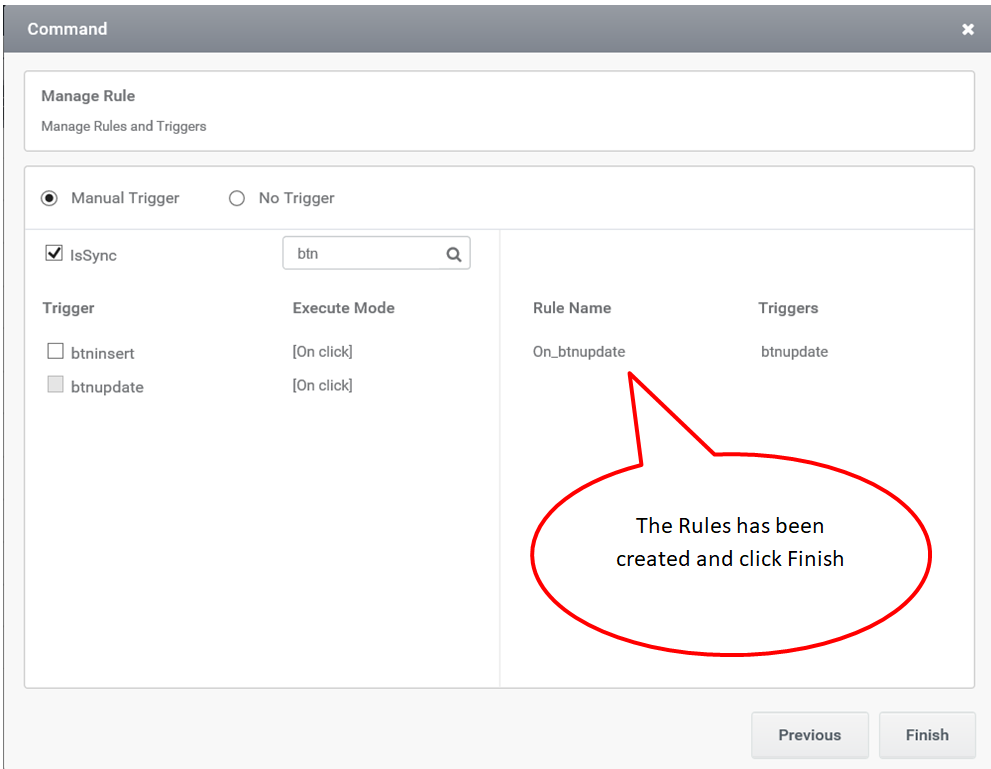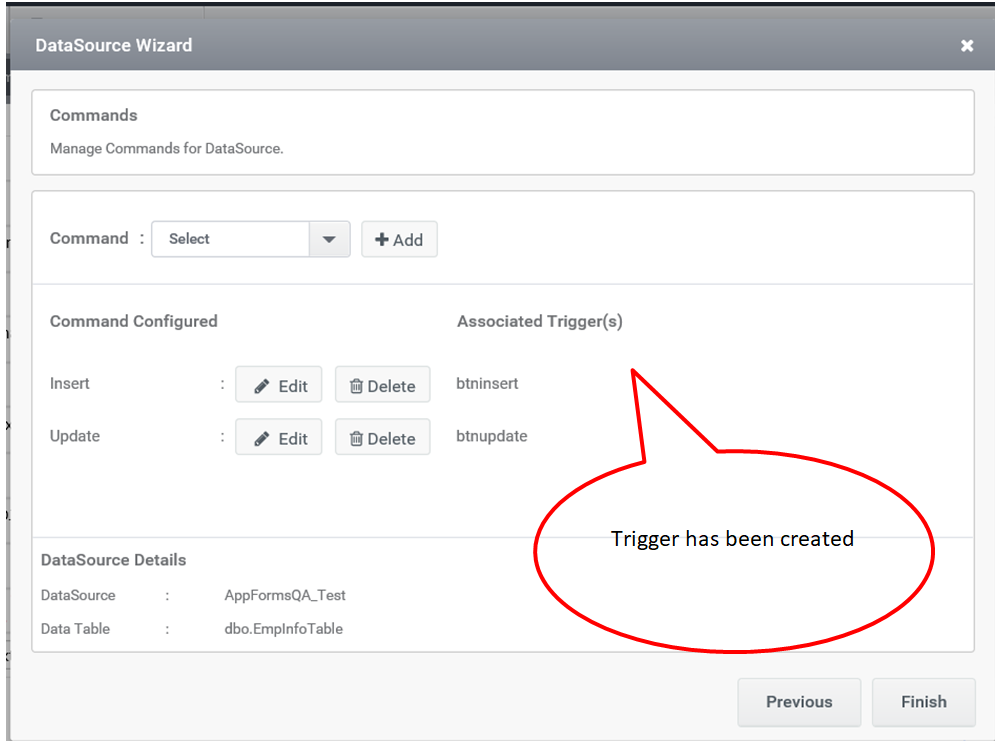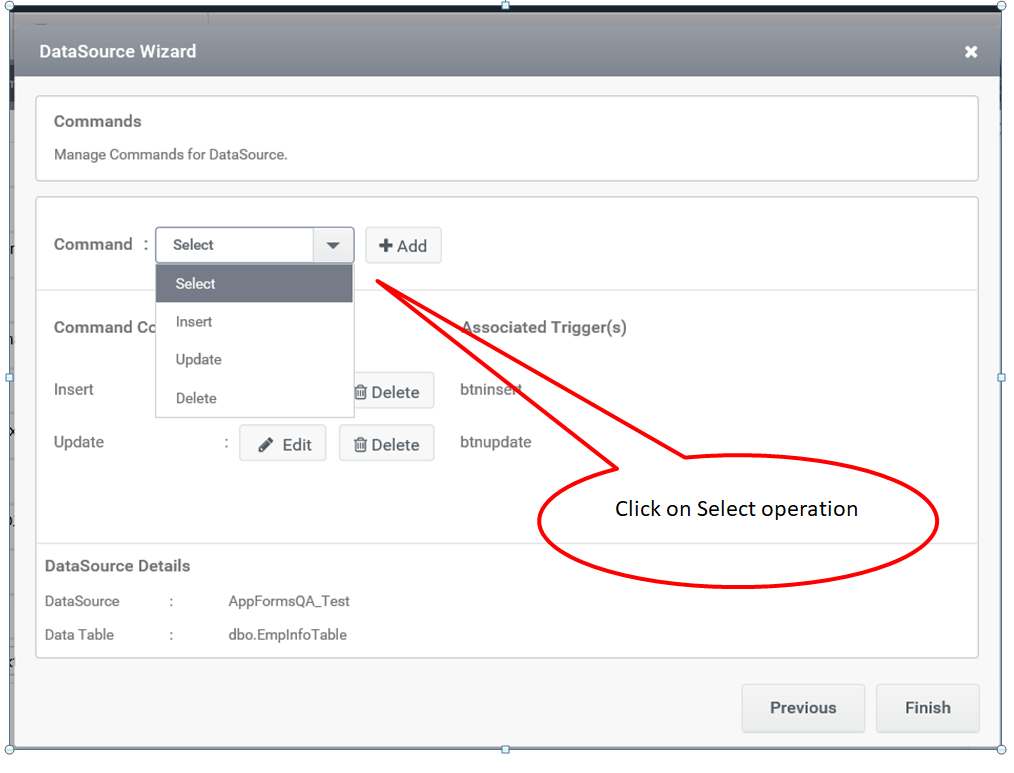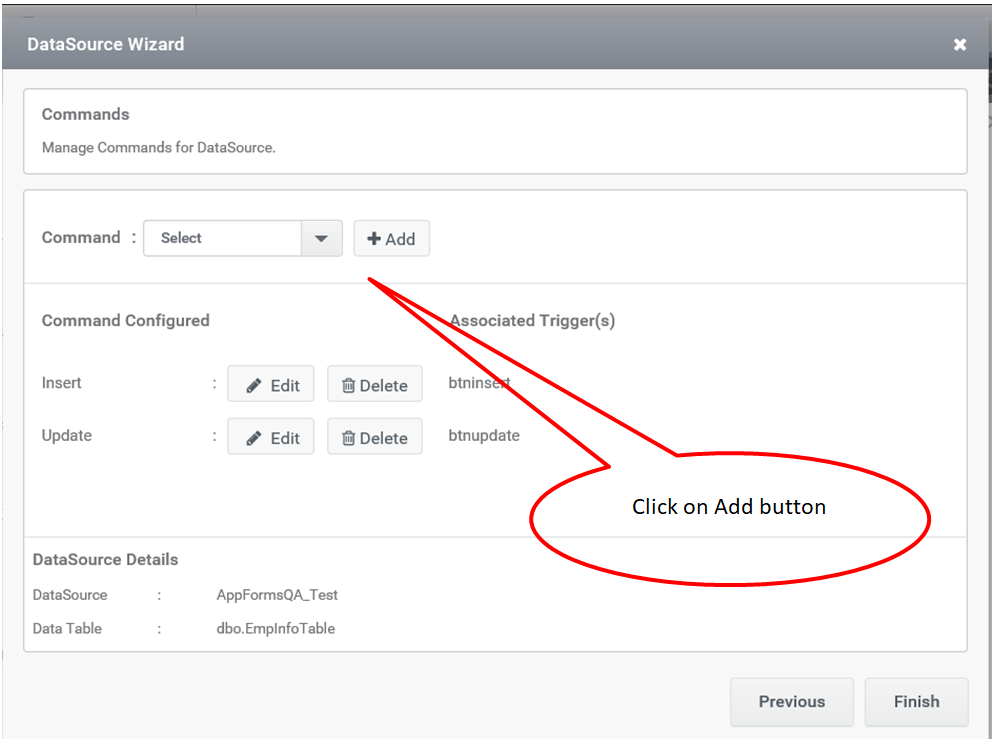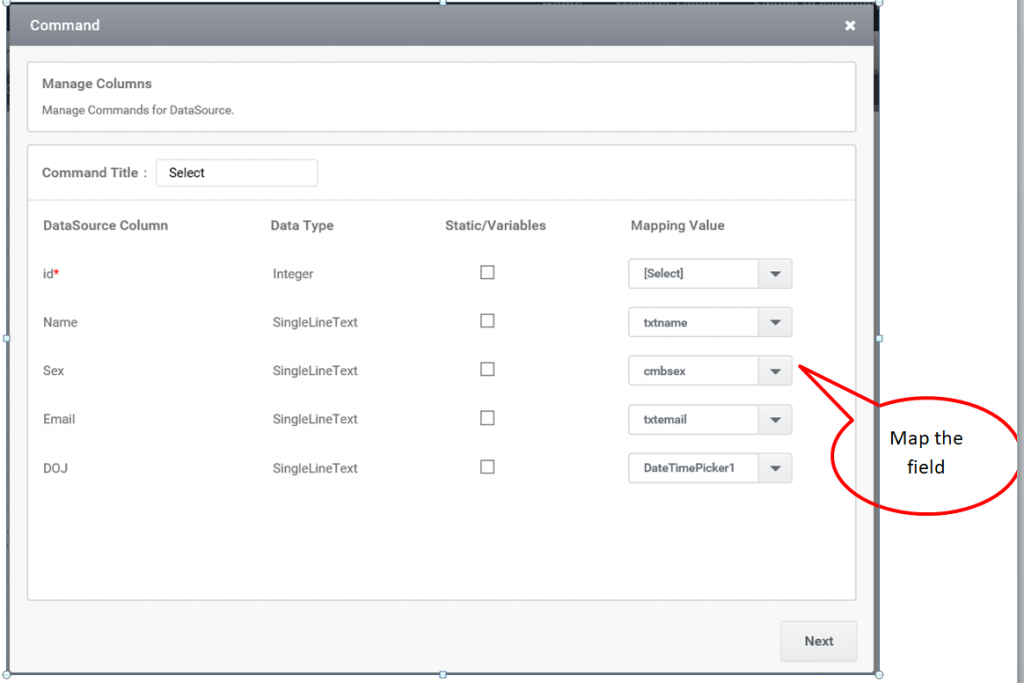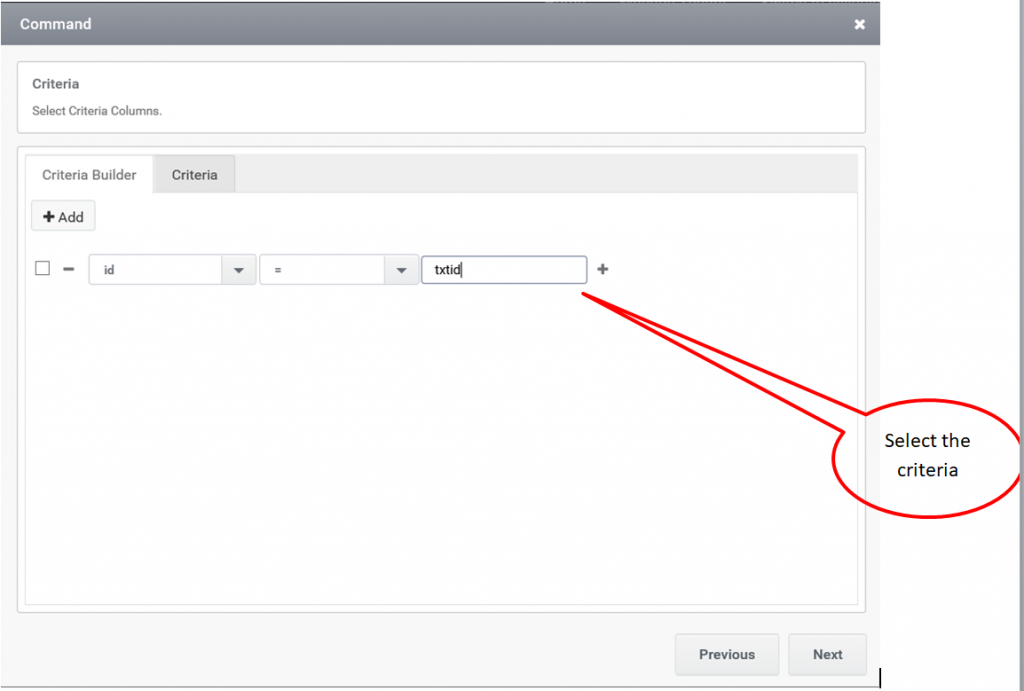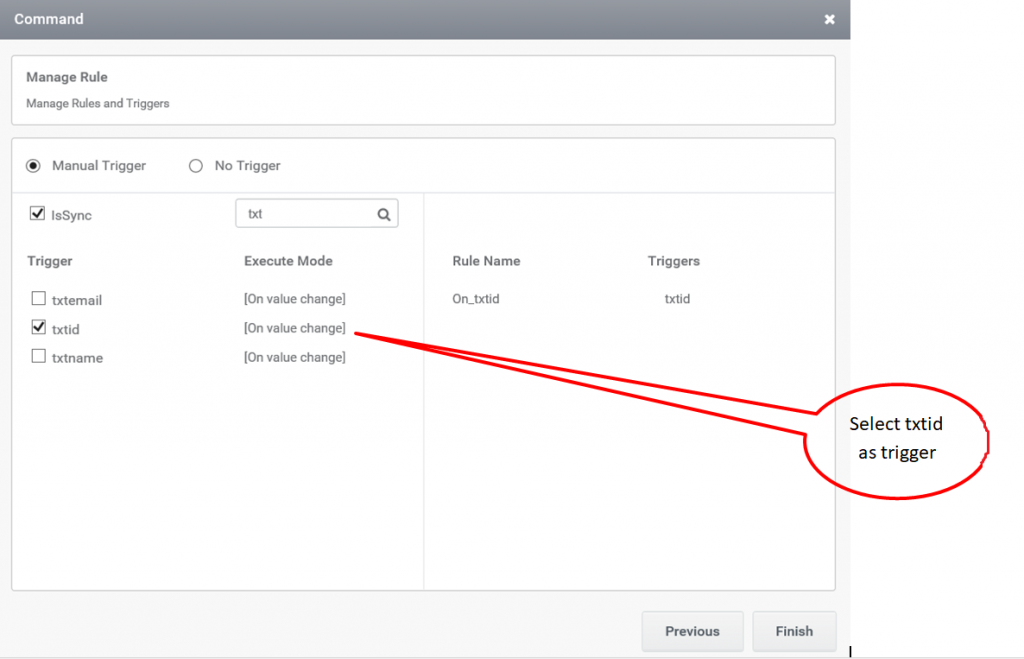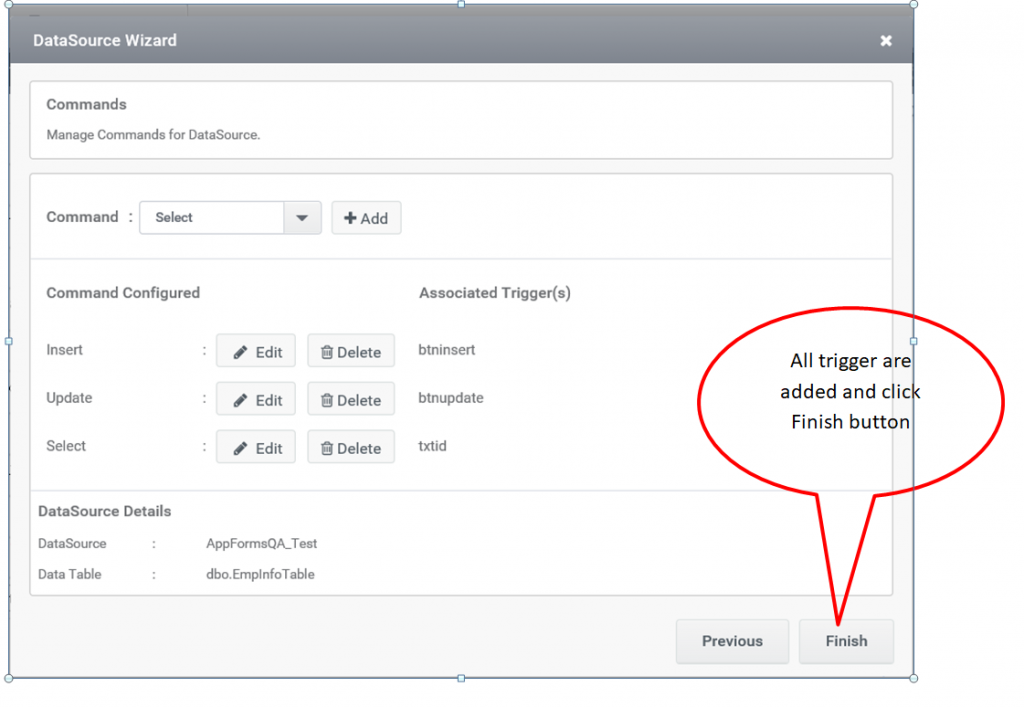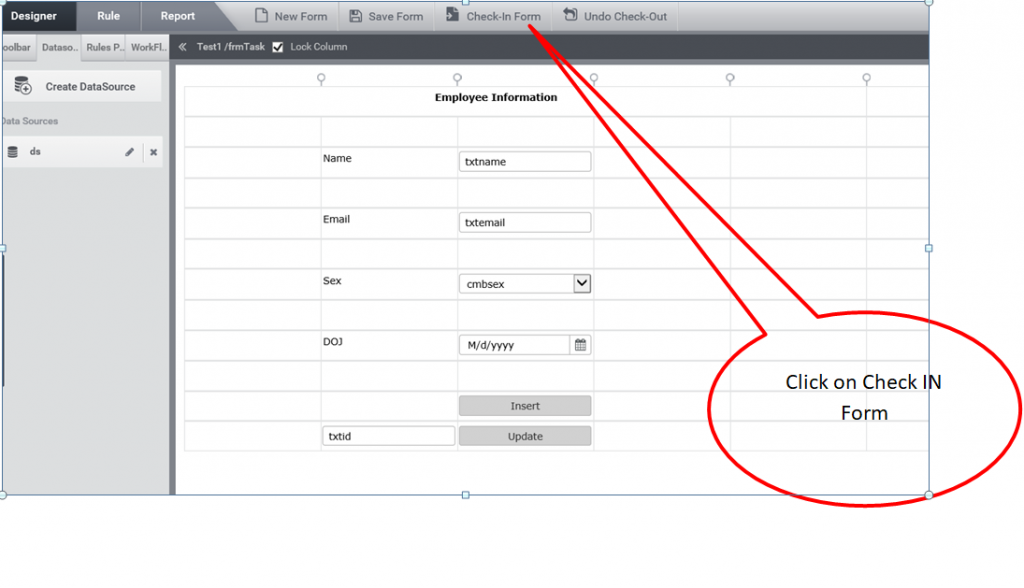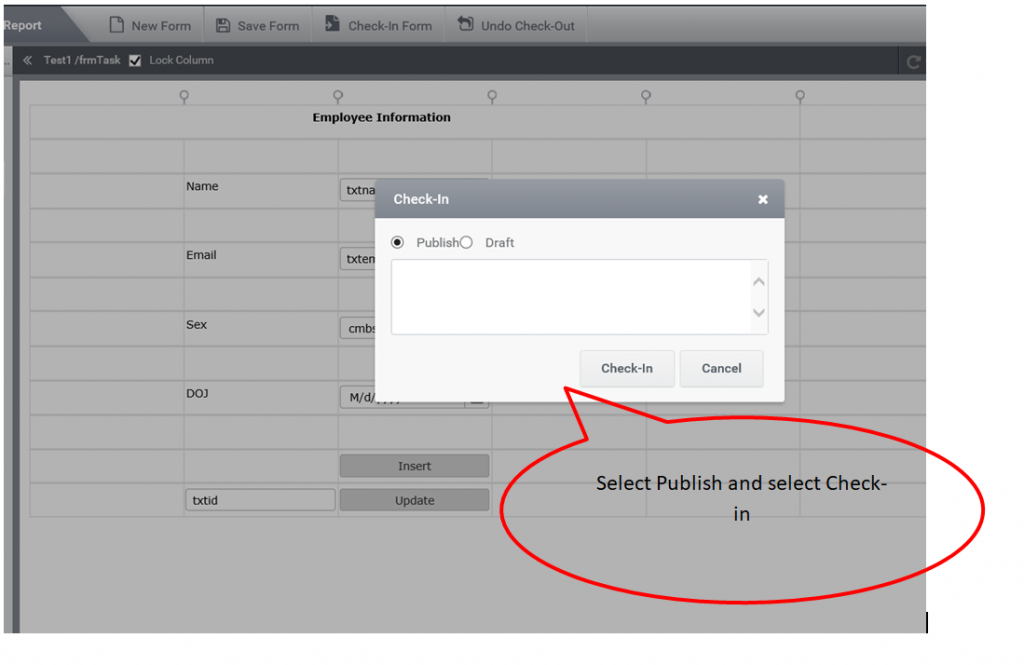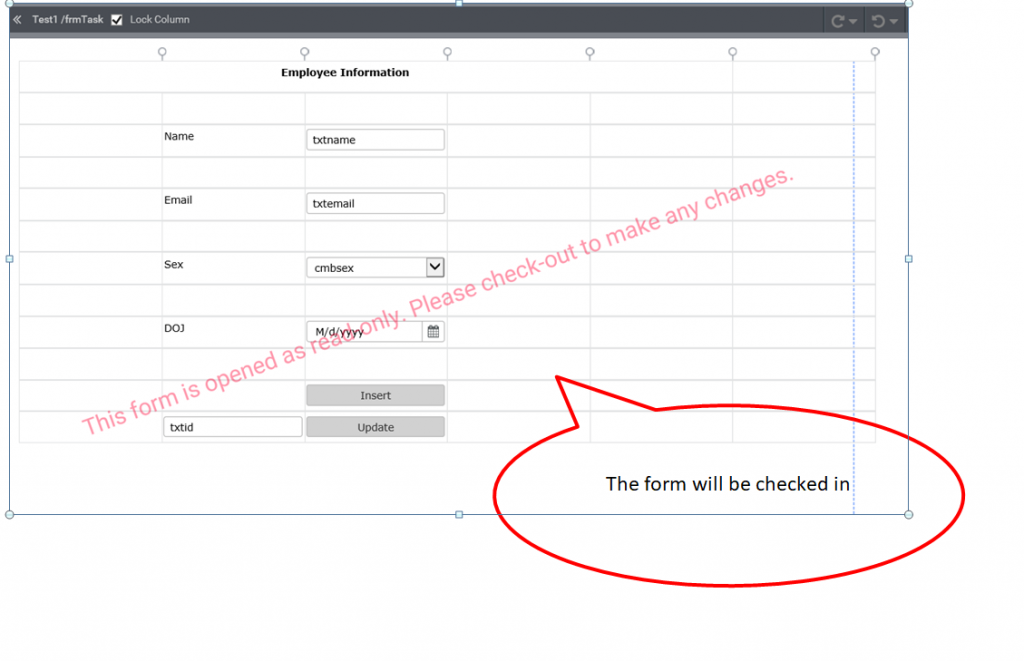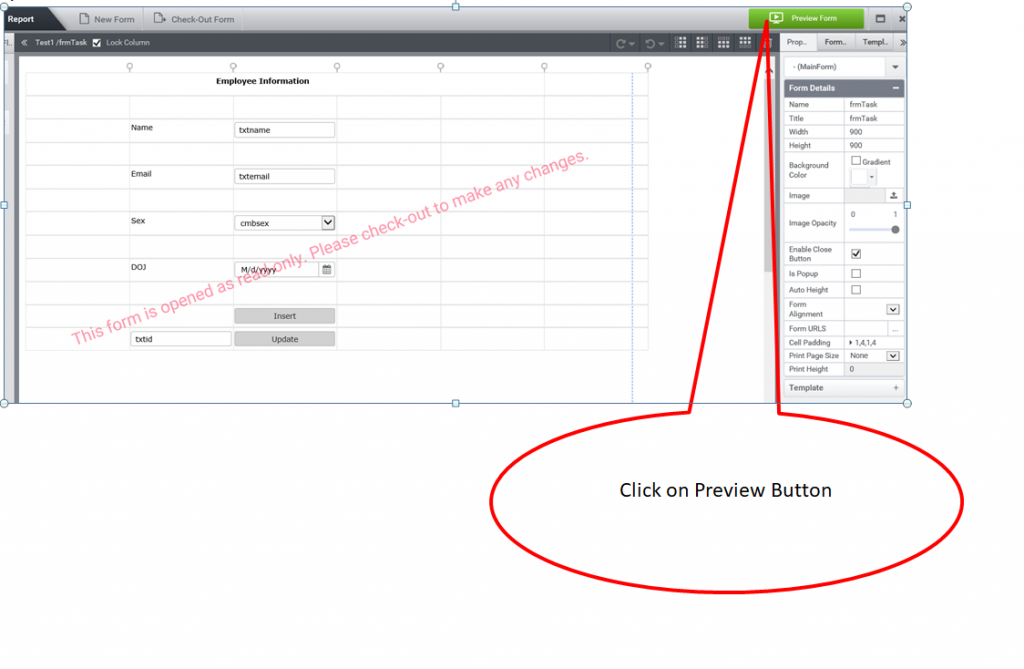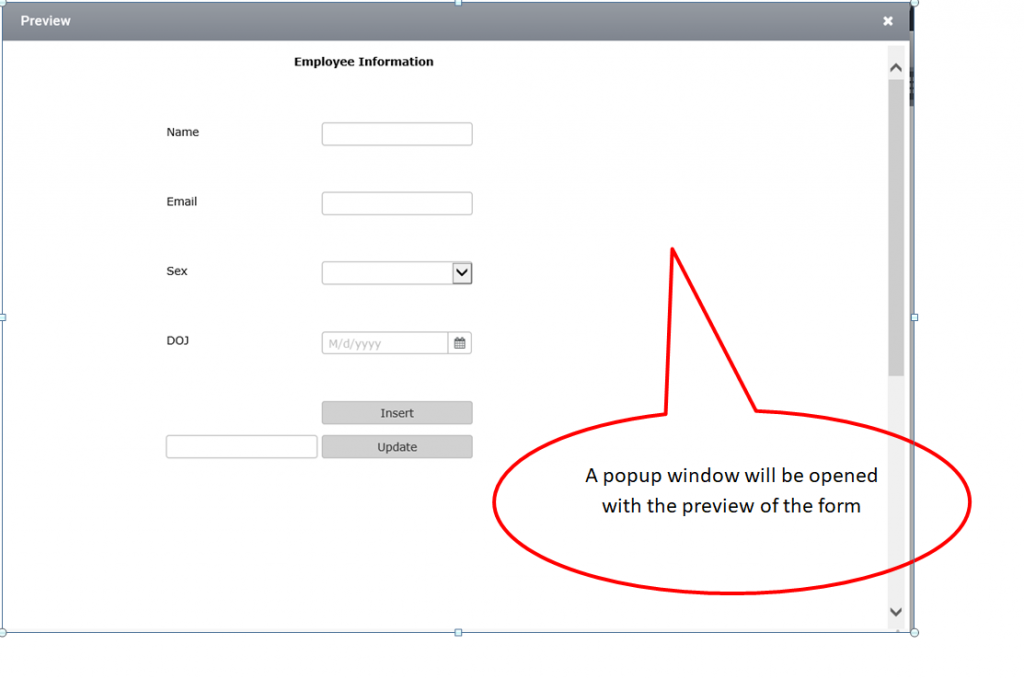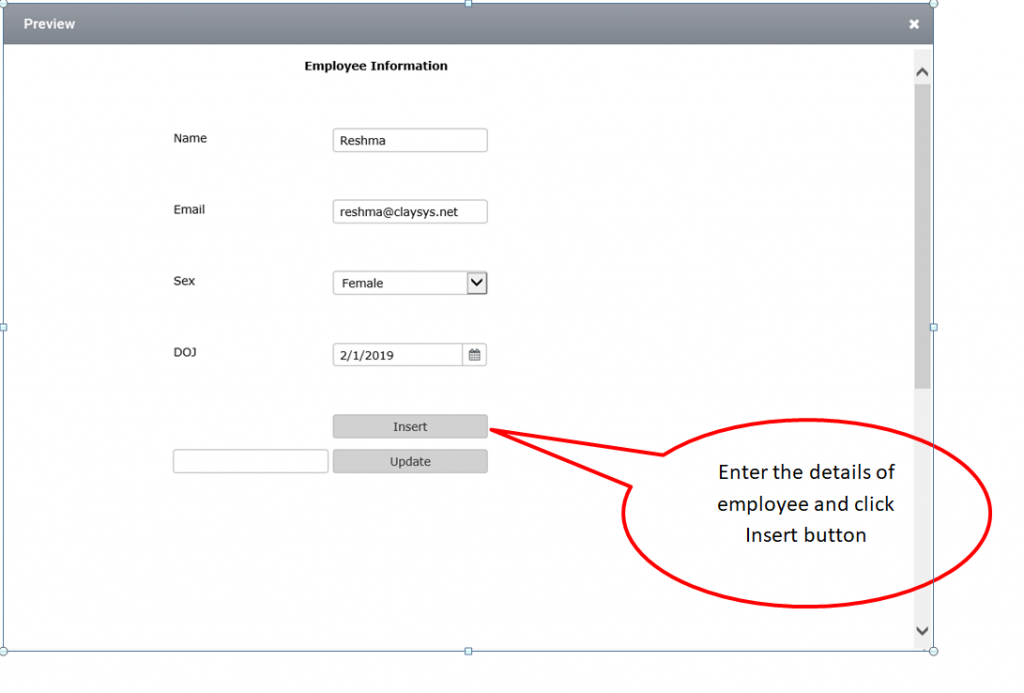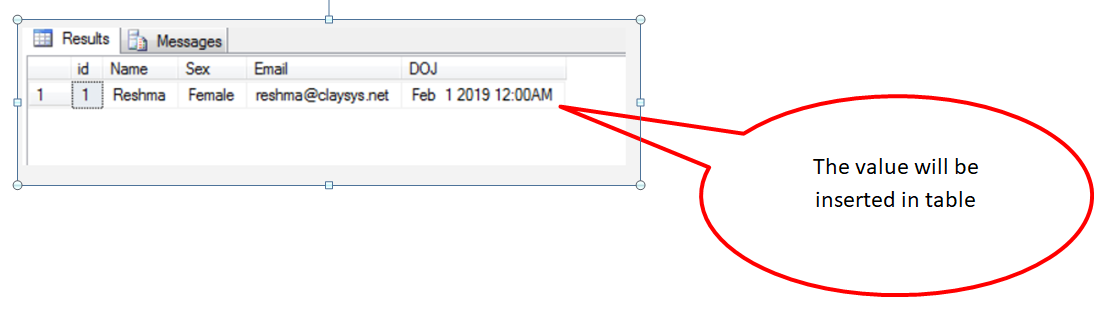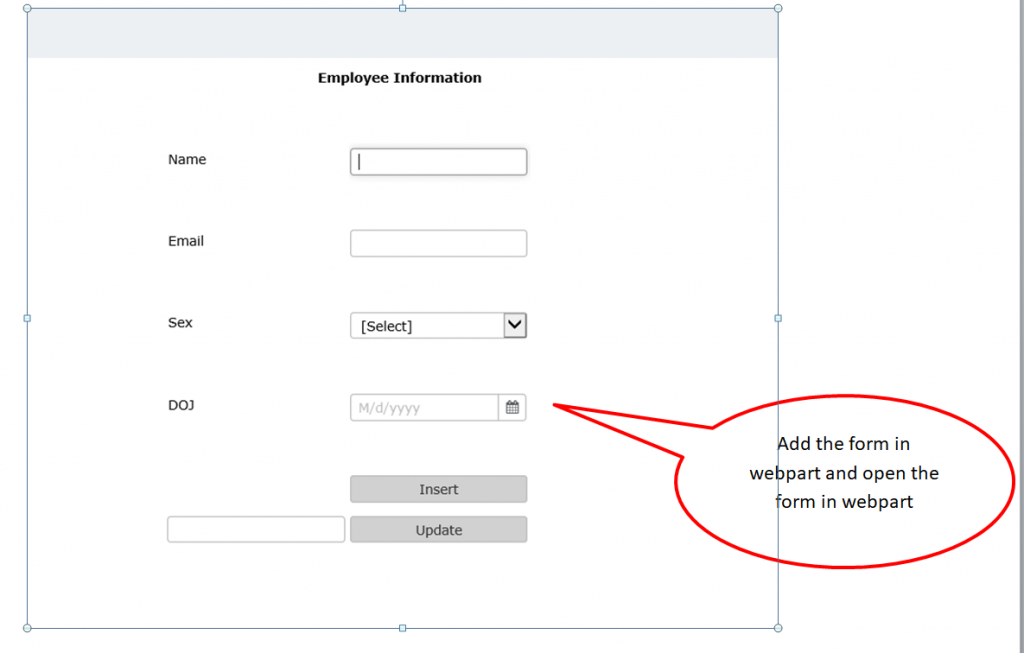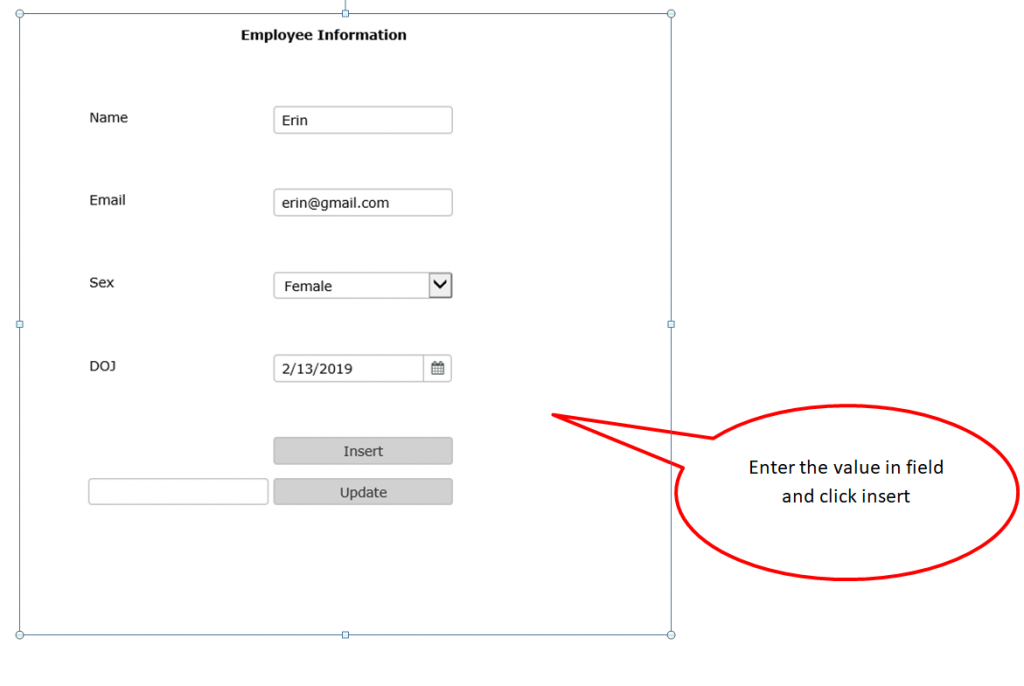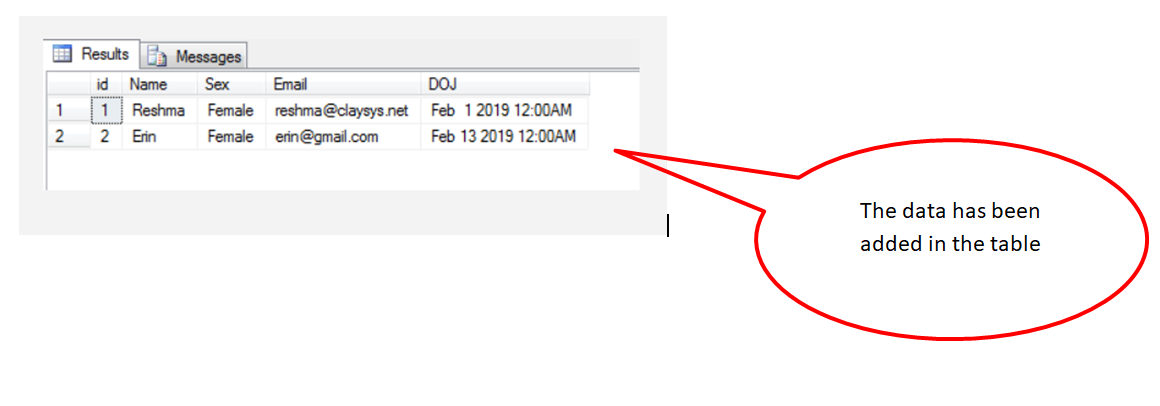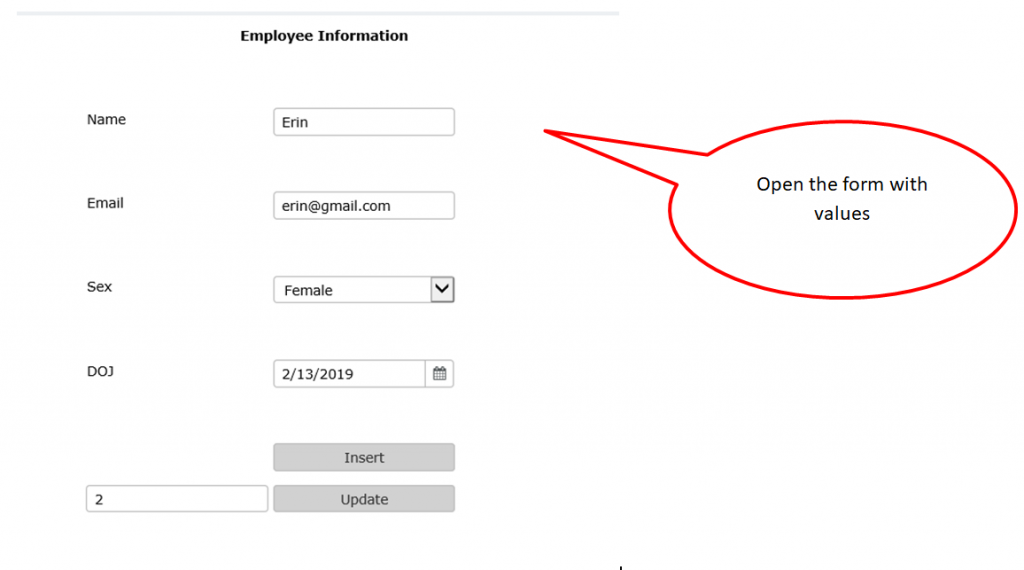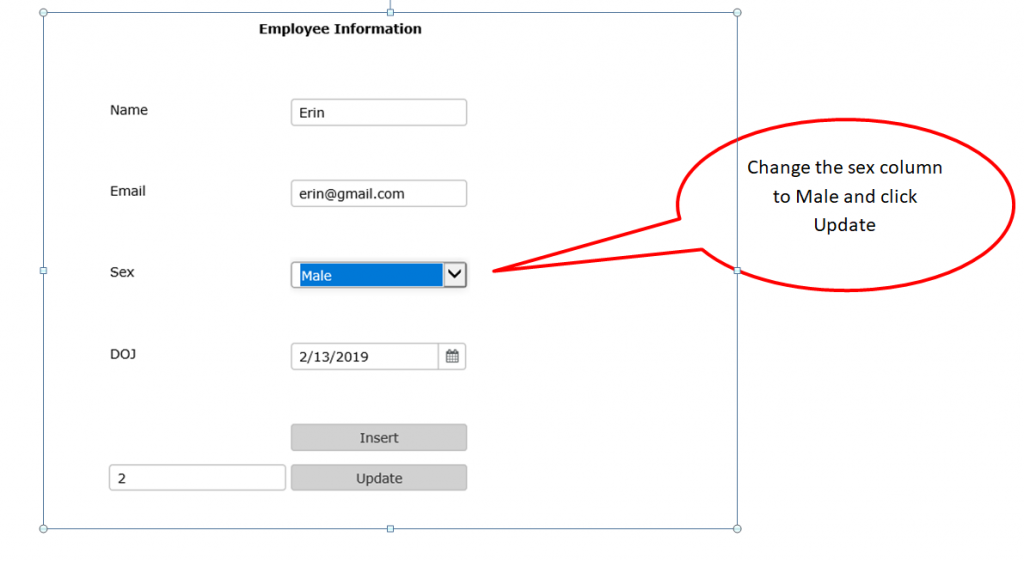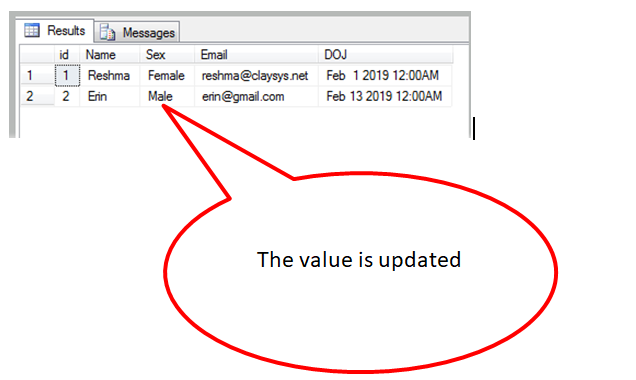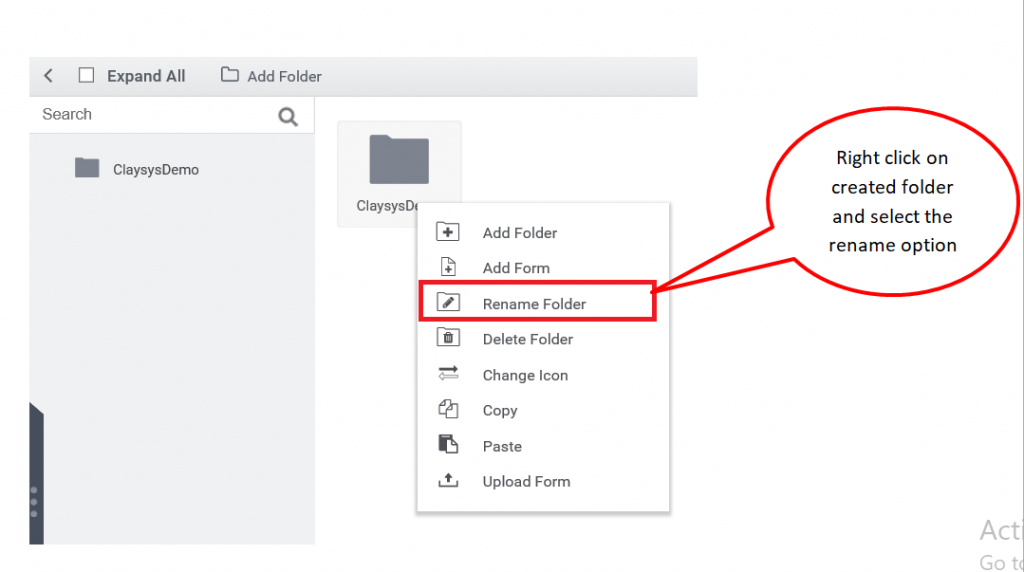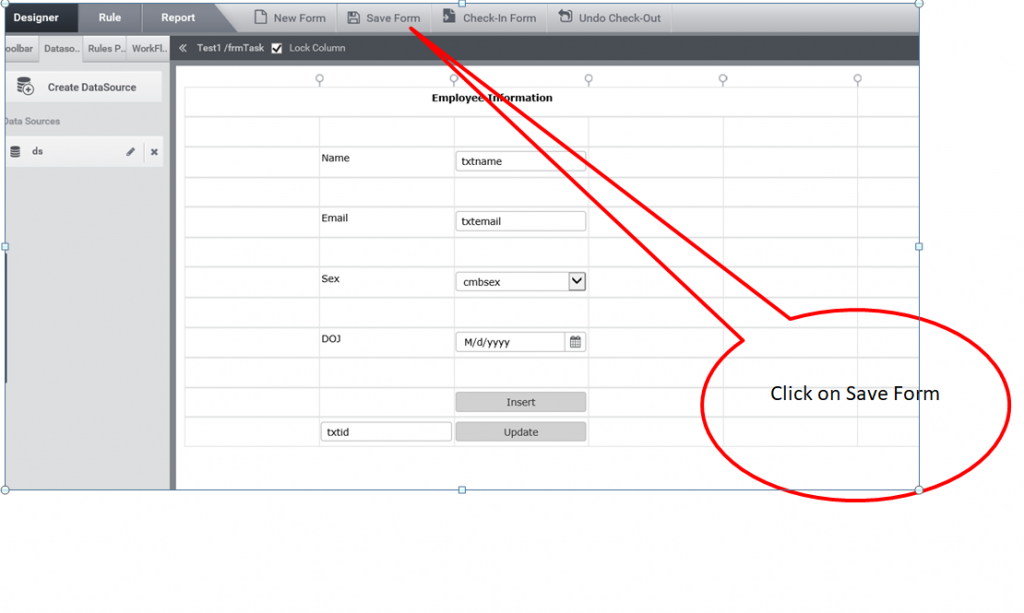Create your basic form using ClaySys AppForms
Create a New folder:
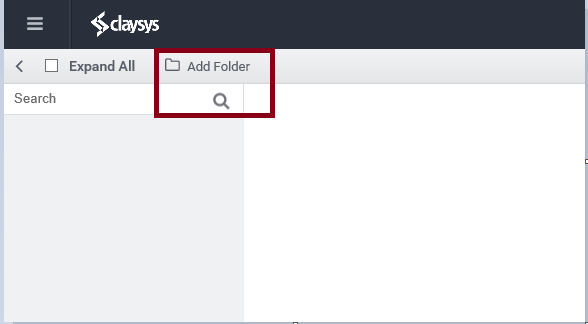
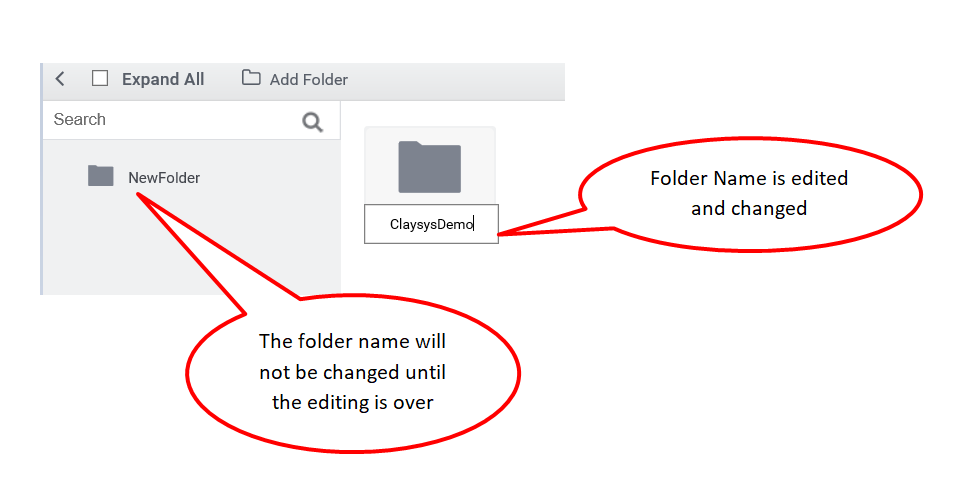
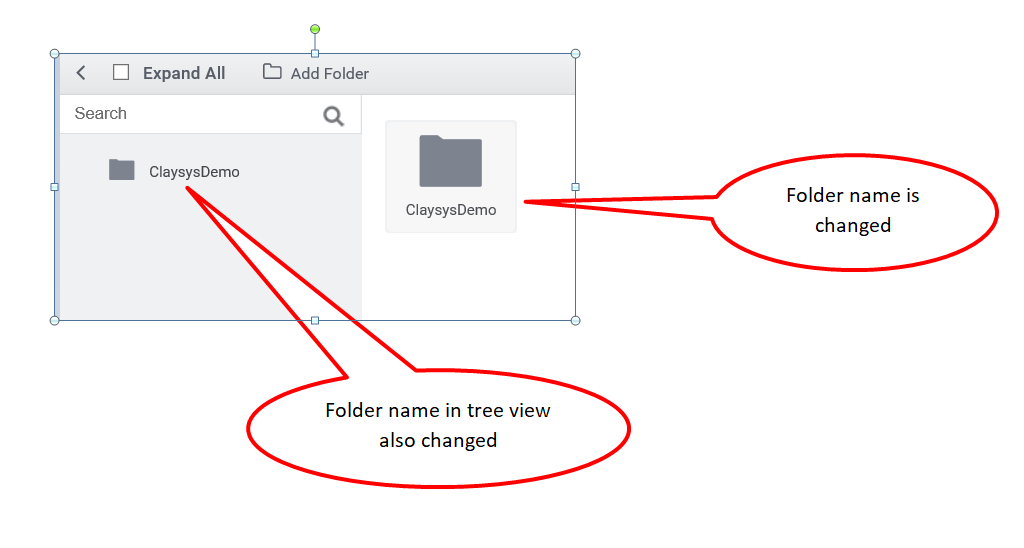
Editing the Folder Name:
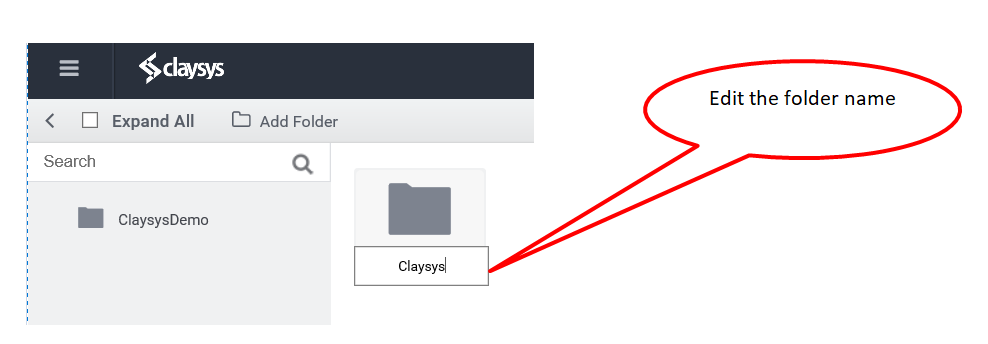
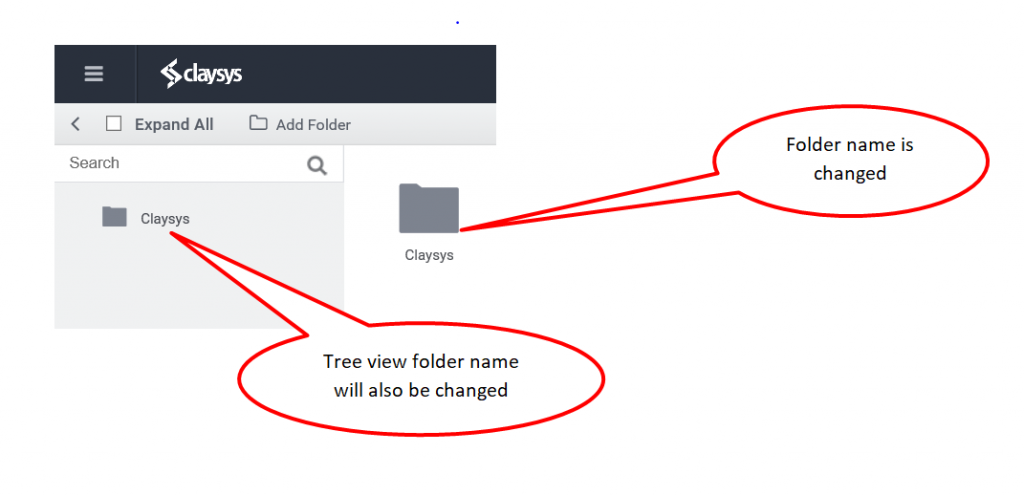
Creating a Form:
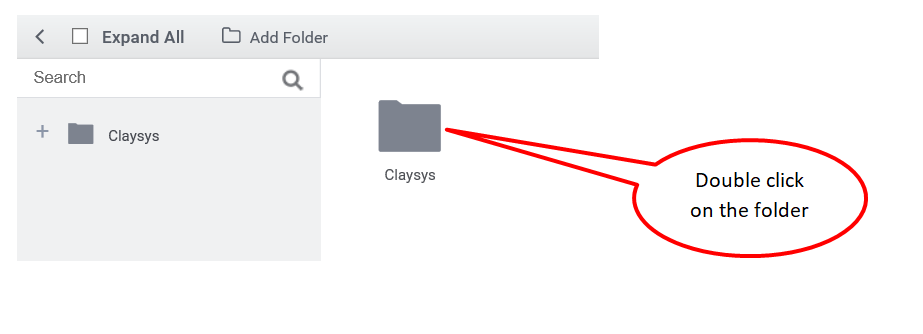
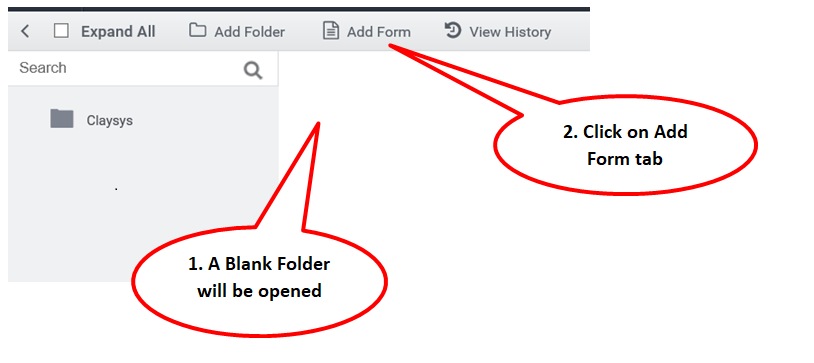
In the left side of the designer the user will be able to see Tool bar, DataSourse, Rules Panel and in the right side there is a properties window.
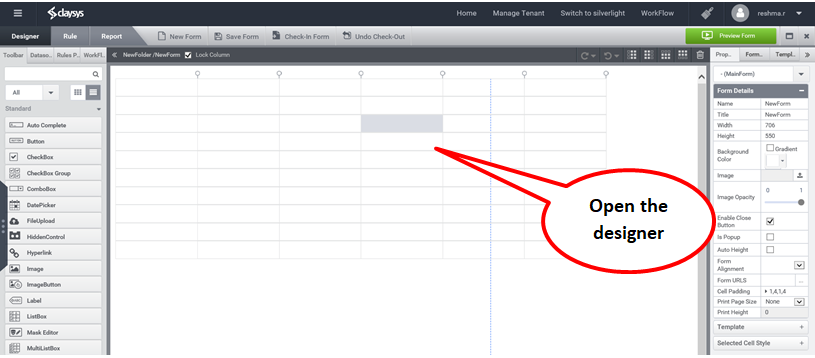
Left Panel:
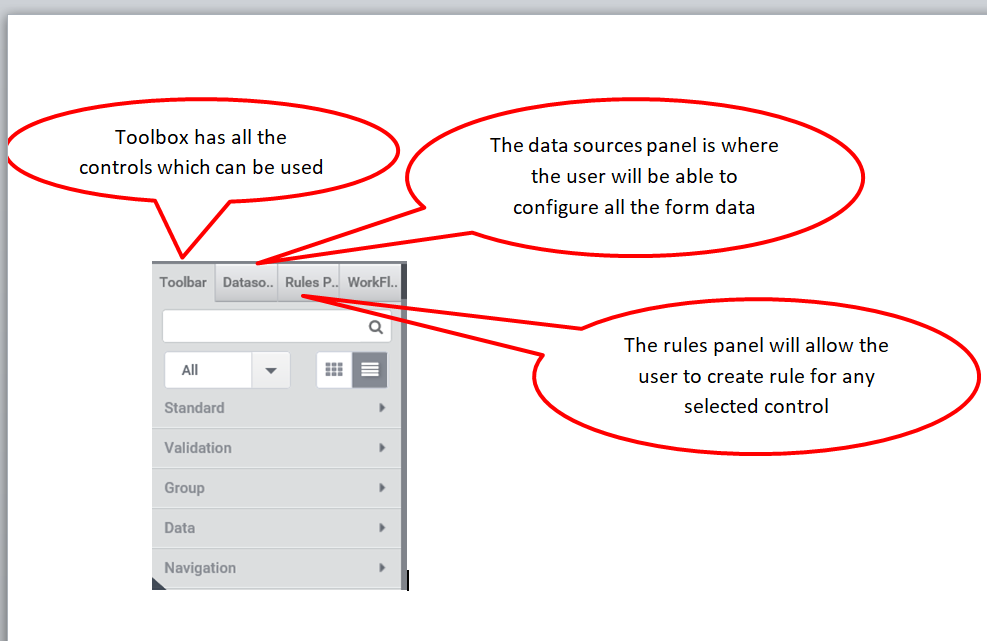
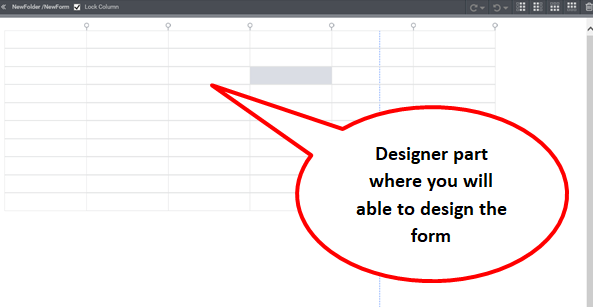
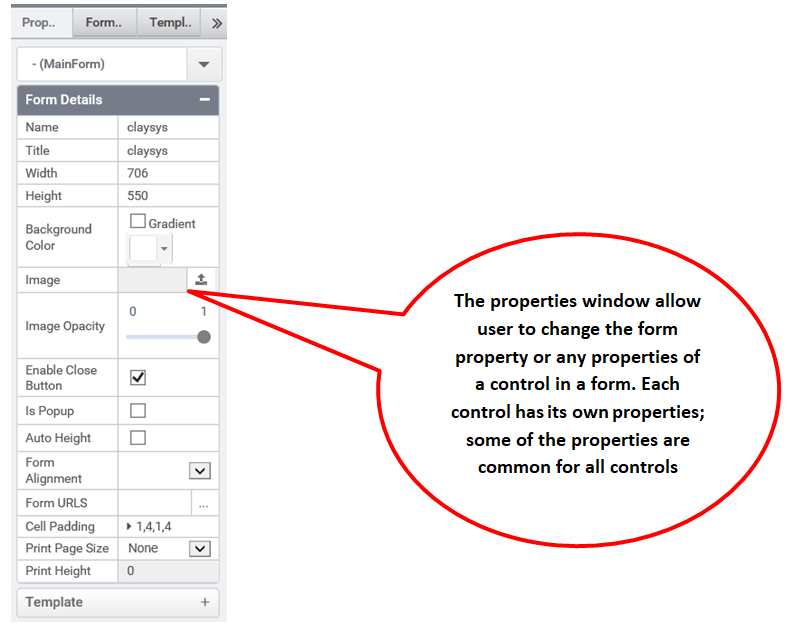
Drag and drop controls:
Example of creating a employee detail form: