Create new tenant in Enterprise version
Create your new tenant in ClaySys AppForms Enterprise version
After updating license you will be redirected “http[s]://<host>:<port>/AppSite/ManageSites”.
Here you will have the option to create a new tenant/site.
A. Creating a New Tenant:

1) From the Application, click “Manage Tenant” located at top right of screen.
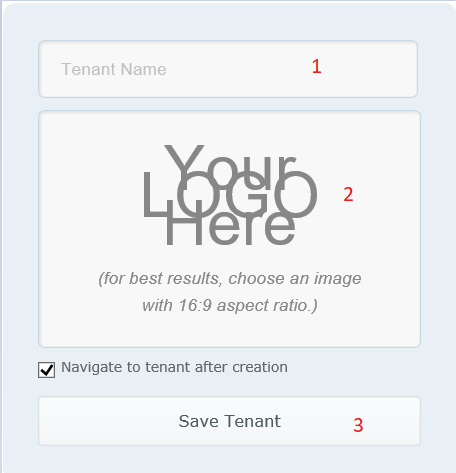
1) On the Tenant creation page that loads up, enter the tenant/site name
2) Logo is optional.
3) Click “Save Tenant”.
4) Now click on “Designer” link on the top banner.
5) Replace the browser URL “http://:/AppSite/Designer/default” to
“http://:/AppSite/Designer/”. This will load tenant/site’s designer.
Now you can create folders and forms in the designer and set a form as startup form with the procedures
described in the document “How to manage start-up form/sub sites in ClaySys AppForms Standalone.docx”