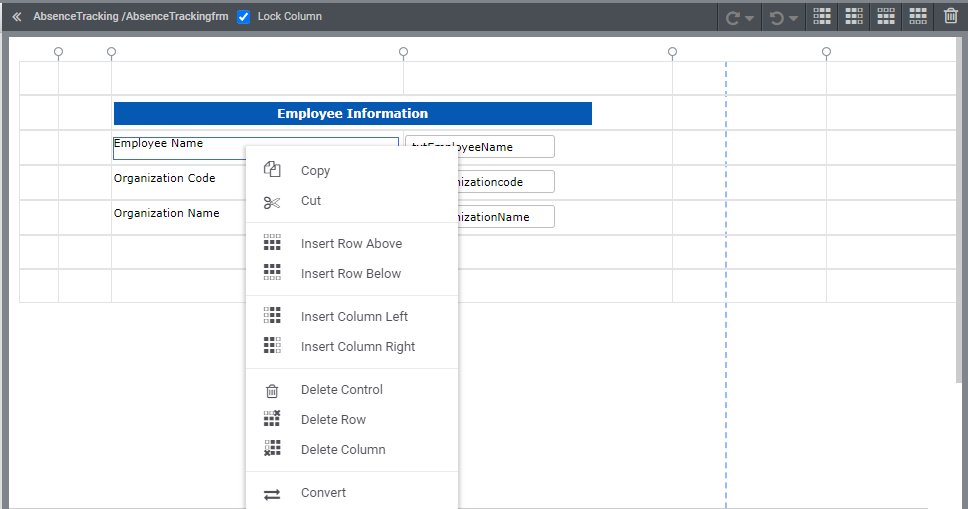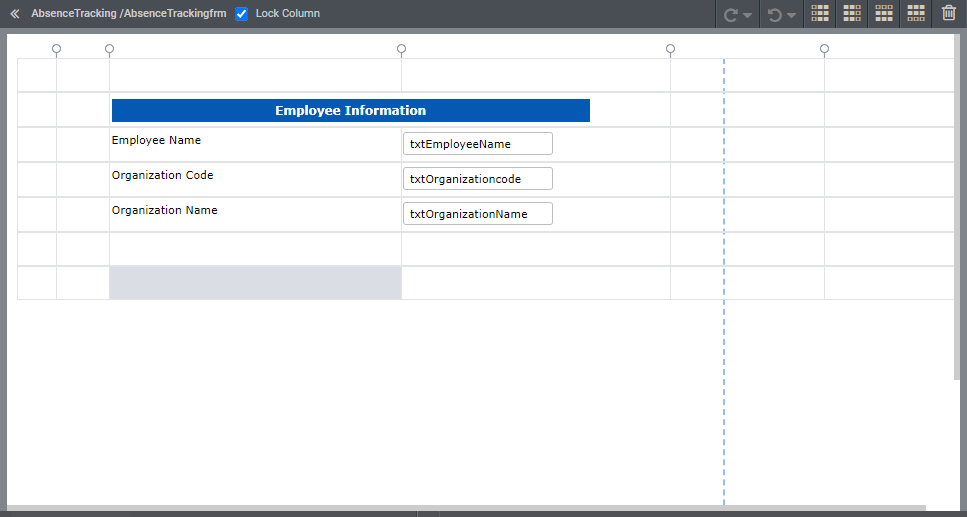Employee Information
- Set the Column Span property of the cell in Row 2, Column 3 to 2. This will allow us to have a common title cell for the two columns below.
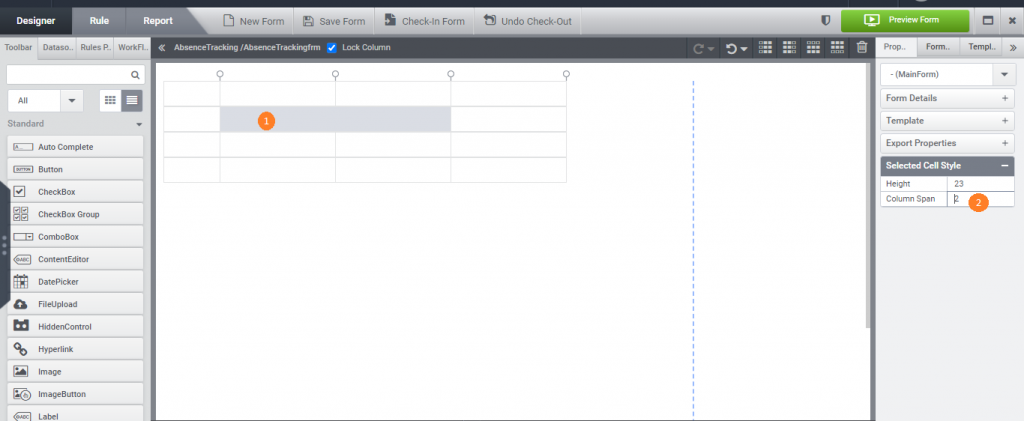
2. Drag a label from standard controls in the toolbox to the cell in row 2, column 3. Set the following properties for the label.
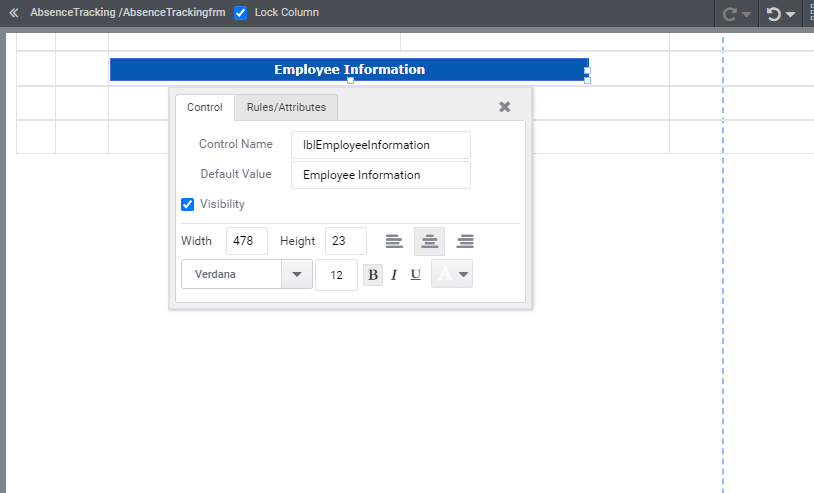
3. Drag a label from standard controls in the toolbox to row 3, column 3 and set the following properties
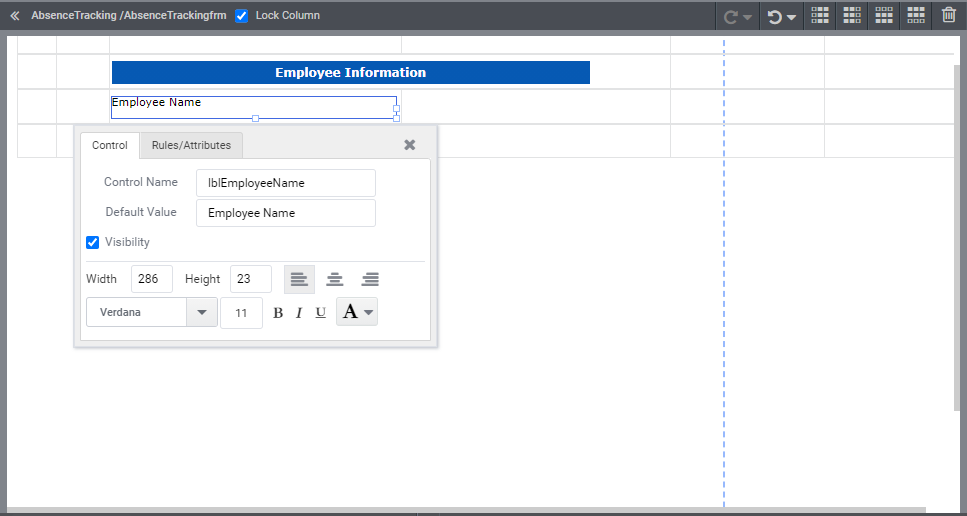
4. Drag and drop a textbox from standard controls in the toolbox to row 3, column 4 and set the following properties.
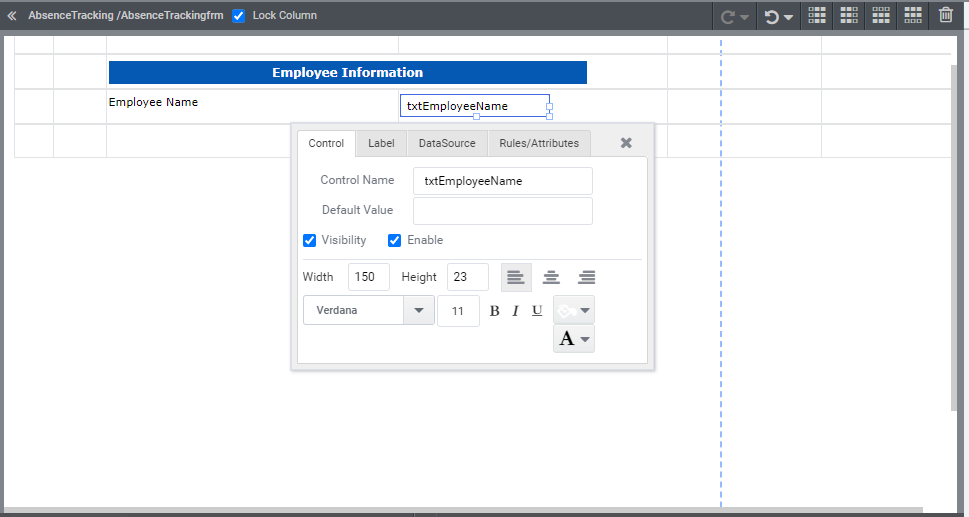
5. Now you can copy and paste the formatted controls to the next rows and edit the required properties and finally get the design output as shown below