Session TimeOut Error
Session TimeOut Error
Exception Details
Session TimeOut.
“Please refresh the page/Please refresh the page” is shown when user opens the ClaySys AppForms web part or list form the first time.
Solution:
Open IIS of each WFE server and select the site -> and select the module
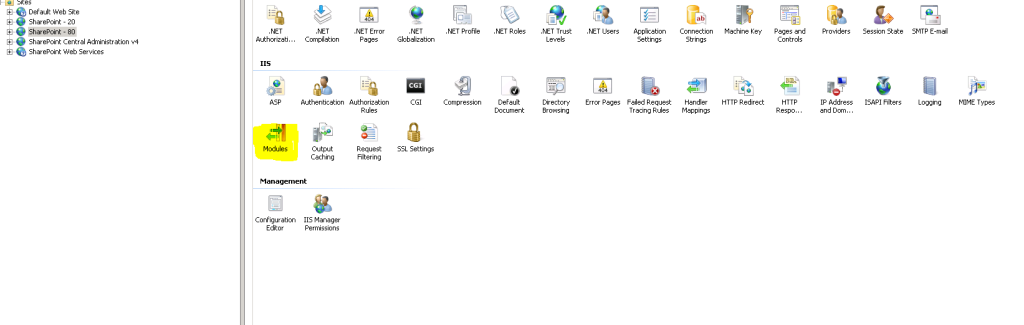
Once you double click on the modules it will open the screen below, now click on the Add Managed Module under the Actions pane at right end
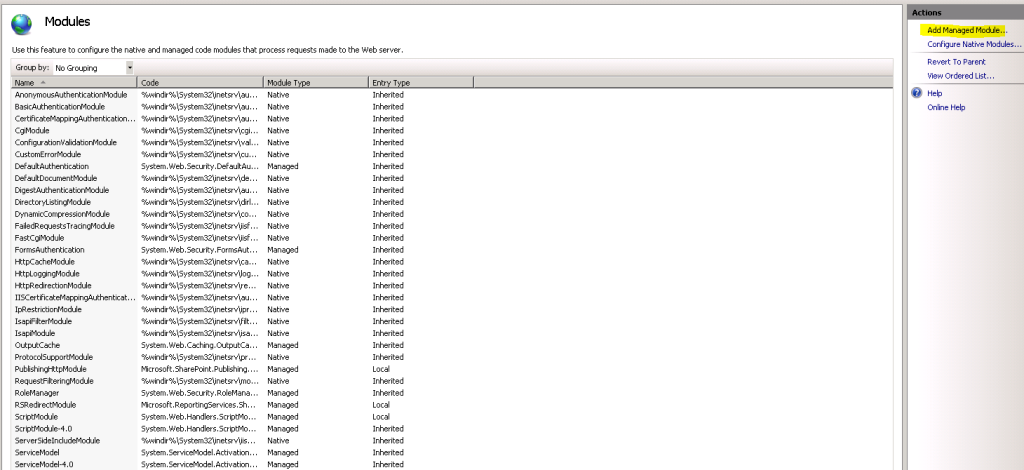
Once it opens, please enter the Name and the Type as shown below and click OK
Name : ClaysysSessionModule
Type : ClaySys.AppBuilder.Sharepoint.Html.ClaysysSessionModule,ClaySys.AppBuilder.Sharepoint.Html, Version=1.0.0.0, Culture=neutral, PublicKeyToken=7306e217930e295c
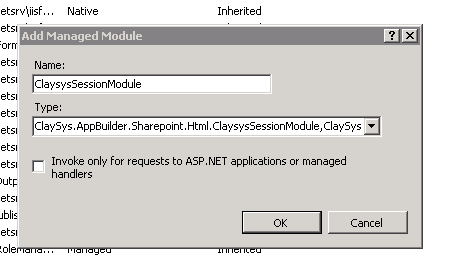
Note : Make this change in all the wfe servers