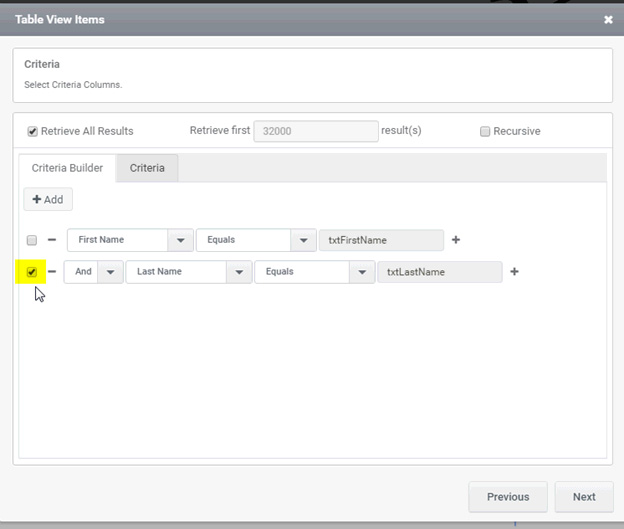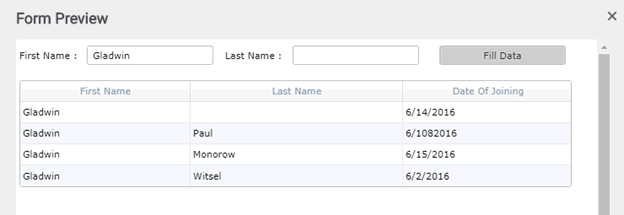How to skip criteria when the data is empty in search Control?
How to skip criteria when the data is empty in search Control?
Steps:
Create a custom list. Here we are demonstrating this example with a list having columns to enter the First Name, Last Name, and Date of Joining.
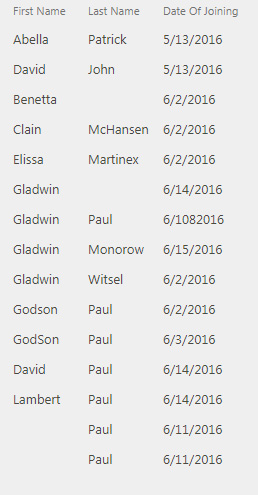
You can notice that there are multiple names, either with a first name and last name or a first name or a last name.
Insert a search control in the form and configure the search control, so that it lists all the data in the Custom List.
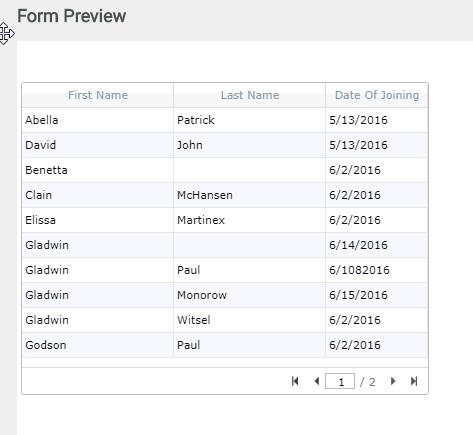
Now consider the user want to display all the data according to a specific input, in such a situation search can be configured as,
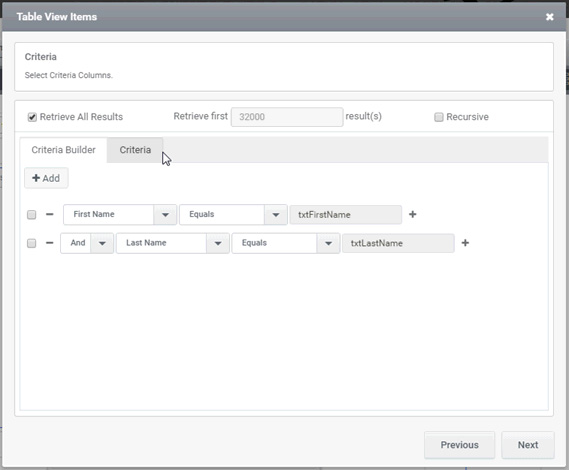
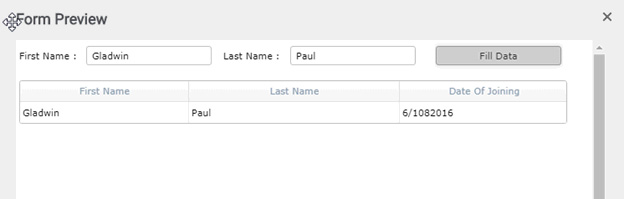
Now if the user needs to search based on the value he entered, (I.e. if only First Name is entered, then should get all the record based on that. No need to consider Last Name), he can implement such functionality as shown below.
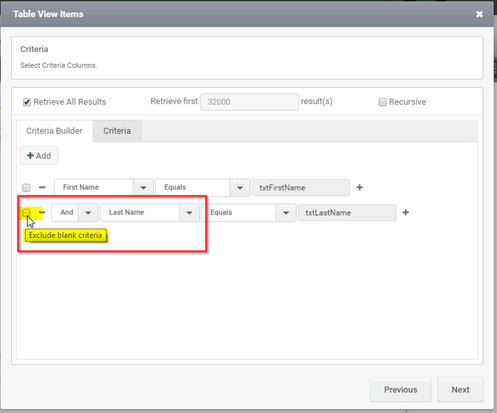
Check the criteria you want to exclude, here we checked the Last Name so that whatever be the condition in the Last Name, even if it’s null, all the First Names will be listed.