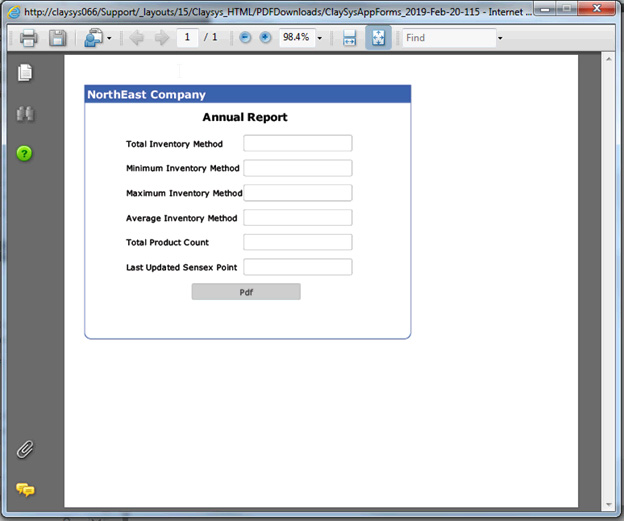How to save a form as PDF?
ClaySys AppForms – Save as PDF
Step 1: Create a form as shown below.
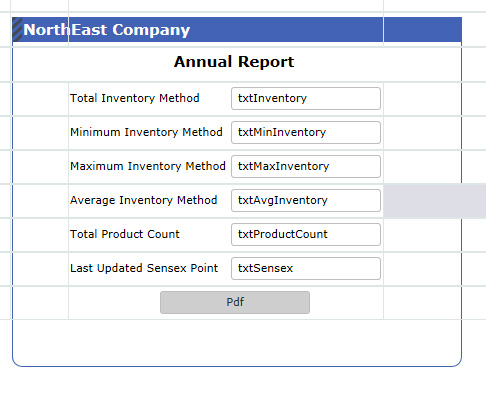
Step 2:Set a rule as per the below mentioned syntax and append a trigger to it.
Syntax: SaveAsPdf()
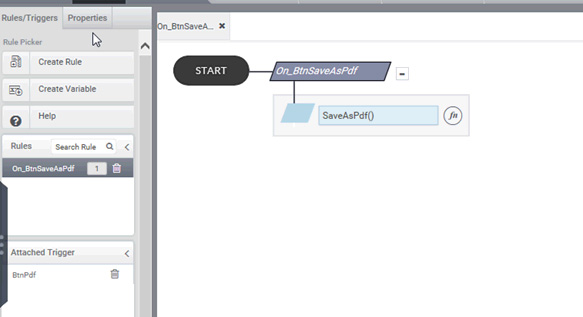
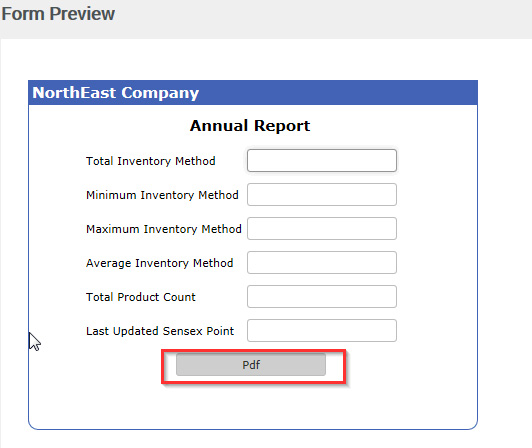
Step 3: In the Form Preview, on clicking on the button, the pdf is opened in which the form is shown.