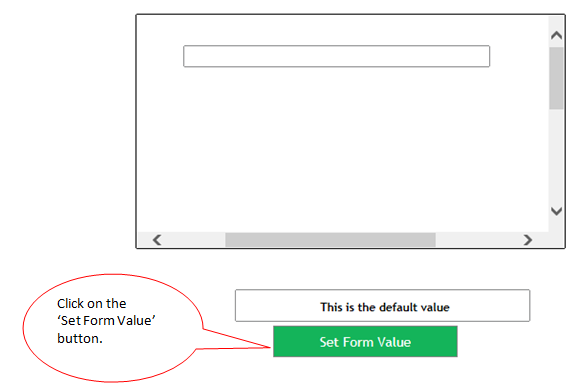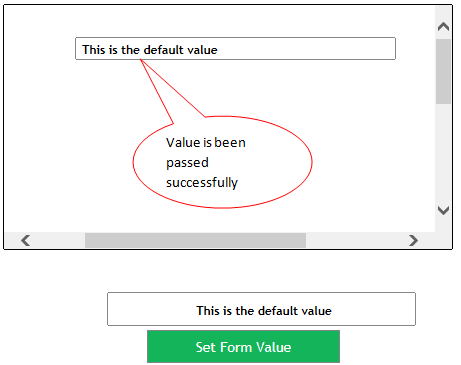How to Pass Values from a form to an External Form
Passing Values from a form to an External Form
To pass a value inside any control to an External you must first configure the forms accordingly. This is a sample demonstration to achieve this scenario.
Create a form, which you need to configure it as an External Form. Here is an example. Drag and drop a text box control as shown below.
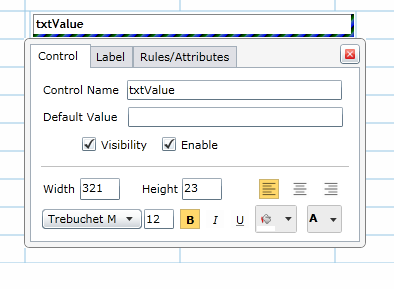
Save and check in the form.
Create another form, drag and drop an External Form control, configure the external form so that it is navigated to the form we created earlier. This is illustrated below.
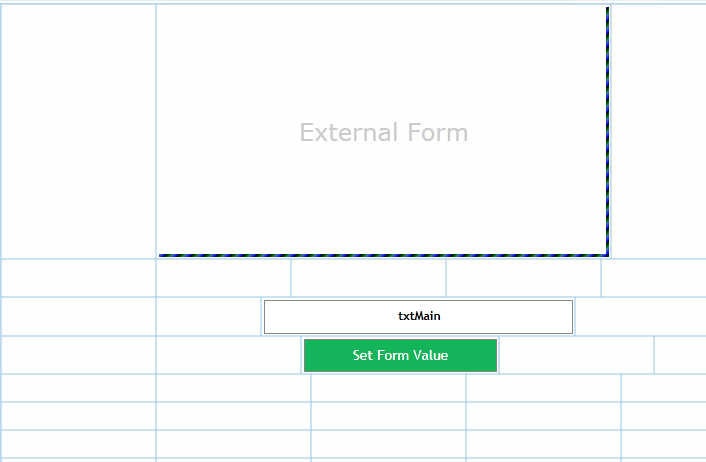
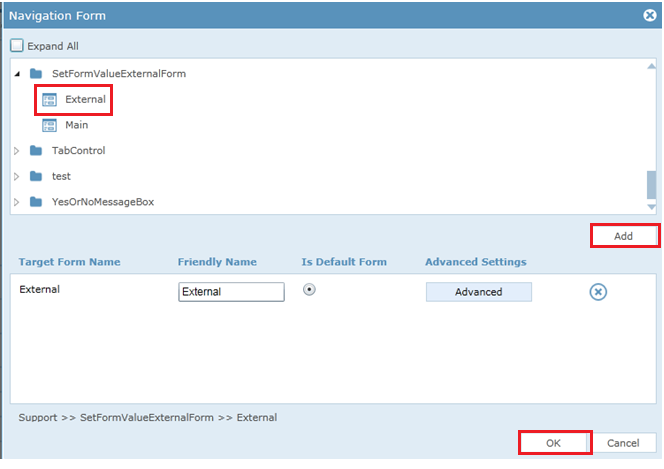
Select the form and click the Add button and click ok.
Drag and drop a text box and a button control. Add some default value in the text box. On the trigger of the button this default value should be passed to the text box inside the External Form. This is illustrated below.
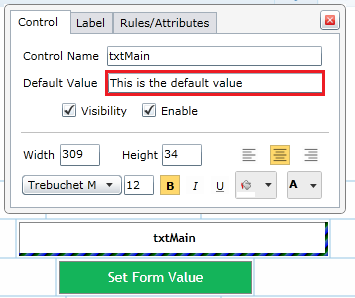
For passing this value we have a function called “SetFormValue”. The syntax is shown below.
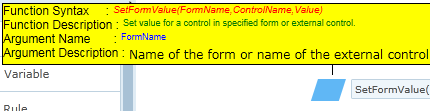
The complete rule is,
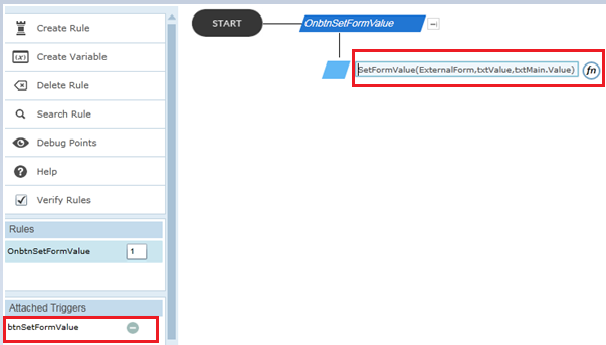
Note: SetFormValue is only applicable in web part; add this form to the web part to see the result.