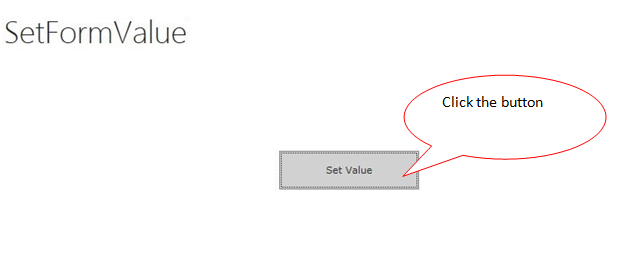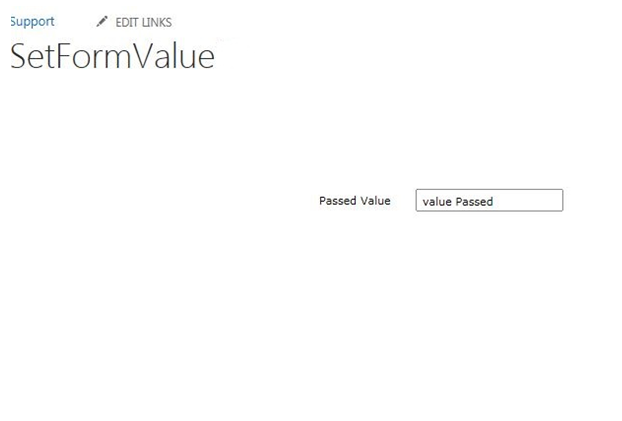How to Pass Value from one form to another Form in ClaySys AppForms?
In ClaySys AppForms a user can pass values to a form to another form using the SetFormValue() Function. Here we are demonstrating how to implement this functionality in ClaySys AppForms.
In order to pass values a user should have a minimum of two forms. So create a form and convert it into a pop up form and another form acting as the parent form where the actions to setvalue occur.
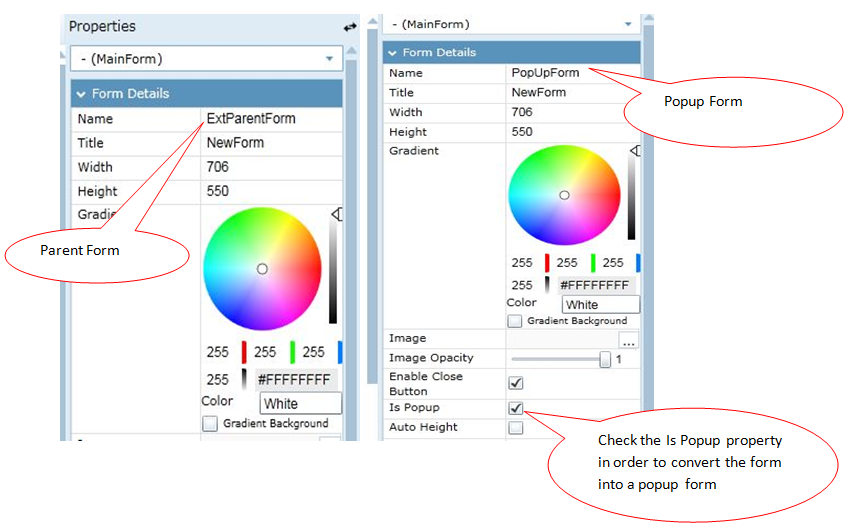
Drag and drop a textbox control into the popup form so that we can see the passed value from the parent form. Save and checkin the form.
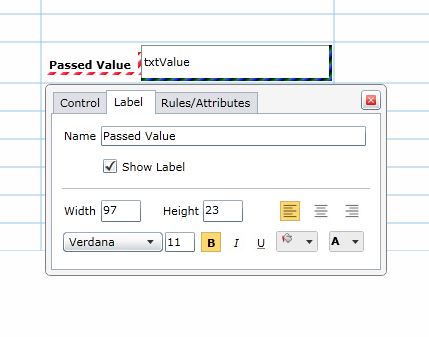
Now in the parent form drag and drop a button control and set a rule in the form, with the button control as the trigger.
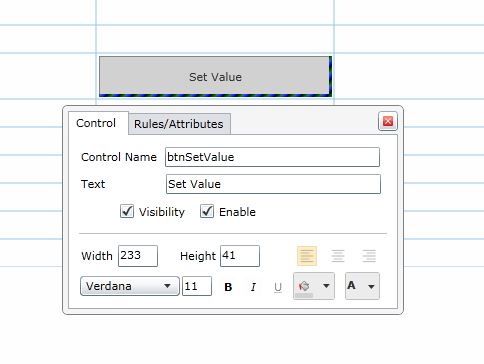
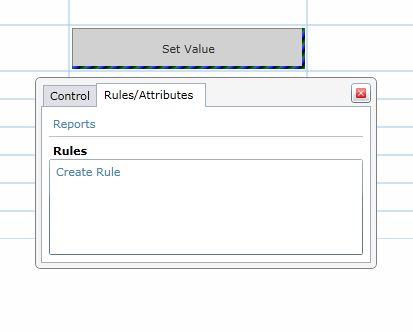
Add an action in the form so that in the button click we can load the popup form. For that we have a function LoadForm() to load a specified form.
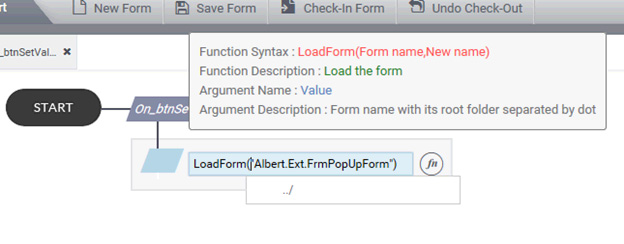
Now we have to pass a value to the popup form, for that in ClaySys AppForms we have the SetFormValue() function. So add another action below the LoadForm() function to set value as shown below,
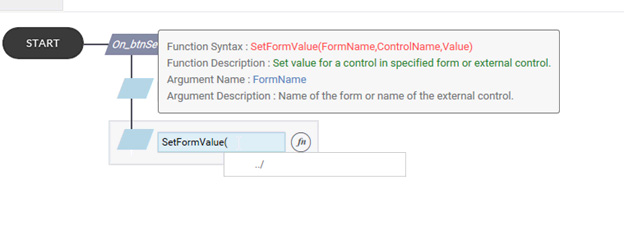
SetFormValue have 3 arguments.
- The name of the form to which the value is been passing.
- The Control name where the value is to be passed.
- Finally the value to be passed. Either it can be a string or a value from a control.
The complete rule will be like this,
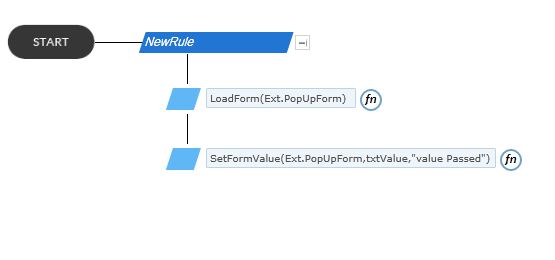
Note: SetFormValue() can only be viewed in WebPart. So add the parent form to the web part.