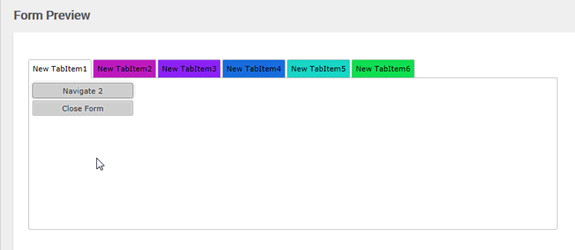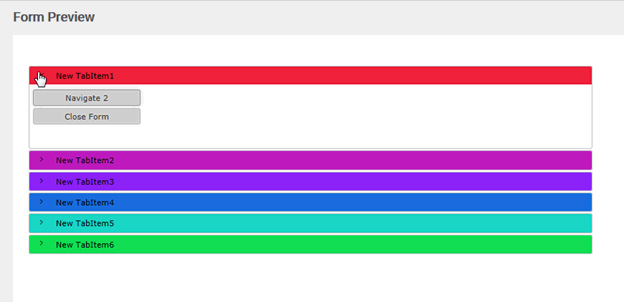How to create a Accord view in the form?
Tab Control – Accord View
The ‘Accord View’ is a view, were the items such as labels or thumbnails are listed in a vertically stacked mode. Each item can be “expanded” or “stretched” to reveal the content associated with that item. There can be exactly one item expanded at a time, depending on the configuration.When a button is selected any other active panes cease to be active and are hidden.
Step 1: Create a form as shown below, by dragging the ‘Tab Control’.

Step 2: Here, insert the tabs into the tab control, from the properties (Tab Collection).
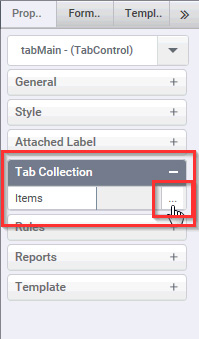
Step 3: In the Properties, click the check box of the property called ‘Accord View’.
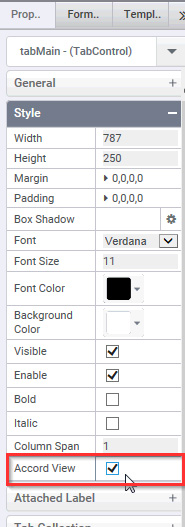
Step 4: Check the Form Preview, and analyze the change.