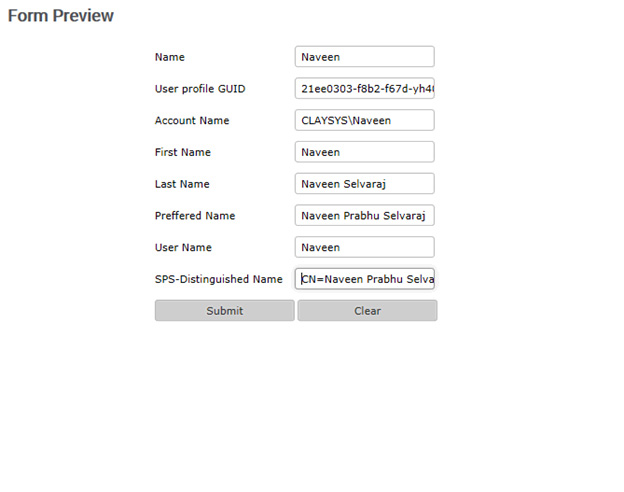How can I work with the repeating Sections in a Webservice?
User Profile WebService Configuration
This example is using the User Profile Web service in SharePoint.
1. Add the necessary controls into the form as shown below.
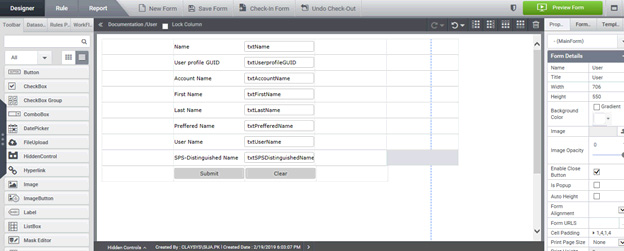
2. Add a FormDataSource with WebService Configuration.
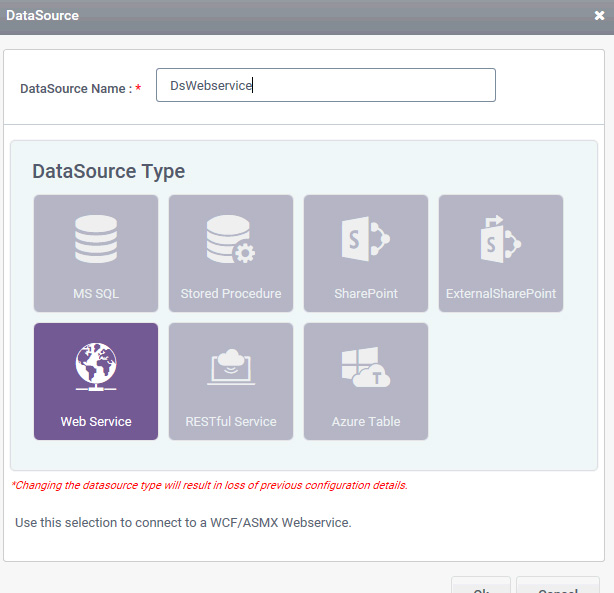
3. Select the User profile web service data source
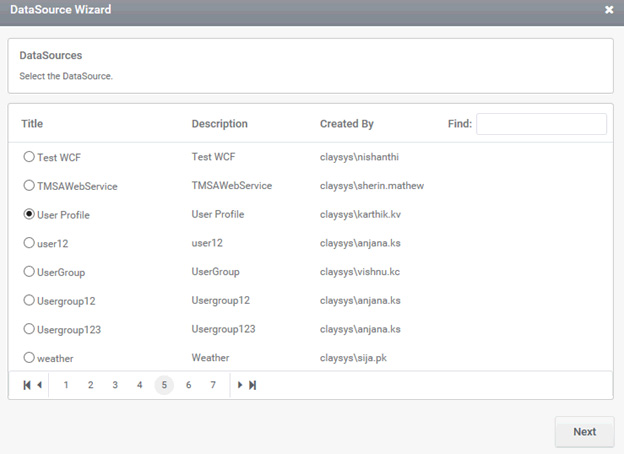
4. Select the web method “GetUserProfileByName” in the wizard which will be opened after clicking Next and then Add Button.
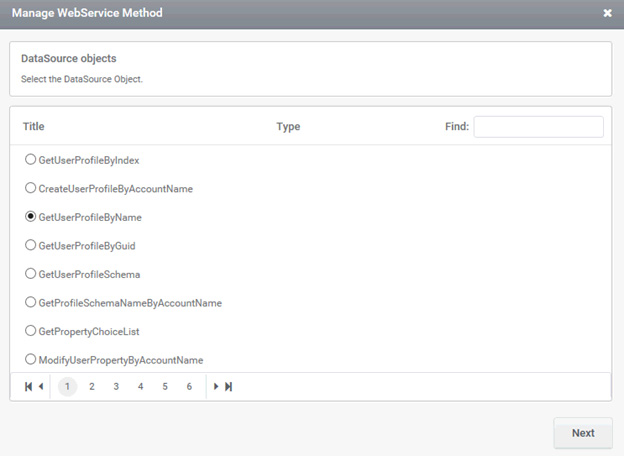
5. Enter the Input Control name into the Request XML.
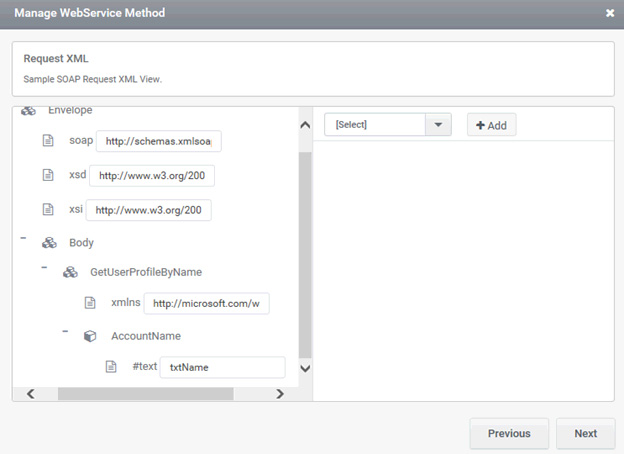
6. In the Response XML Window, the value of the Node “Value” will be filled accordingly to the criteria (Criteria will be added in the next wizard.)
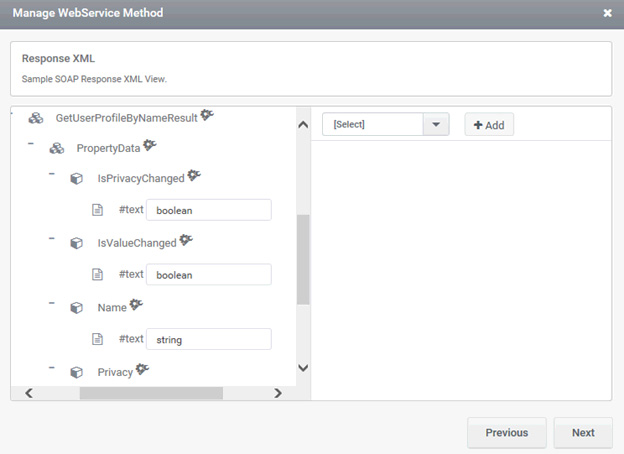
7. Click on the circle button next to the node “Value” which will open up the criteria window. Map the Criteria as shown below, Value of the node “Value” will be loaded to the result controls by matching the criteria.
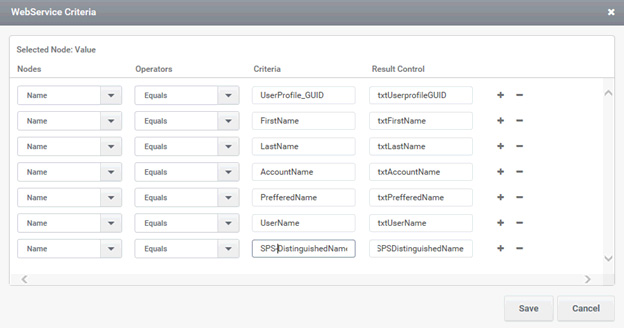
8. After finishing the Select command Configuration, add the trigger.
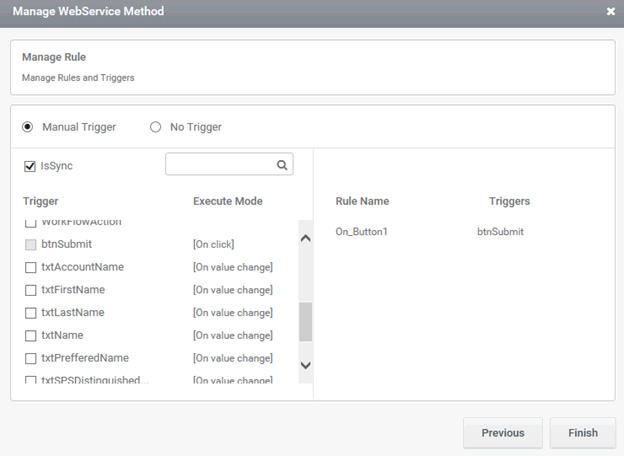
9. As the first TextBox is Input Field, the Name is given in the first field and click on submit to get all the controls to be filled based on the criteria.