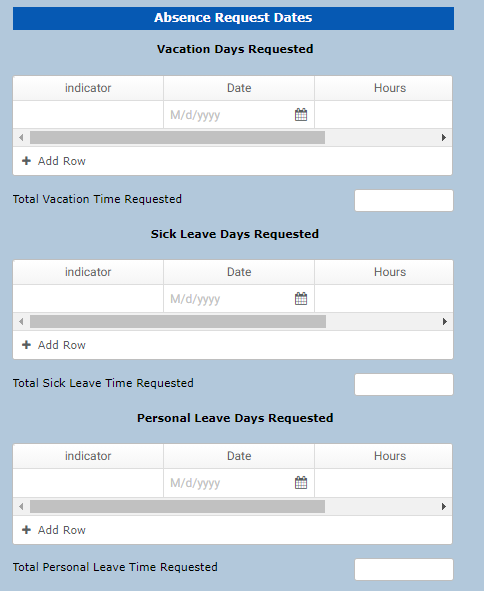Employee Absence Tracking(Single)
Employee Absence Tracking
In this example, we will be creating an Employee Absence Tracking form. We will be using CaySys AppForms to create the functionality explained below
The employee absence tracking is used to track the leaves taken by the employee for a financial year. There are three categories of leaves that an employee can take. These categories are
- Vacation
- Sick Leave
- Personal Leave
Vacation
The yearly vacation allocation for an employee is 80 hours. The employee can use the unused leaves from the previous years to the current year. A total of 24 hours of vacation leave can be carry forwarded from the previous year. If the employee has not utilized the vacation leaves and has a total hours more than 24 hours, then the employee is subject to forfeit the remaining hours.
The employee should apply for leave and get that approved before taking the vacation leave. So when a employee is applying for a vacation, the date of leave should not be less than the current date. The company also has a restriction that the employee should not take any company restricted date in the vacation.
Sick Leave
The yearly sick leave allocation for an employee is 40 hours. The employee can apply for the sick leave after he has taken the leave. So when a employee is applying for a sick leave, he can apply leave for the previous days and a date greater than the current date. But the total number of sick leave hours should not exceed 40 hours.
Personal Leave
The personal leave allocation for an employee is 40 hours. The employee should apply for leave and get that approved before taking the personal leave. So when a employee is applying for a vacation, the date of leave should not be less than the current date. The company also has a restriction that the employee should not take any company restricted date in the vacation.
Each time an employee comes to the absence tracking form, he should see the summary of leaves available, summary of leaves taken and the option to apply for new leaves. The steps to create the above functionality is explained in this help documentation.
This form will be divided into three sections.
- Employee Information
This section will have the employee name, Organization Code and Organization Name.
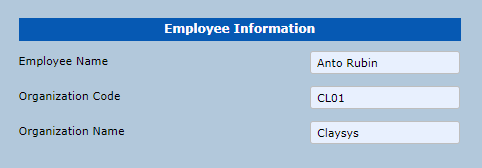
2. Current Year Leave Information
This section will have the Yearly Vacation Allocation, Yearly Carry Forward Allowed, Vacation Carry Forward, Total Yearly Vacation Allowed, YTD Vacation Time Used, YTD Vacation Time Balance, Vacation Time Subject To Forfeit, Yearly Sick Leave Allowed, YTD Sick Leave Time Used, YTD Sick Leave Balance, Yearly Personal leave Allowed, YTD Personal Leave Used and YTD Personal Leave Balance.
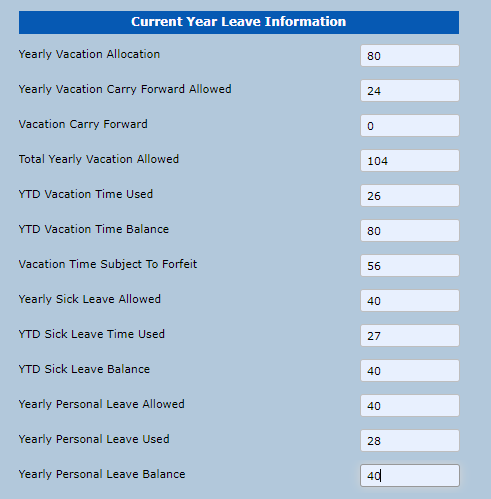
3. Absence Request Dates
This section will have three grids to capture the leaves. Vacation Days Requested, Sick Leaves Requested, Personal Leaves Requested.