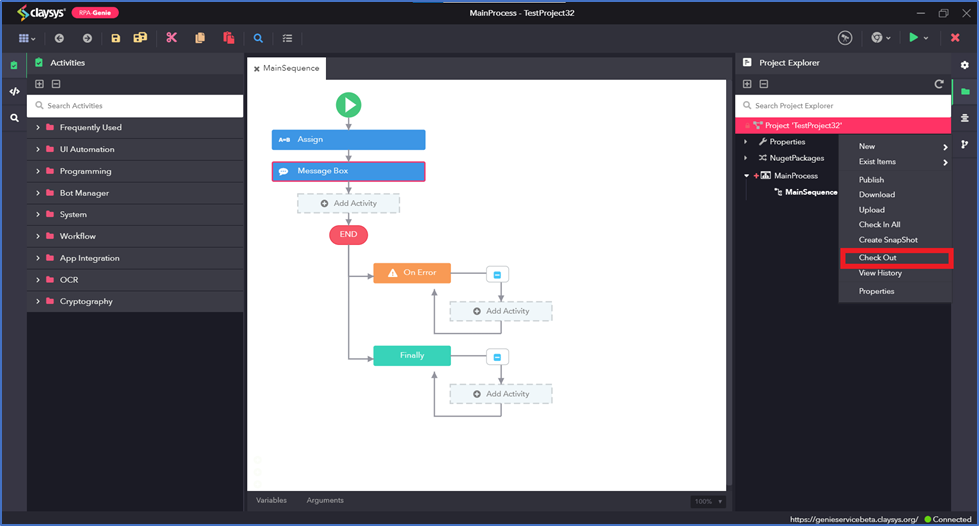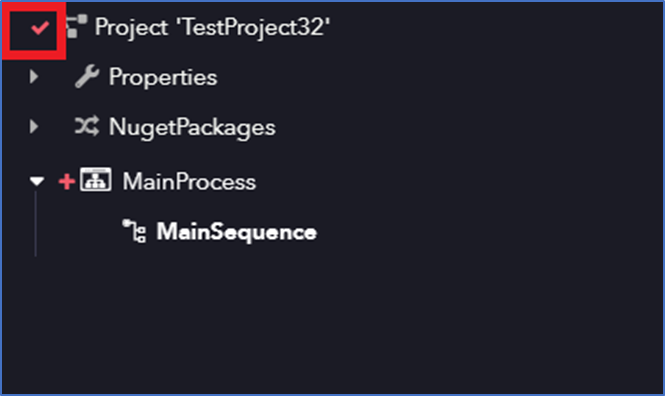Steps to Check Out a Process
When a user Check Out a project, it essentially locks it to prevent conflicting changes from being made by other users while they are editing.
- To check out the process, go to Project Explorer, right-click on the process that was checked in and select the Check Out option.
- Now, you can see the lock symbol has been replaced by a tick mark which indicates that the process is ready to be edited by the user.