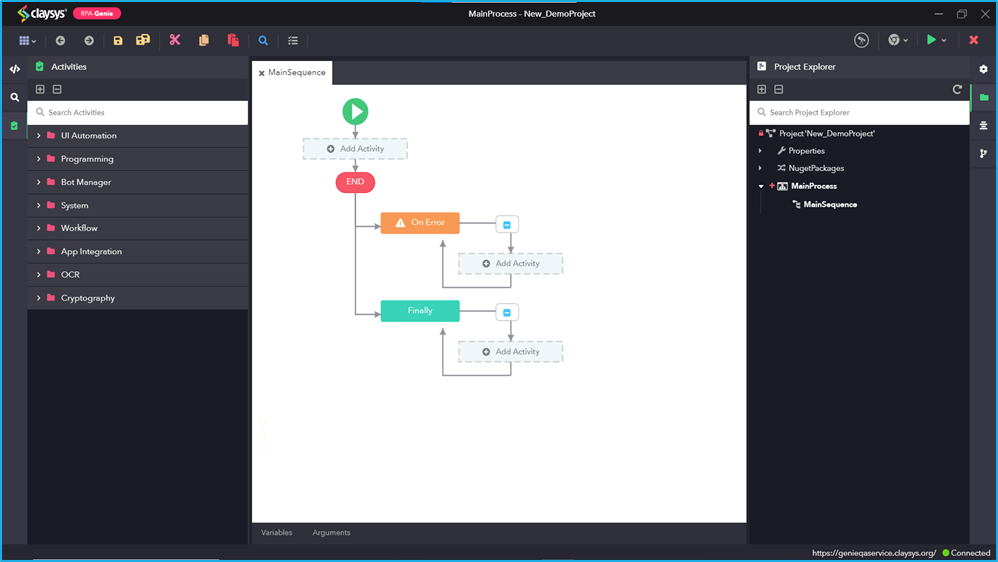New – Blank Project
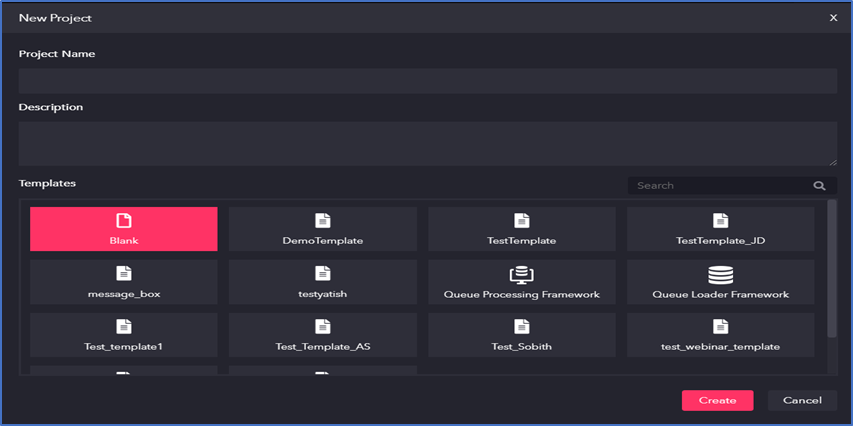
Once you click on “New- Blank project”, a window appears where we need to give the below details:
- Project Name- Enter a name for the automation project which describes what you are going to create.
- Description – Brief description of your Project.
- Create – Create a new project. If the project already exists, a message pops up stating that a specified project already exists.
- Click on the “Create” button to start a new project. A New project will then be created.
Once we click on the New – Blank Project, UI process will be created. More than 180 activities can be found in this type of project. Here we will be able to find activities in which users can interact with the process during its execution. Please note that for this type of project, only one UI process can be run at a particular time.
(For example, under the activities panel there is a UI automation section which consists of several activities that allow us to perform end-to-end web automation.)