Sub Activity – Database
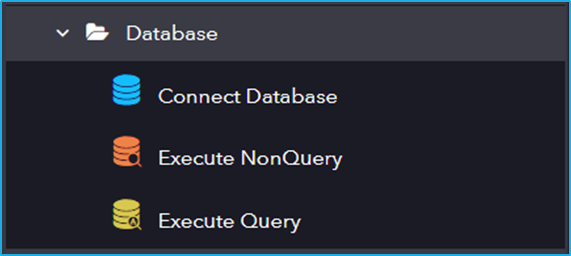
The Database activity has the following sub activities:
- Connect Database: Connects to a database by using connection string.
- Execute NonQuery: The ExecuteNonQuery activity enables you to execute SQL statements such as INSERT, UPDATE, or DELETE data in a given database.
- Execute Query: This activity is used to execute query operations on a database.
| Activity Name | Common | Connection | Input | Output |
|---|---|---|---|---|
| Connect Database | Label – A classifying string applied to an activity which can be renamed by the user. It is the display name. Disable – The user can enable or disable the activity. ContinueOnError – It specifies the remaining activities to be executed even when one fails. This field supports only Boolean values (True or False). By default, the value is false so execution terminates when an error occurs. Private – If selected, the log will not be shown in BOT Manager. | ConnectionString – The association string used to setup a database connection. Provider – Name of the database provider used to get to the database. | Connection – Database connection variable. | |
| Execute NonQuery | Label – A classifying string applied to an activity which can be renamed by the user. It is the display name. Disable – The user can enable or disable the activity. ContinueOnError – It specifies the remaining activities to be executed even when one fails. This field supports only Boolean values (True or False). By default, the value is false so execution terminates when an error occurs. Private – If selected, the log will not be shown in BOT Manager. Timeout – The wait time (in millisecond) before terminating the attempt to execute a command and generating an error. | ExistingConnection – A previously opened database connection acquired from Connect database. ConnectionString – The association string used to setup a database connection. Provider – Name of the database provider used to get to the database. | SqlText – A SQL command to be executed. This field must be finished by the determination from the CommandType property. CommandType – Determines how a command is interpreted. Parameters – Collection of named parameters that are bound to the SQL command. | AffectedRecords – Result of the execution of SQL command. Return value is the number of rows influenced by the command. |
| Execute Query | Label – A classifying string applied to an activity which can be renamed by the user. It is the display name. Disable – The user can enable or disable the activity. ContinueOnError – It specifies the remaining activities to be executed even when one fails. This field supports only Boolean values (True or False). By default, the value is false so execution terminates when an error occurs. Private – If selected, the log will not be shown in BOT Manager. Timeout – The wait time (in millisecond) before terminating the attempt to execute a command and generating an error. | ExistingConnection – A previously opened database connection acquired from Connect database. ConnectionString – The association string used to setup a database connection. Provider – Name of the database provider used to get to the database. | SqlText – A SQL command to be executed. This field must be finished by the determination from the CommandType property. CommandType – Determines how a command is interpreted. Parameters – Collection of named parameters that are bound to the SQL command. | DataTable – Result of the execution of SQL command. The field supports only Datatable variable. |