Sub Activity – DataTable
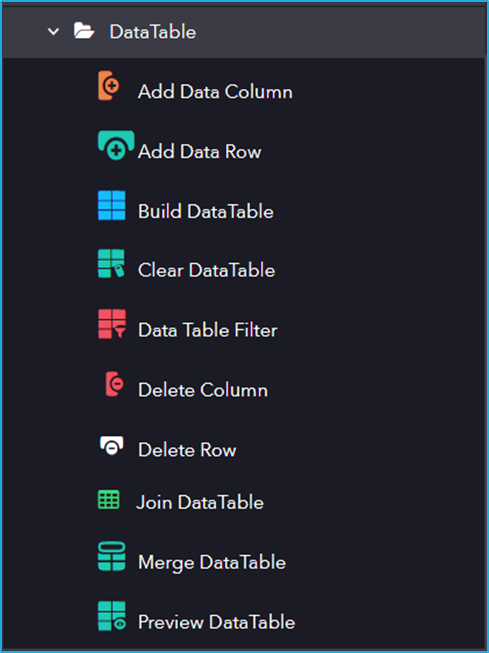
The DataTable activity has the following sub activities:
- Add Data Column: Adds a Column to a specified Data Table.
- Add Data Row: Adds a Row to a specified Data Table.
- Build DataTable: Allows users to build and customize a table.
- Clear DataTable: It clears all the data from a specified DataTable.
- Data Table Filter: This activity is used to filter a datatable by including/excluding specified rows/columns under a specific rule.
- Delete Column : Deletes the particular columns from a specified datatable.
- Delete Row: It is used to Delete particular rows from a specified DataTable.
- Join DataTable: This activity is used to consolidate rows from two datatables by utilizing values common to each other, as per the Join rule.
- Merge DataTable: This activity is used to merge a specified datatable with the current datatable.
- Preview DataTable: This activity allows you to view all the values of all the rows and columns in a DataTable.
| Activity Name | Common | Input | Output |
|---|---|---|---|
| Add Data Column | Label – A classifying string applied to an activity which can be renamed by the user. It is the display name. Disable – The user can enable or disable the activity. ContinueOnError – It specifies the remaining activities to be executed even when one fails. This field supports only Boolean values (True or False). By default, the value is false so execution terminates when an error occurs. Private – If selected, the log will not be shown in BOT Manager. | DataTable – DataTable variable in which you want to add columns. Column Name – Name of the new column. | |
| Add Data Row | Label – A classifying string applied to an activity which can be renamed by the user. It is the display name. Disable – The user can enable or disable the activity. ContinueOnError – It specifies the remaining activities to be executed even when one fails. This field supports only Boolean values (True or False). By default, the value is false so execution terminates when an error occurs. Private – If selected, the log will not be shown in BOT Manager. | DataTable – DataTable variable in which you want to add rows. Items – Array of new rows. | |
| Build DataTable | Label – A classifying string applied to an activity which can be renamed by the user. It is the display name. Disable – The user can enable or disable the activity. ContinueOnError – It specifies the remaining activities to be executed even when one fails. This field supports only Boolean values (True or False). By default, the value is false so execution terminates when an error occurs. Private – If selected, the log will not be shown in BOT Manager. | Build – Allows to customize a table. | DataTable – It stores the added information in the datatable variable. |
| Clear DataTable | Label – A classifying string applied to an activity which can be renamed by the user. It is the display name. Disable – The user can enable or disable the activity. ContinueOnError – It specifies the remaining activities to be executed even when one fails. This field supports only Boolean values (True or False). By default, the value is false so execution terminates when an error occurs. Private – If selected, the log will not be shown in BOT Manager. | DataTable – Data Table variable that you want to clear. | |
| DataTable Filter | Label – A classifying string applied to an activity which can be renamed by the user. It is the display name. Disable – The user can enable or disable the activity. ContinueOnError – It specifies the remaining activities to be executed even when one fails. This field supports only Boolean values (True or False). By default, the value is false so execution terminates when an error occurs. Private – If selected, the log will not be shown in BOT Manager. | Options – The Data Table Filter Window allows to customize the table to filter. DataTable – The DataTable variable that you want to filter. | DataTable – The result is a filtered DataTable variable. |
| Delete Column | Label – A classifying string applied to an activity which can be renamed by the user. It is the display name. Disable – The user can enable or disable the activity. ContinueOnError – It specifies the remaining activities to be executed even when one fails. This field supports only Boolean values (True or False). By default, the value is false so execution terminates when an error occurs. Private – If selected, the log will not be shown in BOT Manager. | DataTable – The DataTable variable that you want to delete columns. ColumnName – Name of column that we want to delete. ColumnIndex – Index of Column. | DataTable – The result is a filtered DataTable variable. |
| Delete Row | Label – A classifying string applied to an activity which can be renamed by the user. It is the display name. Disable – The user can enable or disable the activity. ContinueOnError – It specifies the remaining activities to be executed even when one fails. This field supports only Boolean values (True or False). By default, the value is false so execution terminates when an error occurs. Private – If selected, the log will not be shown in BOT Manager. | DataTable – The DataTable variable that you want to delete rows. RowIndex – Index of row which you want to delete. | |
| Join DataTable | Label – A classifying string applied to an activity which can be renamed by the user. It is the display name. Disable – The user can enable or disable the activity. ContinueOnError – It specifies the remaining activities to be executed even when one fails. This field supports only Boolean values (True or False). By default, the value is false so execution terminates when an error occurs. Private – If selected, the log will not be shown in BOT Manager. | Join Wizard – Allows to join two tables. DataTable – It stores the two datatable after joining information in the datatable variable. | DataTable – The result is a filtered DataTable variable. |
| Merge DataTable | Label – A classifying string applied to an activity which can be renamed by the user. It is the display name. Disable – The user can enable or disable the activity. ContinueOnError – It specifies the remaining activities to be executed even when one fails. This field supports only Boolean values (True or False). By default, the value is false so execution terminates when an error occurs. Private – If selected, the log will not be shown in BOT Manager. | Destination – Mention the DataTable to which you want to merge. MissingSchemaAction – Specifies the action to take when merging the two datatables. Source – The DataTable object to be added to the destination Datatable. | |
| Preview DataTable | Label – A classifying string applied to an activity which can be renamed by the user. It is the display name. Disable – The user can enable or disable the activity. ContinueOnError – It specifies the remaining activities to be executed even when one fails. This field supports only Boolean values (True or False). By default, the value is false so execution terminates when an error occurs. Private – If selected, the log will not be shown in BOT Manager. | DataTable – A DataTable variable that stores the added information in the Build DataTable window. |