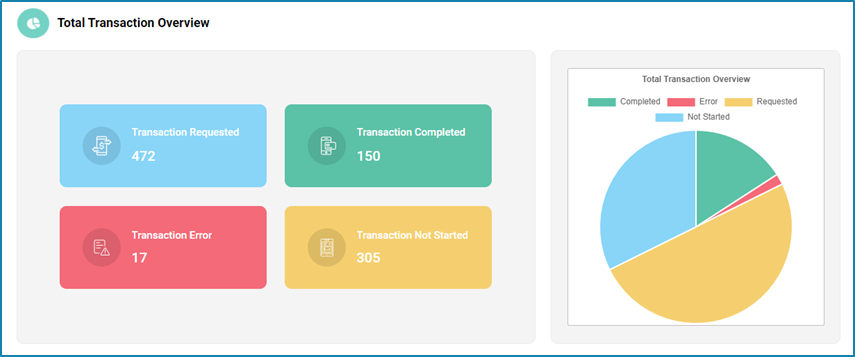Total Transaction Overview
You will be able to see a Total Transaction overview section which includes the summary of all the items that are added to the queue and the robot transactions. This center portion says all about the Queue transactions. This section is categorized into 4 parts – Transaction requested, Transaction Completed, Transaction Error and Transaction not started.
We will be able to compute the number of transactions in a queue based on the completed, requested, error and not started statuses.
| Status | Description |
| Transaction Requested | Total transaction in queues. |
| Transaction Not started | New transactions in queues. |
| Transaction Error | The total number of transactions that failed, were abandoned, or stopped. |
| Transaction Completed | Completed transaction in each queue |