Sub Activity – Clipboard
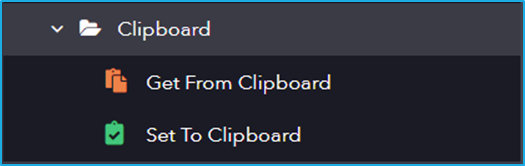
The Clipboard activity has the following sub activities:
- Get From Clipboard: Retrieves the copied string from the clipboard.
- Set To Clipboard: Copies input text to the clipboard.
| Activity Name | Common | Input | Output |
|---|---|---|---|
| Get From Clipboard | Label – A classifying string applied to an activity which can be renamed by the user. It is the display name. Disable – The user can enable or disable the activity. ContinueOnError – It specifies the remaining activities to be executed even when one fails. This field supports only Boolean values (True or False). By default, the value is false so execution terminates when an error occurs. Private – If selected, the log will not be shown in BOT Manager. | Text – The string variable retrieves the text from the clipboard. | |
| Set To Clipboard | Label – A classifying string applied to an activity which can be renamed by the user. It is the display name. Disable – The user can enable or disable the activity. ContinueOnError – It specifies the remaining activities to be executed even when one fails. This field supports only Boolean values (True or False). By default, the value is false so execution terminates when an error occurs. Private – If selected, the log will not be shown in BOT Manager. | Text – Text you want to copy to clipboard. |