Show Filter
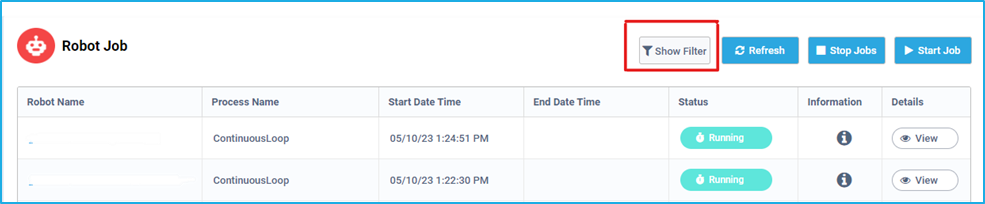
Once we click on the “Show Filter” button, we could see the fields like “Robot, Process, Status, Start Date and End Date” as given in the below image:
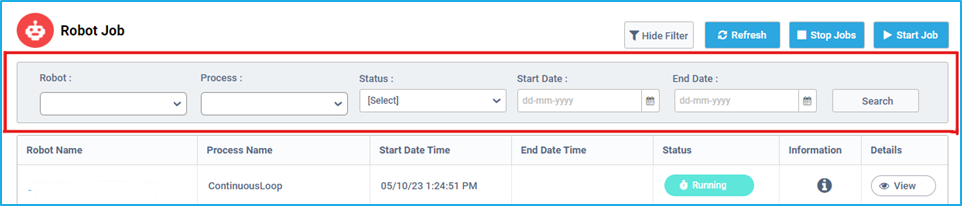
Using ‘Show filter’ option you can filter Jobs based on the Robot/Process/Status/Start Date and End Date. The “Refresh” button adjacent to the “Show Filter” button which is present in the top right corner, helps to reload the Robot Job page so that you can see the latest Jobs details.