Introduction to Genie Activities
The Genie studio includes Genie activities, which helps in creating an easy automation process. Genie Activities are the steps or actions which can be carried out on an application.
Using Workflow designer, a sequence can be created which is the combination of multiple built-in activities. RPA Genie Studio has a number of native activities.
For example: If you want to click a button in an application, we can use the Click activity. We can configure the Click activity to specify which UI Element in the application we need to click. Another example is typing into a text box. For this, we have an activity called Send Keys. In this activity, we can configure which field we need to send keys and what keys/characters we need to type in.
Screenshot of Activity pane
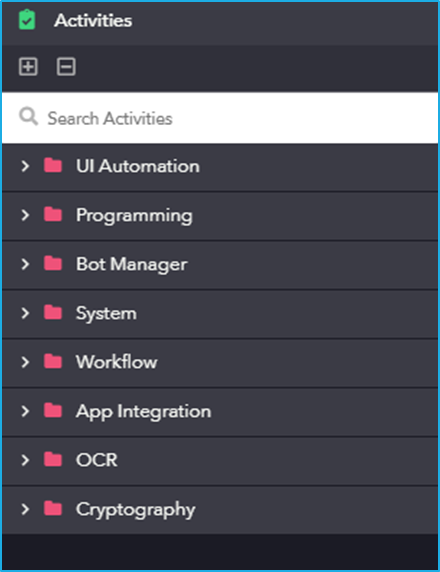
Common Properties of Genie Activities
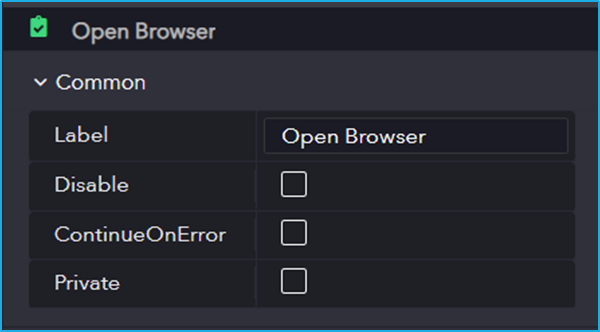
In every Genie Activity except “Log Custom Message” activity, where “Private” field is not present, you will find the following common properties:
- Label – Here the user can provide a unique name to distinguish the activity from others.
- Disable – If this particular checkbox is checked, then the activity will not get executed when the process is running.
- ContinueOnError – If this particular checkbox is checked then during the execution, even if the current activity has some error, the remaining activities will continue to execute.
- Private – If this particular checkbox is checked, then log will not be shown in the Bot Manager.
You may also find some extra properties which are not common to all Genie activities in the “Common” field such as “Timeout, Delay After, Delay Before”.
- Timeout – Fixed amount of time elapsed without a particular event happening.
- Delay After – Delay in some time after executing the activity.
- Delay Before – Delay in some time before executing the activity.
Please keep in mind that the properties in the “Common” section will contain atleast three fields and can go up till seven fields as shown below.
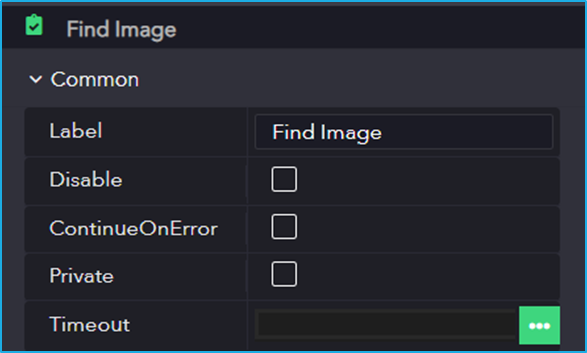
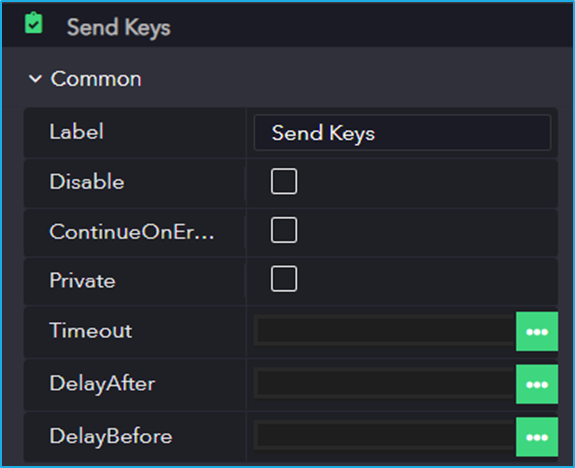
Detailed Chart of Activities in Genie
| UI Automation | Programming | BOT Manager | System | Workflow | App Integration | OCR | Cryptography |
|---|---|---|---|---|---|---|---|
| Browser | Collection | Calendar | Application | Assertion | Database | Create Tesseract OCR | Decrypt Text |
| Element | Data Table | Job | Clipboard | Control | Excel | OCR-Find Element | Encrypt Text |
| Event | Date Time | Process | Dialog | Debug | OCR-Get Text | ||
| Image | Dictionary | Resource | Environment | Invoke | OCR Click Text | ||
| Screen Scraping | JSON | Settings | File | ||||
| Windows | String | Transaction | Image | ||||
| XML | Log Custom Message | Lock | |||||
| PowerShell | |||||||
| Printer |