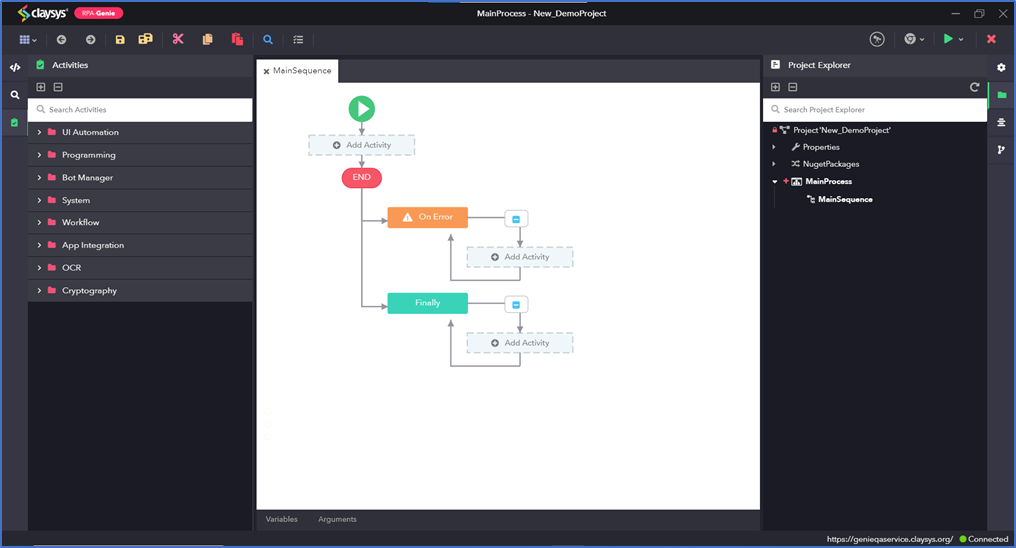Background Process
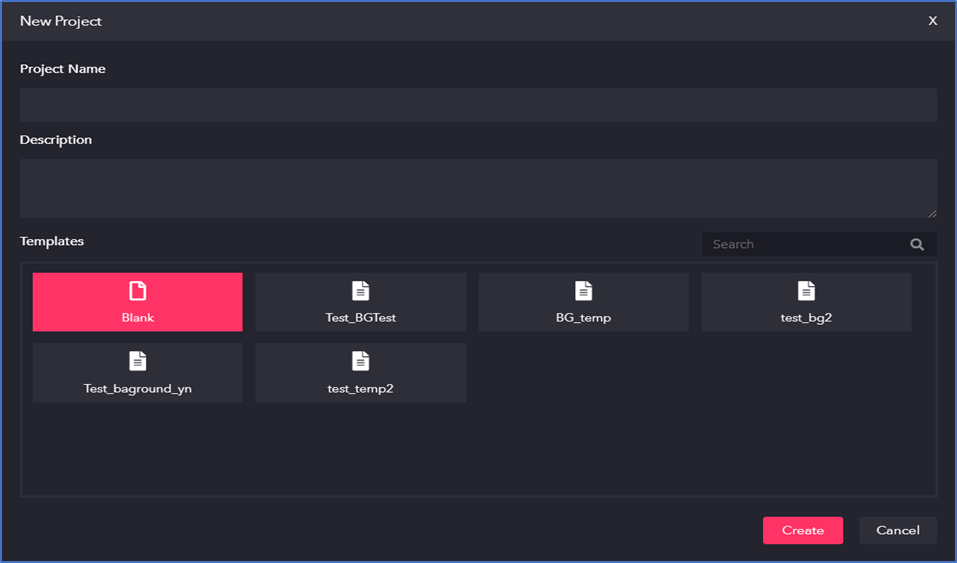
We can create any process where user interaction is not required. For example, if we need to convert a word file in the folder to a Pdf format every day, we can create a background process for this and the user need not go to the folder and manually convert it all day.
Multiple background processes can be run at a time. These processes will run in the background where no user interaction is required. Since it is a background process you will not find any UI related activities in this type of project.
(For Example, Outlook mail automation – where an automatic reply can be sent each time a mail with a particular subject has been received, this can be considered as a background process.)