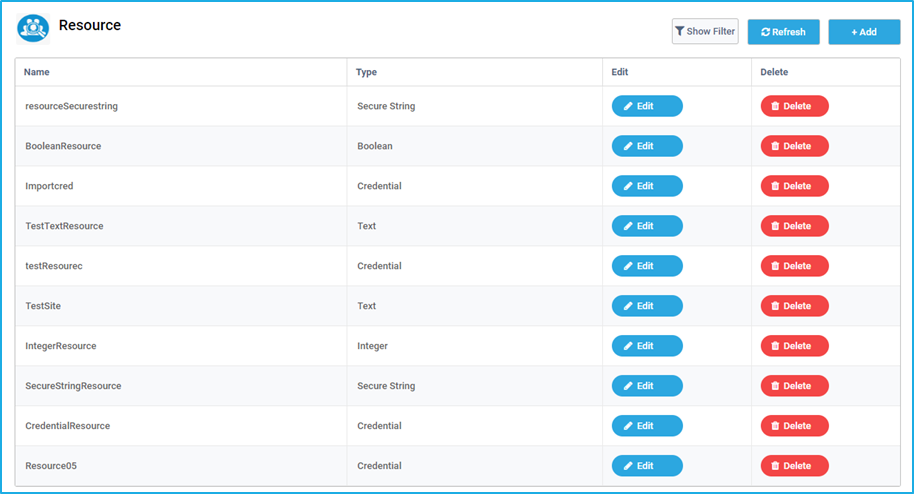Resources
A resource is an asset management tool that is used in RPA Genie. The Resources feature of RPA Genie enables us to create, store, and maintain certain data which can be used in various projects. Resources represent shared variables or credentials that can be used in different automation projects. They allow you to store specific information so that the user can access it through RPA Genie Studio.
On the landing page of Resources, the first column displays the name of the Resource that is created. The next column shows the type of the Resource. There is an edit button which we can use to amend the previously created Resource. You will see a delete button where you can delete the particular resource. The “Refresh” button adjacent to the “Add” button which is present in the top right corner, helps to reload the Resource page so that you can see the latest resource details.