Manage Roles
A user obtains the necessary authorization to perform specific tasks through one or more roles. A user without any roles does not have access to any resource. Users can access resources only when they are assigned with one or more roles.
To add roles for a particular user, click on Add button.
Project, Processes, Packages, Robot, trigger, queue, security, resource, job, transaction and BMT settings permissions can be restricted by administrators and authorized users by clicking on the edit button for each role.
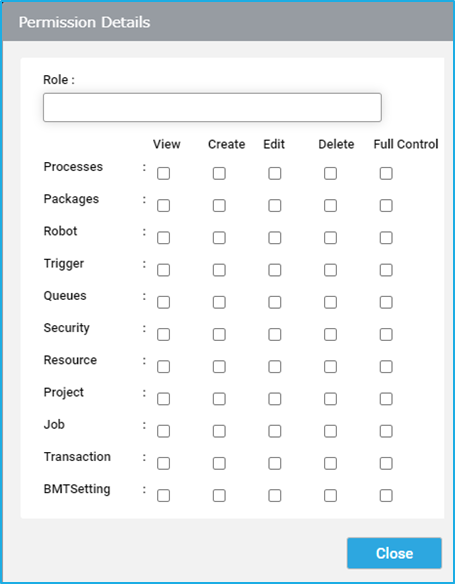
Users can have access for the following:
- Package- After the completion of each project in Studio, the same will be directly published from the studio to the BOT Manager. Under the packages tab in the BOT Manager, we will be able to view the name and the version number of each package. Once the package has been converted to a process, it can then be run as a job through the BOT Manager/Agent.
- Processes- A process is a particular version of a package. By modifying the version, a specific process can either be updated/rolled back.
- Robot- It is the execution host that runs the RPA genie studio processes. Bot registered in BOT Manager is listed here, either connected or disconnected.
- Trigger- In a case where a job needs to be scheduled, a trigger can be created. A trigger enables the Job to start at a certain time or with respect to a queue event.
- Queue- A queue is a container for storing an endless number of objects. It also gives you access to previously formed queues, transaction status progress, and other information like average execution time and total number of successful transactions.
- Security- The authorization that is given to users which enables them to access specific resources in the BOT Manager and Studio.
- Resources: The Resources feature of RPA Genie enables us to create, store, and maintain certain data which can be used in various projects. Resources represent shared variables or credentials that can be used in different automation projects.
- Project- A project is created when we develop workflows using different activities as per the requirement in RPA Genie Studio.
- Job- Processes can be executed as a Job through the BOT Manager/Agent. Under the jobs tab in the Bot Manager, we will be able to monitor the previously launched jobs and their status. Additionally, we can view the activities, transactions and logs of each job.
- BMT Settings – In this tab we can configure the settings of BOT Manager such as SMTP server, Mail Template, Holiday Calendar, Data Retention, etc. Along with these, under the drop-down we will be able to find tabs such as Import Export, Manage Alerts and Maintenance Mode.