Sub Activity – Dialog
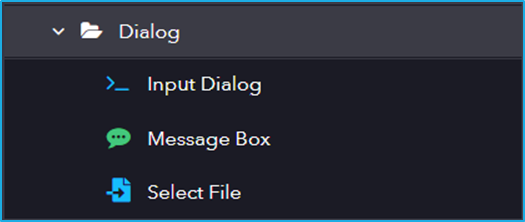
The Dialog activity has the following sub activities:
- Input Dialog: Input dialog activity allows to take user input with label message and input field such that it can be saved within a variable. Shows a dialog box containing a message and an input field.
- Message Box: It displays a message box with the given text.
- Select File: This activity opens a window to select file.
| Activity Name | Common | Input | Output |
|---|---|---|---|
| Input Dialog | Label – A classifying string applied to an activity which can be renamed by the user. It is the display name. Disable – The user can enable or disable the activity. ContinueOnError – It specifies the remaining activities to be executed even when one fails. This field supports only Boolean values (True or False). By default, the value is false so execution terminates when an error occurs. Private – If selected, the log will not be shown in BOT Manager. | Title – Title of the dialog box. FieldLabel – The label for the dialog box’s field. | Output – The value inserted by user in the input field. |
| Message Box | Label – A classifying string applied to an activity which can be renamed by the user. It is the display name. Disable – The user can enable or disable the activity. ContinueOnError – It specifies the remaining activities to be executed even when one fails. This field supports only Boolean values (True or False). By default, the value is false so execution terminates when an error occurs. Private – If selected, the log will not be shown in BOT Manager. Timeout – Automatically message box disappears on Time Out. | Message – The text to be displayed in the message box. Caption – Title of the message box. Mouse Button – Select the required buttons like Ok, OkCancel, YesNo, YesNoCancel. | ChooseButton – Displays the selected button. |
| Select File | Label – A classifying string applied to an activity which can be renamed by the user. It is the display name. Disable – The user can enable or disable the activity. ContinueOnError – It specifies the remaining activities to be executed even when one fails. This field supports only Boolean values (True or False). By default, the value is false so execution terminates when an error occurs. Private – If selected, the log will not be shown in BOT Manager. | Filter – Shortlisting filter for the file. | SelectedFile – Return the full path of selected file in a String variable. |