Adding a Machine Alert
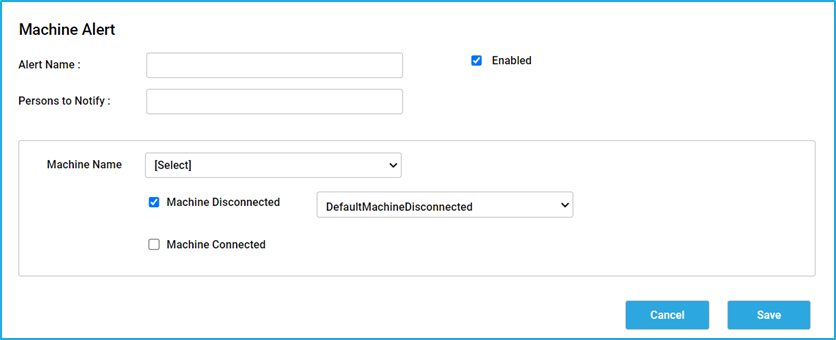
On the Machine Alert page, the user has the option to give an Alert name of their choice and the email id of the person to whom the alert email will be sent. The user can give multiple email id’s separated by Comma (,). The user has to check the Enabled check box in order to make this Alert active. Next, the machine name can be selected from the dropdown list. After selecting the Machine name, the user has two options for Machine Alert, first one will be triggered when “Machine is Disconnected” and other one will be triggered when “Machine is Connected”. Choose the appropriate Alert type and select the Template name from the Dropdown box next to it. Click Save to add the Machine Alert
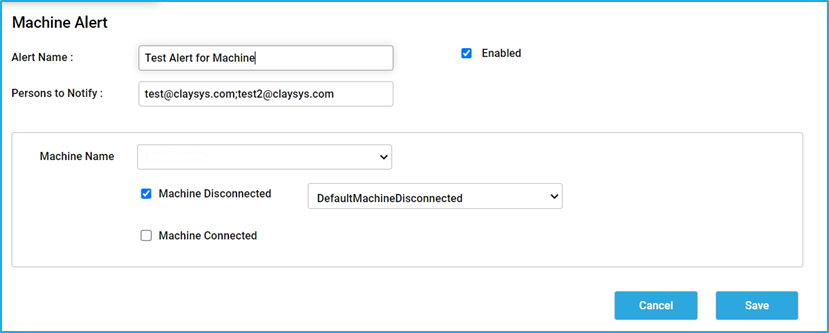
- Machine Connected – This notification will be triggered when the Agent service is connected.
- Machine Disconnected – This notification will be triggered when the Agent service is disconnected.