RPA Genie Environment Setup
Establishing an RPA Genie environment necessitates a series of steps to guarantee the proper configuration of both infrastructure and software components, essential for the seamless execution of automation tasks. Ideally, you should have six machines at your disposal for the setup, catering to the requirements of Development (Dev), Quality Assurance (QA), and Production (Prod) environments. The diagram provided below visually depicts the arrangement of the RPA Genie environment. Depending on the number of developers actively engaged in automation, you have the flexibility to provision extra development machines. Furthermore, for efficient parallel process execution, additional QA or Production machines can be deployed as required.
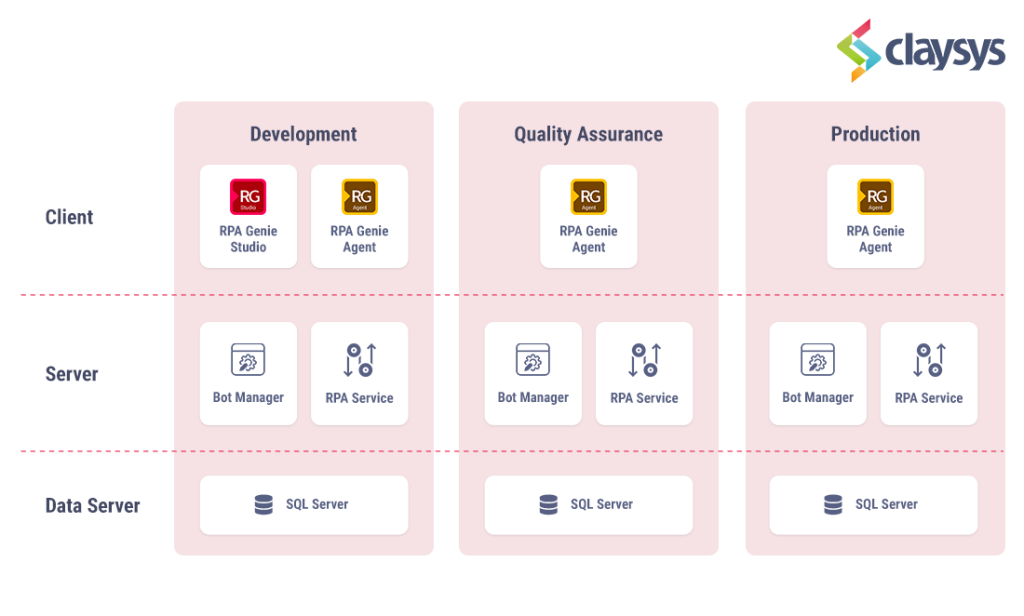
NB: The Windows server and Database server can be shared between Development and Quality environments.