Sub Activity – Windows
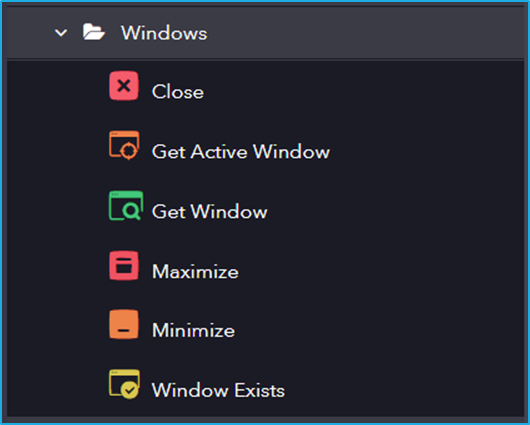
The Windows activity has the following sub activities:
- Close: This activity closes a specified Window.
- Get Active Window: This activity helps to retrieve current active Window and performs multiple actions within it.
- Get Window: Get Window activity helps the user to get the specified window which is already opened.
- Maximize: Maximizes the active window.
- Minimize: Minimizes the window.
- Window Exists: Checks whether a particular window exists or not.
| Activity Name | Common | Window | Element | Output |
|---|---|---|---|---|
| Close | Label – A classifying string applied to an activity which can be renamed by the user. It is the display name. Disable – The user can enable or disable the activity. ContinueOnError – It specifies the remaining activities to be executed even when one fails. This field supports only Boolean values (True or False). By default, the value is false so execution terminates when an error occurs. Private – If selected, the log will not be shown in BOT Manager. | Window – Window variable that holds the window you want. Repository Element – Element from the available UI windows in the current project or library project. | ||
| Get Active Window | Label – A classifying string applied to an activity which can be renamed by the user. It is the display name. Disable – The user can enable or disable the activity. ContinueOnError – It specifies the remaining activities to be executed even when one fails. This field supports only Boolean values (True or False). By default, the value is false so execution terminates when an error occurs. Private – If selected, the log will not be shown in BOT Manager. | ActiveWindow – Window variable that has found an active window. | ||
| Get Window | Label – A classifying string applied to an activity which can be renamed by the user. It is the display name. Disable – The user can enable or disable the activity. ContinueOnError – It specifies the remaining activities to be executed even when one fails. This field supports only Boolean values (True or False). By default, the value is false so execution terminates when an error occurs. Private – If selected, the log will not be shown in BOT Manager. | Parentwindow – The parent window to start searching form. Selector – Text property used to find a particular element when an activity is executed. Repository Element – Element from the available UI windows in the current project or library project. | Window – Window variable that has found active window. | |
| Maximize | Label – A classifying string applied to an activity which can be renamed by the user. It is the display name. Disable – The user can enable or disable the activity. ContinueOnError – It specifies the remaining activities to be executed even when one fails. This field supports only Boolean values (True or False). By default, the value is false so execution terminates when an error occurs. Private – If selected, the log will not be shown in BOT Manager. | Window – Window variable that holds the window you wants to maximize. Repository Element – Element from the available UI windows in the current project or library project. | ||
| Minimize | Label – A classifying string applied to an activity which can be renamed by the user. It is the display name. Disable – The user can enable or disable the activity. ContinueOnError – It specifies the remaining activities to be executed even when one fails. This field supports only Boolean values (True or False). By default, the value is false so execution terminates when an error occurs. Private – If selected, the log will not be shown in BOT Manager. | Window – Window variable that holds the window you wants to minimize. Repository Element – Element from the available UI windows in the current project or library project. | ||
| Window Exists | Label – A classifying string applied to an activity which can be renamed by the user. It is the display name. Disable – The user can enable or disable the activity. ContinueOnError – It specifies the remaining activities to be executed even when one fails. This field supports only Boolean values (True or False). By default, the value is false so execution terminates when an error occurs. Private – If selected, the log will not be shown in BOT Manager. | Parentwindow – The parent window to start searching form. Selector – Text property used to find a particular element when an activity is executed. Repository Element – Element from the available UI windows in the current project or library project. | Exists – Indicates window exists or not. Window – Window variable that stores the window if window exists. |