Activity – OCR
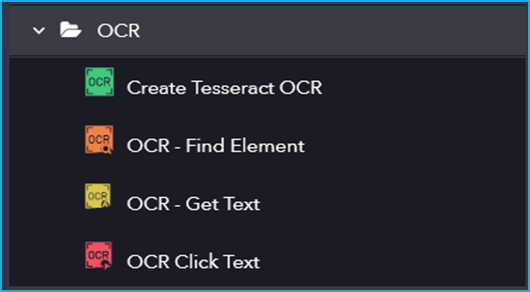
The OCR activity has the following sub activities:
- Create Tesseract OCR: Creates an instance of Tesseract OCR Engine for using in an OCR based activities.
- OCR – Find Element: Searches for a given text in the given Element, bounds or the Whole Desktop and returns the corresponding elements.
- OCR – GetText: This activity processes an image with OCR Engine and returns all the identified text from the image.
- OCR Click Text: This activity searches for an element with the given text in the window if a window property is given. Otherwise, it searches and clicks that element in the currently focused window.
| Activity Name | Common | Options | Engine | Element | Target | Output |
|---|---|---|---|---|---|---|
| Create Tesseract OCR | Label – A classifying string applied to an activity which can be renamed by the user. It is the display name. Disable – The user can enable or disable the activity. ContinueOnError – It specifies the remaining activities to be executed even when one fails. This field supports only Boolean values (True or False). By default, the value is false so execution terminates when an error occurs. Private – If selected, the log will not be shown in BOT Manager. | Language – Language to be used for recognition. Whitelist – List of characters to be whitelisted for recognition. | OCREngine – Creates instance of OCR Engine. This field supports only OCREngine variable. | |||
| OCR – Find Element | Label – A classifying string applied to an activity which can be renamed by the user. It is the display name. Disable – The user can enable or disable the activity. ContinueOnError – It specifies the remaining activities to be executed even when one fails. This field supports only Boolean values (True or False). By default, the value is false so execution terminates when an error occurs. Private – If selected, the log will not be shown in BOT Manager. | Element – This field supports only UI element variable returned by another activity. Text – Text to be searched. | OCREngine – Instance of an OCR engine to be used. By default, OCR Engine is Tesseract. | Bounding Element – Element variable where the corresponding UI element is found. | ||
| OCR – Get Text | Label – A classifying string applied to an activity which can be renamed by the user. It is the display name. Disable – The user can enable or disable the activity. ContinueOnError – It specifies the remaining activities to be executed even when one fails. This field supports only Boolean values (True or False). By default, the value is false so execution terminates when an error occurs. Private – If selected, the log will not be shown in BOT Manager. | OCREngine – Instance of an OCR engine to be used. By default, OCR Engine is Tesseract. | Element – This field supports only UI element variable returned by another activity. BoundingBox – Bounding rectangle in pixels relative to the UI element. Image – An existing image to get text. This field supports only image variable. | Text – String extracted from an indicated UI element. | ||
| OCR Click Text | Label – A classifying string applied to an activity which can be renamed by the user. It is the display name. Disable – The user can enable or disable the activity. ContinueOnError – It specifies the remaining activities to be executed even when one fails. This field supports only Boolean values (True or False). By default, the value is false so execution terminates when an error occurs. Private – If selected, the log will not be shown in BOT Manager. | Mouse Button – Click action by the mouse button (left or right). Text – Unique text that need to be clicked from the specified element. CursorPosition – Displacement of the cursor position according to the option selected in the position field. | OCREngine – Instance of an OCR engine to be used. By default, OCR Engine is Tesseract. | Element – This field supports only UI element variable returned by another activity. |